HP CQ58-bf0 Support and Manuals
Popular HP CQ58-bf0 Manual Pages
HP Notebook Hard Drives & Solid State Drives Identifying, Preventing, Diagnosing and Recovering from Drive Failures Care and Ma - Page 6


... ATA hard disk drives. Procedures for notebook PC models that could affect hard disk drive performance and reliability.
Intel Matrix Storage Technology driver
HP offers the Intel Matrix Storage Manager driver for adding SATA drivers to RIS (Remote Installation Service) installation points include: • Adding SATA drivers to installation CDs, building an image, and switching to SATA...
Regulatory, Safety and Environmental Notices User Guide - Page 7


... 30
4 Safety notices for desktops, thin clients and personal workstations 31 Important safety information ...31 Installation conditions ...32 Battery replacement notice ...32 Headset and earphone volume level notice 33 Laser safety ...33 Power supply and power cord set requirements 33 Power supply class I grounding requirements 33 Denmark ...33 Finland ...33 Norway ...34 Sweden...
Regulatory, Safety and Environmental Notices User Guide - Page 22
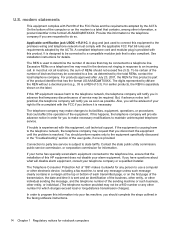
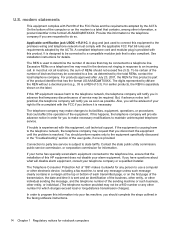
...technical support. Also, you will notify you as soon as determined by the total RENs, contact the local telephone company.
U.S.
The digits represented by ## are requested to maintain uninterrupted telephone service. See installation instructions for information.
A plug and jack used to a telephone line. If this information into your right to file a complaint with Part 68...
Regulatory, Safety and Environmental Notices User Guide - Page 24
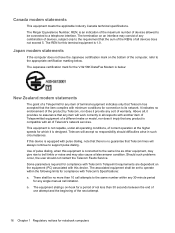
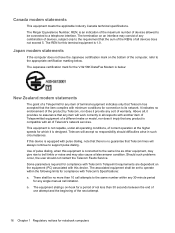
...Service. b. Japan modem statements
If the computer does not have the Japanese certification mark on the equipment (PC) associated with Telecom's Specifications: a. Use of pulse dialing, when this device. There shall be set to operate within any 30-minute period
for any single manual call attempts to support...not exceed 5. Should such problems occur, the user should difficulties...
Regulatory, Safety and Environmental Notices User Guide - Page 27
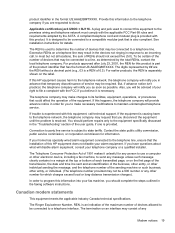
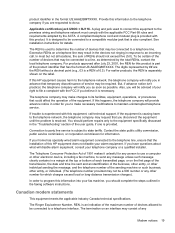
... user guide, if one is provided with the applicable FCC Part 68 rules and requirements adopted by ## are requested to maintain uninterrupted telephone service. The termination on a telephone line may consist of devices allowed to be a 900 number or any
Modem notices 19 A compliant telephone cord and modular plug is provided. See installation instructions for...
Regulatory, Safety and Environmental Notices User Guide - Page 28
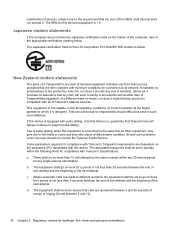
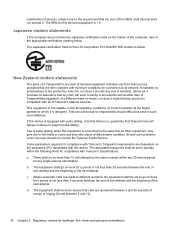
... requirements are made to different numbers, the equipment shall be set to operate within any 30-minute period
for a period of not less than 5 seconds between the end of
one attempt and the beginning of warranty. Use of Telecom's network services. Should such problems occur, the user should difficulties arise in all operating...
HP 2000 Notebook PC Compaq Presario CQ58 Notebook PC Maintenance and Service Guide - Page 21


...
(4)
Warranty period
(5)
Model description (select models only)
Description
The name affixed to each product. The product number helps a service technician to locate documents, drivers, and support for the computer.
Serial number location
13 An alphanumeric identifier used to determine what components and parts are needed. This number provides specific information about the product...
HP 2000 Notebook PC Compaq Presario CQ58 Notebook PC Maintenance and Service Guide - Page 23


...grey HP computer models ● For use in Pacific blue Compaq computer models ● For use in charcoal grey computer models Power connector (includes cable) USB board Power button board System board (includes replacement thermal...shared ● 2 GB PC3 10600 1333 MHz shared Hard drive connector cable
Spare part number
639512-001 701769-001 707798-001
698694-001 698694-DB1
701883-001 701884-001...
HP 2000 Notebook PC Compaq Presario CQ58 Notebook PC Maintenance and Service Guide - Page 55


... Top cover on page 34) 5. Spare part number 640883-001
Reverse this procedure to the base enclosure. 3. Release the clips (1) that secure the USB board to install the USB board. Hard drive (see Service door on page 32) 4. USB board
...Lift the USB board (2) straight up , with the right side toward you. 2. Component replacement procedures 47 Service door (see Hard drive on page 31) 3.
HP 2000 Notebook PC Compaq Presario CQ58 Notebook PC Maintenance and Service Guide - Page 74


... times (typical read, including setting)
Single track
1.5 ms
Average
12.0 ms
Maximum
22.0 ms
Logical blocks
625,142,448
Disc rotational speed
7200 rpm
Operating temperature
5°C to 55°C (41°F to 131°F)
*1 GB = 1 billion bytes when referring to hard drive storage capacity. Contact technical support for details.
66 Chapter 5 Specifications
HP 2000 Notebook PC Compaq Presario CQ58 Notebook PC Maintenance and Service Guide - Page 78


... the computer by following the on-screen instructions.
If no instructions are ready to determine if the computer hardware is functioning properly.
70 Chapter 6 Using Setup Utility (BIOS) and System Diagnostics Make a note of the path to a network, consult the network administrator before installing any software updates, especially system BIOS updates. Identify the most recent BIOS...
HP 2000 Notebook PC Compaq Presario CQ58 Notebook PC Maintenance and Service Guide - Page 82


...Support.
Even if you did not manually create a restore point, you can exit the program before you can use the Drivers and Applications Reinstall option of the recovery DVDs. Minimized Image Recovery installs only drivers...data, apps, and settings, and reinstall Windows. From the Start screen, type recovery, select HP Recovery Manager, and then select Drivers and Applications Reinstall, ...
HP 2000 Notebook PC Compaq Presario CQ58 Notebook PC Maintenance and Service Guide - Page 92


...update 70 updating 69 Blu-ray Disc ROM and DVD±R/RW SuperMulti Double-Layer Drive removal 34 boot order changing HP Recovery
Manager 78 buttons
optical drive eject 4 power 10
C cables, service considerations 24 camera module
removal 53 spare part...RW SuperMulti Double-Layer Combo Drive precautions 24 spare part numbers 19, 34 specifications 67
E electrostatic discharge 25 esc key, identifying ...
HP 2000 Notebook PC Compaq Presario CQ58 Notebook PC Maintenance and Service Guide - Page 93


...specifications 66 hard drive bay, identifying 12 Hard Drive Hardware Kit, spare
part number 19 HP Recovery Manager 77
correcting boot problems 78 starting 78 HP Recovery media creating 73 recovery 78 HP... specific countries and regions 81
set requirements 80 power cord, spare part ...security 2 serviceability 2
R recovery 74, 76
discs 73, 78 HP Recovery Manager 77 media 78 starting 78 supported discs ...
HP 2000 Notebook PC Compaq Presario CQ58 Notebook PC Maintenance and Service Guide - Page 94


... removal 31 spare part number 31 serviceability, product description 2 slots Digital Media 6 security cable 5 speaker assembly removal 45 spare part number 15, 45 specifications computer 64 display 65
DVD±RW and CD-RW SuperMulti Double-Layer Combo Drive 67
hard drive 66 optical drive 67 static-shielding materials 27 supported discs recovery 73 system...
HP CQ58-bf0 Reviews
Do you have an experience with the HP CQ58-bf0 that you would like to share?
Earn 750 points for your review!
We have not received any reviews for HP yet.
Earn 750 points for your review!

