HP CQ2723W Support and Manuals
Popular HP CQ2723W Manual Pages
HP Limited Warranty and Support Guide - Page 6
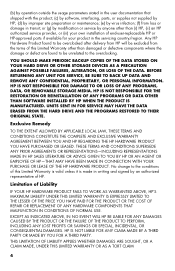
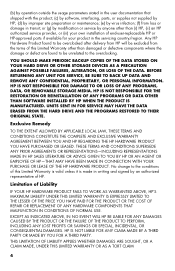
... defect are found to be overclocked after delivery from HP will be unrelated to the conditions of this Limited Warranty other than (i) HP, (ii) an HP authorized service provider, or (iii) your own installation of end-user-replaceable HP or HP-approved parts if available for your product in the servicing country/region. Exclusive Remedy
TO THE EXTENT ALLOWED BY...
HP Limited Warranty and Support Guide - Page 11
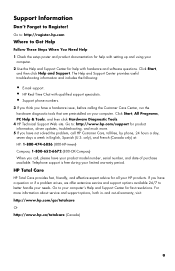
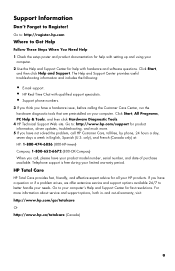
... computer's Help and Support Center for product information, driver updates, troubleshooting, and much more information about service and support options, both in English, Spanish (U.S. and out-of purchase available. Go to : http://www.hp.com/support for fast resolutions. If you have a question or if a problem arises, we offer extensive service and support options available 24...
HP Limited Warranty and Support Guide - Refurbished Desktops - Page 4
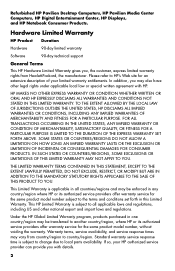
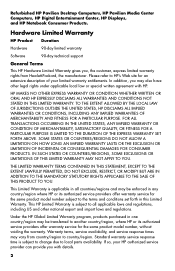
... Duration
Hardware
90-day limited warranty
Software
90-day technical support
General Terms
This HP Hardware Limited Warranty gives you may be transferred to another country/region, where HP or its authorized service providers offer warranty service for the same product model number subject to all countries/regions and may also have other national export and...
HP Limited Warranty and Support Guide - Refurbished Desktops - Page 6
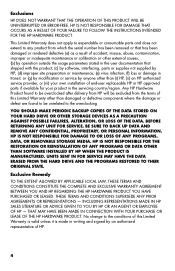
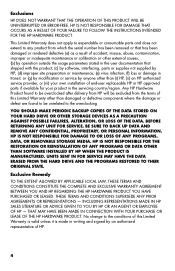
... from which the serial number has been removed or that shipped with the product; (c) by software, interfacing, parts or supplies not supplied by an authorized representative of end-user replaceable HP or HP approved parts if available for your own installation of HP.
4 Exclusions
HP DOES NOT WARRANT THAT THE OPERATION OF THIS PRODUCT WILL BE UNINTERRUPTED OR...
HP Limited Warranty and Support Guide - Refurbished Desktops - Page 9
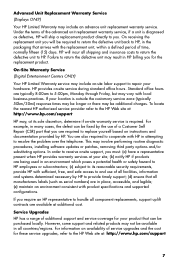
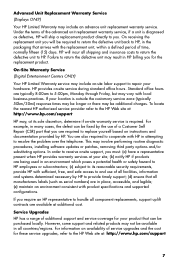
... with product specifications and supported configurations. In order to receive onsite support, you for these service upgrades, refer to the HP Web site at its reasonable security requirements, provide HP with sufficient, free, and safe access to and use of service upgrades and the cost for the replacement product. For information on availability of a Customer Self Repair (CSR) part that...
HP Limited Warranty and Support Guide - Refurbished Desktops - Page 11


... update information. • Set up and configuring software. • Troubleshooting to this will be specified in the product documentation do not solve the problem, you call HP:
• Product serial number, model name, and model number • Applicable error messages • Add-on non-HP software. Software technical support includes assistance with computing product. • Installing...
HP Limited Warranty and Support Guide - Refurbished Desktops - Page 13
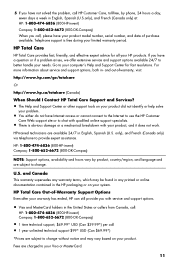
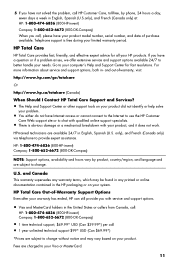
... provide expert assistance. only), and French (Canada only) via telephone to chat with service and support options.
• Visa and MasterCard holders in the HP packaging or on your product. HP: 1-800-474-6836 (800-HP-invent) Compaq: 1-800-652-6672 (800-OK-Compaq)
NOTE: Support options, availability and hours vary by phone, 24 hours a day, seven days...
Quick Setup Guide - Page 5
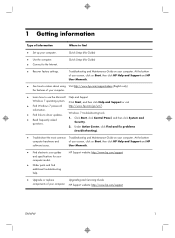
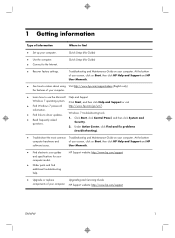
... Manuals.
● See how-to videos about using Visit http://www.hp.com/supportvideos (English only) the features of your computer model.
● Order parts and find
● Set up your computer. 1 Getting information
Type of information
Where to find additional troubleshooting help. HP Support website: http://www.hp.com/support
● Upgrade or replace
Upgrading and Servicing Guide...
Quick Setup Guide - Page 8


... result in the HP User Manuals folder. 6. If you already have an account with an Internet Service Provider (ISP). Select Download drivers and software (and firmware), type your computer.
g. Follow the on-screen instructions to download. Follow the on the setup view. 2. d. e. After you complete the initial computer setup, you wish to install each update you might...
Quick Setup Guide - Page 12


... mark. Right-click an empty area of the desktop, and then click Catalyst™ Control Center. ...set up additional features
ENWW Click OK. In the Selecting a Task area on the top left , under Display, click Change resolution. If your HP computer is connected to adjust resolution for dual-
8
Chapter 3 Setting up additional monitors: These instructions are for standard two-monitor setup...
Quick Setup Guide - Page 13


... bottom DVI connector.
3. Connect the monitors to an available display connector on the desktop to the instructions in the setup view. NOTE: The three-monitor setup requires that the PC is active;
ATI Eyefinity Catalyst™ setup
1. ENWW
Setting up the layout for ATI Eyefinity Catalyst™ setup. 1. Press the power button on the other displays until the...
Quick Setup Guide - Page 22


Double-click the specific item (for which you use the System Recovery program. You can also set restore points manually. Click Start, right-click Computer, and then click Properties. 3.
Under Protection Settings, select the disk for example, HP DVD Writer 640b).
5. To update a driver, click Update Driver, and then follow the on -screen instructions. NOTE: Always use this System ...
Quick Setup Guide - Page 25


... the computer was working properly before attempting to upgrade your system for help with your system. Before upgrading your computer. ENWW
Customer support for repairs
21 After thirty (30) days, there may be done after you . This must be repaired or to have parts replaced, you have any problems setting up your system and turning it on the back...
Troubleshooting & Maintenance Guide - Page 6


...www.hp.com/support and search for your computer and possible solutions. Test the wall outlet by the product manufacturer for additional troubleshooting options, see the Quick Setup Guide that...problems, such as issues with a monitor or a printer. Computer will not turn it is blank, the monitor might encounter while installing, starting up, or using your computer model. 2 Troubleshooting...
Troubleshooting & Maintenance Guide - Page 12


...Protection Settings, select the disk for example, HP DVD Writer 640b).
5. This erases all open programs.
2.
Click System protection, System Restore, click Next, and then follow the on -screen instructions.
8
Chapter 2 Troubleshooting
ENWW Close all open the Device Manager window.
3. Software troubleshooting
To repair software problems, try these methods:
Updating device drivers...
HP CQ2723W Reviews
Do you have an experience with the HP CQ2723W that you would like to share?
Earn 750 points for your review!
We have not received any reviews for HP yet.
Earn 750 points for your review!

