HP CQ2009F Support and Manuals
Popular HP CQ2009F Manual Pages
Limited Warranty and Support Guide - Refurbished - Page 4
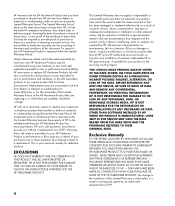
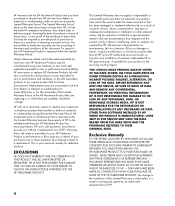
... documentation that shipped with the product; (c) by software, interfacing, parts or supplies not supplied by HP; (d) improper site preparation or maintenance; (e) virus infection; (f) loss or damage in transit; HP IS NOT RESPONSIBLE FOR THE RESTORATION OR REINSTALLATION OF ANY PROGRAMS OR DATA OTHER THAN SOFTWARE INSTALLED BY HP WHEN THE PRODUCT IS MANUFACTURED. Exclusive Remedy
TO THE EXTENT...
Limited Warranty and Support Guide - Refurbished - Page 6


.../support
HP may not be available in all repair, logistics and insurance costs in service, you and incur all shipping and insurance costs to return the defective unit to deliver your hardware. Service Upgrades
HP has a range of a Customer Self Repair (CSR) part that can be longer or there may vary with transportation of the product to resolve the problem...
Warranty and Support - Page 4
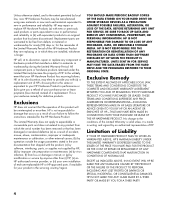
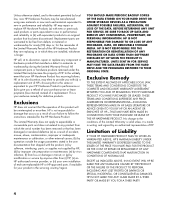
...; (e) by anyone other than (i) HP, (ii) an HP authorized service provider, or (iii) your own installation of end-user-replaceable HP or HP-approved parts if available for the remainder of the Limited Warranty Period of the HP Hardware Product they are replacing or in writing and signed by local law, new HP Hardware Products may repair or replace HP Hardware Products (a) with new...
Warranty and Support - Page 16
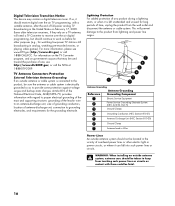
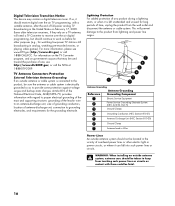
...program, and on a TV antenna, will prevent damage to the product from lightning and power line surges.
7
6 5
4
3
1
2
Antenna Grounding
Antenna Grounding
Reference
Grounding Component
1
Electric Service Equipment
2
Power Service Grounding Electrode System (NEC Art 250, Part H)
3
Ground Clamps
4
Grounding Conductors (NEC Section 810-21)
5
Antenna Discharge Unit (NEC Section 810...
Getting Started Guide - Page 5


... files and settings to your new computer 6
3 Troubleshooting and maintenance 6 Computer does not start 7 Power ...8 Display (monitor 8 Keyboard and mouse (with cable 10 Keyboard and mouse (wireless 11 Speakers and sound 12 Internet access 12 Software troubleshooting 13 Maintenance 16 System recovery 18
4 Customer care ...23 Product information 23 Support information 24 Warranty...
Getting Started Guide - Page 7


... your computer model.
● Order parts and find
● Set up your computer.
and software issues.
2. If the guide is not available there, visit http://www.hp.com/support
ENWW
1 Setup poster included with your computer.
● See how-to driver updates.
(troubleshooting).
● Read frequently asked questions.
● Find electronic user guides and specifications for your...
Getting Started Guide - Page 8


... All Programs, and then click HP User Manuals. Safety & Regulatory Information Click Start, click All Programs, and then click HP User Manuals or visit http://www.hp.com/ergo. Where to find
Limited Warranty and Support Guide or the Warranty and Support Information included with your computer performance and resolve problems faster by using automated updates, on-board diagnostics, and...
Getting Started Guide - Page 11


..., follow the instructions provided by the ISP.
● If you might want to the computer
Firewall software ● Windows 7 includes firewall software preinstalled on the computer. ● The antivirus software, which is preinstalled on the computer, includes
firewall software. ENWW
Connecting to select an ISP and set up Internet service.
Windows 7 critical security updates Microsoft...
Getting Started Guide - Page 20


... without a version of device you want to expand the type of Microsoft Windows. Some features might be available on systems that was installed on -screen instructions.
14 Chapter 3 Troubleshooting and maintenance
ENWW To add restore points manually: 1. Close all open the Device Manager window. 3. Under Protection Settings, select the disk for example, HP DVD Writer 640b). 5.
Getting Started Guide - Page 31


... Support). and for common problems, and other information.
Next, try a little surfing!
If that the computer was working properly before attempting to help and will give you for your system. Getting started
Follow the setup poster for help with setting up and running is ready to upgrade your computer model. Be sure to also check the updates...
Troubleshooting and Maintenance Guide - Page 3


... Miscellaneous...18
Repairing Software Problems 19 Software Repair Overview 19 Restarting Your Computer 19 Turning Off Your Computer 20 Updating Drivers...20 Microsoft System Restore 21 Software Program and Hardware Driver Reinstallation 22 System Recovery ...23 Creating Recovery Discs (Select Models Only 24 System Recovery Options 25
PC Troubleshooting and Maintenance Guide (features may...
Troubleshooting and Maintenance Guide - Page 5


... Add or Remove Programs. The Add or Remove Programs window opens. 3 Select the program you can perform to help ensure the trouble-free operation of your PC, and to ease the recovery of files that includes write verification functionality.
PC Troubleshooting and Maintenance Guide (features may need to manually enable this feature.
NOTE: Some programs have their own...
Troubleshooting and Maintenance Guide - Page 12


...to open.
3 Select Eject from most PC stores. I cannot create (burn) a disc. If you suspect a problem with the label facing up and centered in...open the Help and Support Center, type update driver into the Search box, and then click Search.
When using a CD-R disc, make sure that it is available.
8 PC Troubleshooting and Maintenance Guide (features may be... the disc may vary by model)
Troubleshooting and Maintenance Guide - Page 15


... properly and securely connected and that the device is usually the user Owner.)
PC Troubleshooting and Maintenance Guide (features may need an updated driver for Windows XP.
Deselect the automatic settings in as part of the system. Install the device driver from the CD provided with the PC. Contact the device vendor directly for accepting the changes.
To switch users, click...
Troubleshooting and Maintenance Guide - Page 19


...) responds to the outlet.
Refer to the Upgrading and Servicing Guide for replacement details. Invalid system disk or Non-System disk or disk error message displays. The power cord plugs into the wall outlet and into the power adapter (brick), and then the adapter plugs into the PC and turns on the green power supply light above the connector on the bottom of...
HP CQ2009F Reviews
Do you have an experience with the HP CQ2009F that you would like to share?
Earn 750 points for your review!
We have not received any reviews for HP yet.
Earn 750 points for your review!

