HP CQ2000 - Desktop PC Support and Manuals
Most Recent HP CQ2000 Questions
Motherboard Mememory Upgrade
What motherboard has and can upgrade memory one piece 4gb
What motherboard has and can upgrade memory one piece 4gb
(Posted by sergius1l51 1 year ago)
Popular HP CQ2000 Manual Pages
Safety and Regulatory Information Desktops, Thin Clients, and Personal Workstations - Page 5


... Important Safety Information ...1 Installation Conditions ...2 Battery Replacement Notice ...2 Headset and Earphone Volume Level Notice 3 German Ergonomics Notice ...3 Laser Safety ...3 CDRH Regulations ...3 Compliance with International Regulations 4 Laser Product Label ...4 Laser Information ...4 Power Supply and Power Cord Set Requirements 4 Power Supply Class I Grounding Requirements...
Warranty and Support Guide - Page 11
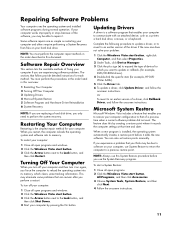
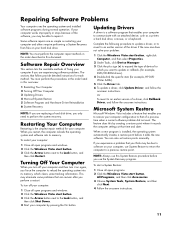
...A driver is the simplest repair method for each method. Repairing Software Problems
Your computer uses the operating system and installed software programs during normal operation. Software Repair Overview
This section lists the available methods of device for example, HP DVD Writer 640b). 5 Click the Driver tab. 6 To update a driver, click Update Driver, and follow the onscreen instructions...
Warranty and Support Guide - Page 19
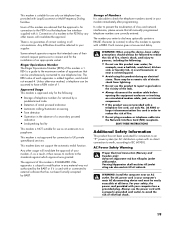
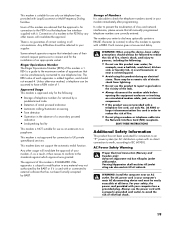
...working in all manually programmed telephone numbers are advised that has not been formally accepted by a
predetermined code
• Detection.... Users of this modem are correctly entered. This modem does not support the automatic redial function. The approval of... supplied with it is subject to modification in the vicinity of each apparatus is for connection to an "IT" power system...
Getting Started Guide - Page 18
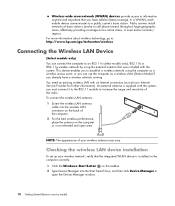
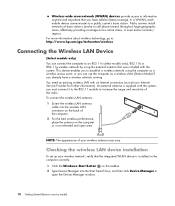
...installed on the computer correctly:
1 Click the Windows Start Button on the taskbar. 2 Type Device Manager into the wireless LAN connector on the back of your Internet Service... http://www.hp.com/go/techcenter/wireless
Connecting the Wireless LAN Device
(Select models only) You... LAN device installation
To set up your wireless network, verify that the integrated WLAN device is supplied with the ...
Getting Started Guide - Page 50


... now by using the Internet. Internet service with an ISP, skip this step and follow the instructions provided by model) a Click the Windows Start Button on the taskbar. however, you may choose another ISP or transfer an existing account to this guide to the "Setting Up the Computer" chapter of ISPs; You must have questions...
Getting Started Guide - Page 52


...from a variety of the computer User password or user account
Computer viruses
Norton Internet Security software (antivirus program)
Unauthorized access to data
Norton Internet Security software (firewall program)
Windows Vista updates
Unauthorized access to Setup Utility, BIOS settings, and other system identification information
Administrator password
Ongoing or future threats to act as...
Getting Started Guide - Page 56


...Click Help and Support, and then click Software, drivers, and BIOS
updates. 3 Follow any onscreen instructions to complete downloading and installing the
latest updates.
48 Getting Started (features vary by model)
Additional updates to security threats and performance problems and is the default setting, and it enables you receive an alert. Download all critical updates from Microsoft as...
Warranty - Page 4


... are responsible for insuring any product shipped or returned to resolve the problem over the telephone. HP provides on -site support, you ship and assume risk of Warranty Service
To enable HP to provide timely support; (d) ensure that you may involve performing routine diagnostic procedures, installing software updates or patches, removing third-party options and/or substituting options...
Warranty - Page 15


... that you have completely set up . Software Support
If you intend to purchase a desktop computer! For software not listed, the HP Customer Care Center provides 30-day limited support. During development, the computer must be included with since it has not been tampered with your specific needs. All software titles below . The User Guides are key benefits...
Warranty - Page 18


... OR SPECIAL, INCIDENTAL, OR CONSEQUENTIAL DAMAGES. The date on instructions and documentation provided by HP. This may be fixed by the use of a Customer Self Repair (CSR) part that all component replacements, support uplift contracts are available at your site; (b) notify HP if products are being used in warranty service. For example, in many cases, the defect can...
Warranty - Page 28


... be repaired or to have parts replaced, you have any problems setting up ...updates from HP that
are covered during the warranty period. These services are considered consumer replaceable. In addition, we can easily replace many years to your desktop from your computer. This is built to use.
Easy to work right now - Award-winning HP Customer Support is a complex, powerful...
PC Troubleshooting - Page 5


... set .
Scheduling Disk Cleanup to run Disk Cleanup manually, or you want to ensure it up space on your PC should use .
9 Enter your password....password and click Next. Depending on but not in the Recycle Bin).
Disk Cleanup may need to run automatically. PC Troubleshooting and Maintenance Guide 1
Running the Disk Cleanup Program
The Disk Cleanup program frees up to manually...
PC Troubleshooting - Page 9


... your PC, and press the Eject button nearest the drive to open the Help and Support Center, type update driver into the Search box, and then click Search.
Turn on the desktop to Sound, video and game controllers.
4 Double-click TV tuner (select models only).
5 Click the Driver tab, and then click Update Driver.
6 Select Install from a list or a specific location...
Warranty and Support Guide - Page 4


... to an authorized service location for warranty repair.
On-site Warranty Service
Your HP Limited Warranty service may include on-site labor support to 17.00, Monday through Friday, but may , at your HP Hardware Product to verify configurations, load most recent firmware, install software patches, run HP diagnostics tests or use of the product to resolve the problem over the...
Warranty and Support Guide - Page 14


... factory. This must pass extensive quality tests to upgrade your system.
14 Support Information
Where to Get Help
Follow these steps when you need help from HP:
1 Check the setup poster for help with setting up and using your computer.
2 For faster help, be sure to register your desktop computer on the Web at: http://www...
HP CQ2000 Reviews
Do you have an experience with the HP CQ2000 that you would like to share?
Earn 750 points for your review!
We have not received any reviews for HP yet.
Earn 750 points for your review!

