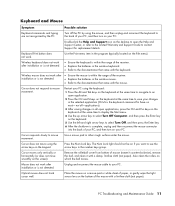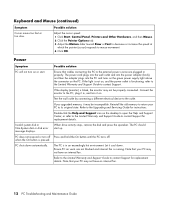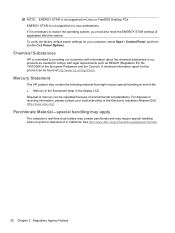HP CQ2000 Support Question
Find answers below for this question about HP CQ2000 - Desktop PC.Need a HP CQ2000 manual? We have 17 online manuals for this item!
Question posted by sergius1l51 on January 11th, 2023
Motherboard Mememory Upgrade
What motherboard has and can upgrade memory one piece 4gb
Current Answers
Answer #1: Posted by SonuKumar on January 11th, 2023 9:24 AM
Memory, standard 12 GB DDR4-2666 SDRAM (1 x 4 GB, 1 x 8 GB)
Video graphics Intel® Iris® XJ97; Graphics
Please respond to my effort to provide you with the best possible solution by using the "Acceptable Solution" and/or the "Helpful" buttons when the answer has proven to be helpful.
Regards,
Sonu
Your search handyman for all e-support needs!!
Related HP CQ2000 Manual Pages
Similar Questions
Upgrade Memory Ram, Processor And Add Hard-disk Sata On Hp 3010mt.
Need upgrade the memory RAM to 8Gb, Processor to Core 2 Quad and add Hard-Disk Sata of 500Gb, is pos...
Need upgrade the memory RAM to 8Gb, Processor to Core 2 Quad and add Hard-Disk Sata of 500Gb, is pos...
(Posted by edsonliquela 8 years ago)
How To Upgrade Memory On Hp T5720 Thin Client
(Posted by qqwwejcoury 9 years ago)
Do You Have To Change Jumpers On Motherboard For Memory Upgrade Hp A6000
(Posted by elsBl 9 years ago)
Upgrade Memory
Can use a 1GB FOR MY OLD 510N Hp PC? Actually have 512 memory.
Can use a 1GB FOR MY OLD 510N Hp PC? Actually have 512 memory.
(Posted by hk1w 12 years ago)
Upgrading Memory From 8 To 32gb On Hp Rx 2660 Server
Hi, Currently I am using a rx 2660 server having 8GB of memory. Now I want to upgrade it to 32GB. Wo...
Hi, Currently I am using a rx 2660 server having 8GB of memory. Now I want to upgrade it to 32GB. Wo...
(Posted by syedfurquanalam 12 years ago)