HP CQ1859s - Widescreen LCD Monitor Support and Manuals
Most Recent HP CQ1859s Questions
How Do I Remove The Stand?
I need to pack the unit for shipping. How do I remove the stand?
I need to pack the unit for shipping. How do I remove the stand?
(Posted by christinagustavsson 5 years ago)
Popular HP CQ1859s Manual Pages
CQ1859, CQ1859e, and CQ1859s LCD Monitors User Guide - Page 1
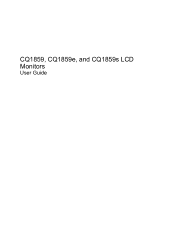
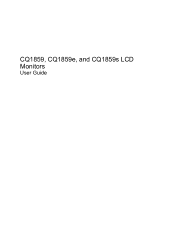
CQ1859, CQ1859e, and CQ1859s LCD Monitors
User Guide
CQ1859, CQ1859e, and CQ1859s LCD Monitors User Guide - Page 5


...
1 Product Features CQ1859, CQ1859e, and CQ1859s LCD Monitors 1
2 Safety and Maintenance Guidelines Important Safety Information ...2 Maintenance Guidelines ...3 Cleaning the Monitor ...3 Shipping the Monitor ...3
3 Setting Up the Monitor Installing the Monitor Stand ...4 Rear Components ...5 Connecting the Cables ...6 Adjusting the Monitor Stand ...7 Turning on the Monitor ...7 Locating the...
CQ1859, CQ1859e, and CQ1859s LCD Monitors User Guide - Page 6


... 2000 and Windows XP 19 Installing the sRGB ICM File for Microsoft Windows Vista 20
Appendix A Troubleshooting Solving Common Problems ...21 Online Technical Support ...22 Preparing to Call Technical Support 22
Appendix B Technical Specifications CQ1859, CQ1859e, and CQ1859s Models 23 Recognizing Preset Display Resolutions 24 CQ1859, CQ1859e, and CQ1859s Models 24 Entering User Modes ...24...
CQ1859, CQ1859e, and CQ1859s LCD Monitors User Guide - Page 7


...lower resolutions; 1 Product Features
CQ1859, CQ1859e, and CQ1859s LCD Monitors
The LCD (liquid crystal display) monitors have an active matrix, thin-film transistor (TFT) panel. The monitor features include: ● 47 cm (18.5-inch) diagonal viewable area display with 1366 × 768 resolution, plus full-screen
support for reduced power consumption ● Intelligent Management AssetControl...
CQ1859, CQ1859e, and CQ1859s LCD Monitors User Guide - Page 9
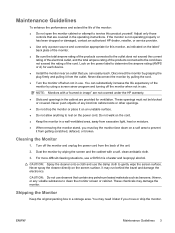
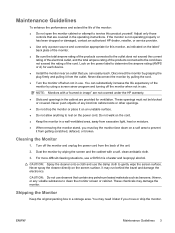
... total ampere rating of the products connected to gently wipe the screen surface. If the monitor is not operating properly or has been dropped or damaged, contact an authorized HP dealer, reseller, or service provider.
● Use only a power source and connection appropriate for this product yourself.
Never push objects of any volatile substance...
CQ1859, CQ1859e, and CQ1859s LCD Monitors User Guide - Page 12


... monitor's stand, if desired.
2. The grounding plug is easily accessible at all times. Do not pull on power cords or cables. Place the monitor ...power from the electrical outlet. For your safety, do not place anything on a cord or cable. When unplugging from the electrical outlet, grasp the cord by unplugging the power cord from the equipment by the plug.
6 Chapter 3 Setting Up the Monitor...
CQ1859, CQ1859e, and CQ1859s LCD Monitors User Guide - Page 13
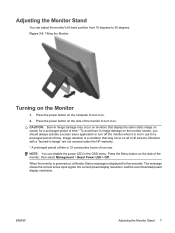
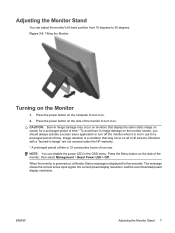
...: You can adjust the monitor's tilt back position from 10 degrees to turn it on.
2.
Press the power button on , a Monitor Status message is powered on the computer to 30 degrees. CAUTION: Burn-in image damage on the side of non-use for five seconds. ENWW
Adjusting the Monitor Stand 7 Figure 3-5 Tilting the Monitor
Turning on all LCD screens.
CQ1859, CQ1859e, and CQ1859s LCD Monitors User Guide - Page 19


... your selection, then press the OK button to previous settings and exit the menu.
Adjusting the Monitor Settings
The monitor settings can be discarded and the settings will be adjusted from the Main Menu. To select an item from the OSD menu. buttons to scroll to turn on , press the Power button to and highlight your viewing preferences. Using the...
CQ1859, CQ1859e, and CQ1859s LCD Monitors User Guide - Page 23
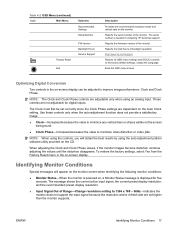
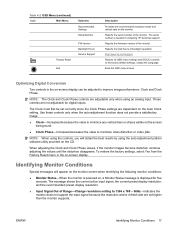
... minimize any vertical bars or stripes visible on the main Clock setting. Optimizing Digital Conversion
Two controls in the on , a Monitor Status message is needed if contacting HP technical support. Reports the firmware version of backlight operation. Reports the total hours of the monitor. Identifying Monitor Conditions
Special messages will obtain the best results by using an...
CQ1859, CQ1859e, and CQ1859s LCD Monitors User Guide - Page 26
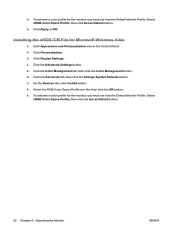
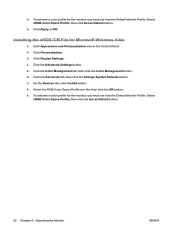
... monitor, you must set it as the Default Monitor Profile. 5. To activate a color profile for the monitor, you must set it as the Default Monitor Profile. Select
sRGB Color Space Profile, then click the Set as Default button.
6.
Click Personalization. 3. Click the Color Management tab, then click the Color Management button. 6. Click the Advanced Settings button. 5. Installing...
CQ1859, CQ1859e, and CQ1859s LCD Monitors User Guide - Page 27
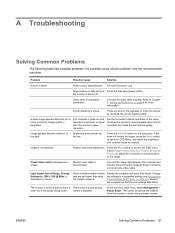
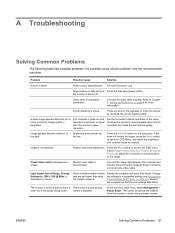
... the Menu button to enter into a low-power sleep mode.
Image appears blurred, indistinct, or too dark.
Connect the power cord. the monitor is fuzzy or blurred;
Change the settings to a supported setting (see Recognizing Preset Display Resolutions on the keyboard or move the mouse to The monitor's power saving enter into low-power modes. Problem
Possible Cause
Solution...
CQ1859, CQ1859e, and CQ1859s LCD Monitors User Guide - Page 29


...specifications represent the highest specification of all HP's component manufacturers' typical level specifications for performance and actual performance may vary either higher or lower. CQ1859, CQ1859e, and CQ1859s Models
Table B-1 Specifications Display
47 cm wide screen
Type Viewable Image Size Speakers Tilt Maximum Weight (Unpacked)
TFT LCD...Temperature Relative Humidity Power Source
5 to...
CQ1859, CQ1859e, and CQ1859s LCD Monitors User Guide - Page 30


... 10 user modes that is in the reduced power state, the monitor will utilize
24 Appendix B Technical Specifications
ENWW
Energy Saver Feature
When the monitor is not preset if: ● You are not using a standard graphics adapter. ● You are set as it does a preset mode. The reduced power state will appear properly sized and centered...
CQ1859, CQ1859e, and CQ1859s LCD Monitors User Guide - Page 31
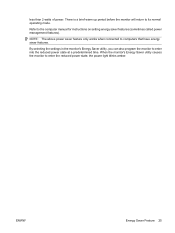
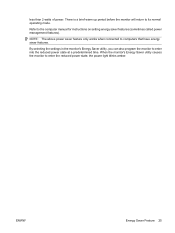
... power state at a predetermined time. When the monitor's Energy Saver utility causes the monitor to its normal operating mode.
There is a brief warm up period before the monitor will return to enter the reduced power state, the power light blinks amber. less than 2 watts of power. Refer to the computer manual for instructions on setting energy saver features (sometimes called power...
CQ1859, CQ1859e, and CQ1859s LCD Monitors User Guide - Page 37
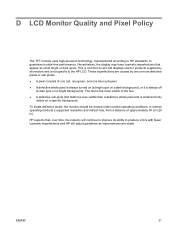
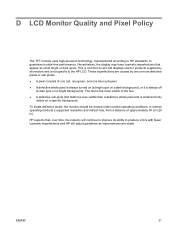
... or sub-pixels. ● A pixel consists of the two. ● A defective sub-pixel (dot defect) is less visible than a defective whole pixel and is not specific to guarantee trouble-free performance. D LCD Monitor Quality and Pixel Policy
The TFT monitor uses high-precision technology, manufactured according to HP standards, to the HP LCD.
HP CQ1859s Reviews
Do you have an experience with the HP CQ1859s that you would like to share?
Earn 750 points for your review!
We have not received any reviews for HP yet.
Earn 750 points for your review!

