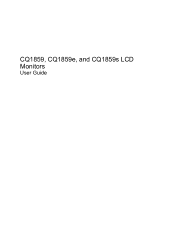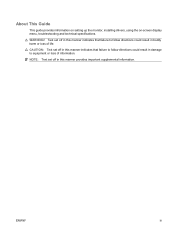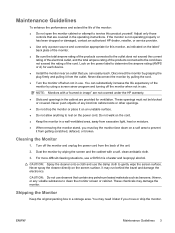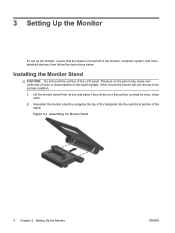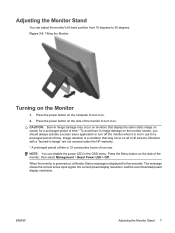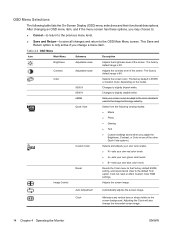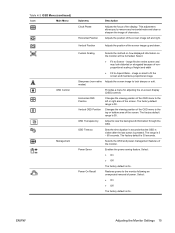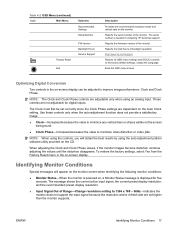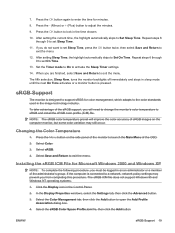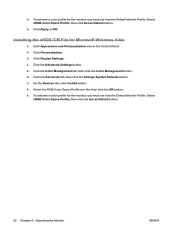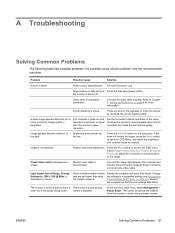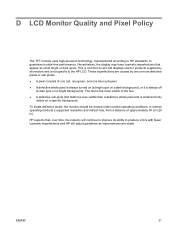HP CQ1859s Support Question
Find answers below for this question about HP CQ1859s - Widescreen LCD Monitor.Need a HP CQ1859s manual? We have 1 online manual for this item!
Question posted by shazam247 on February 28th, 2014
Stand
Can i change easel stand for higher up stand on this monitor
Current Answers
Related HP CQ1859s Manual Pages
Similar Questions
How Do I Remove The Stand?
I need to pack the unit for shipping. How do I remove the stand?
I need to pack the unit for shipping. How do I remove the stand?
(Posted by christinagustavsson 5 years ago)
Black White Spot On Lcd Monitor Screen
many black and white spot in my hpl1506 LCD monitor screen Please help and suggest to fix this probl...
many black and white spot in my hpl1506 LCD monitor screen Please help and suggest to fix this probl...
(Posted by 9020754247ak 7 years ago)
How To Remove Hp W15v 15' Widescreen Lcd Monitor Base Stand
(Posted by Anonymous-88735 11 years ago)
Hp W2207h Replace Lcd Monitor
Hello HP Team, I have HP w2207h It's been more than 3yrs since I bought this but in the first year,...
Hello HP Team, I have HP w2207h It's been more than 3yrs since I bought this but in the first year,...
(Posted by rjreyes05 11 years ago)
Does Hp V185e Widescreen Lcd Monitor Have In Built Speaker
does HP v185e Widescreen LCD Monitor have in built speaker
does HP v185e Widescreen LCD Monitor have in built speaker
(Posted by vinodnair7 11 years ago)