HP CB494A Support and Manuals
Popular HP CB494A Manual Pages
HP Color LaserJet CP2020 Series - User Guide - Page 6


... 31 Set the color options ...32 Use the Services menu ...32
5 Connectivity Supported network operating systems 34 Printer sharing disclaimer 34 USB connection ...35 Supported network protocols ...36 Configure the product on the network 38 Set up the product on the network 38 View settings ...38 Network configuration page 38 Configuration page 38 IP address ...39 Manual configuration...
HP Color LaserJet CP2020 Series - User Guide - Page 8


... PCL5c ...74 PostScript ...74 Print Quality ...75 Print Density ...75 Paper Types ...75 System Setup ...75 Save/Restore Settings 75 Password ...75 Service ...76 Network Settings ...76 Shop for Supplies ...76 Other Links ...76 Embedded Web server ...77 View the HP embedded Web server 77 Embedded Web server sections 78 Manage supplies ...80 Supplies life ...80...
HP Color LaserJet CP2020 Series - User Guide - Page 25
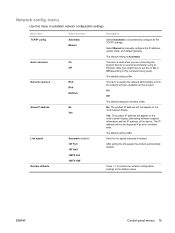
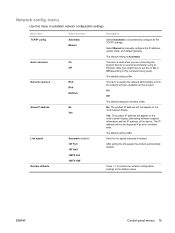
...Press OK to restore the network configuration settings to establish network configuration settings. Select Manual to automatically configure all items is Automatic. The default setting is No.
This item is used ). After setting the link speed, the product automatically restarts. Menu item TCP/IP config Auto crossover Network services Show IP address
Link speed
Restore defaults...
HP Color LaserJet CP2020 Series - User Guide - Page 33


... or Preferences. Windows XP and Windows
1.
Windows Vista: Click Start, click Control Panel, and then in the category for Windows 23 select Properties.
3. ENWW
Change printer-driver settings for Hardware and Sound click Printer.
Right-click the driver icon, and then
select Printing Preferences. this procedure is closed print jobs
Change the product configuration...
HP Color LaserJet CP2020 Series - User Guide - Page 66


... sides.
Check the status of the product, including the level of the HP embedded Web server opens. b) In the Booklet layout dropdown list, click Left...Set advanced printing options
To perform the following tasks, open the printer driver and click the Services tab.
Scale a page to perform
Obtain support information for the product and order supplies In the Internet Services...
HP Color LaserJet CP2020 Series - User Guide - Page 70


... best possible print quality for Windows
ENWW
To gain access to print a color document in Grayscale option from the printer driver to the manual color options, from the Color tab, select Manual, and then select Settings. Select this option when uniform and smooth area fills are the top priority.
60 Chapter 8 Color for color documents...
HP Color LaserJet CP2020 Series - User Guide - Page 71
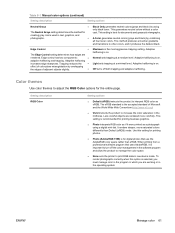
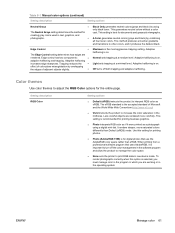
...Setting description RGB Color
Setting options
● Default (sRGB) instructs the product to other colors, and it produces the darkest black. Less colorful objects are working or in the midtones. This setting is on. Table 8-1 Manual color options (continued)
Setting description
Setting options
Neutral Grays
●
The Neutral Grays setting...
● None sets the printer to print RGB ...
HP Color LaserJet CP2020 Series - User Guide - Page 104


For additional information about installation and setup, see the getting started guide. Factors that affect product performance
Several factors affect the time it takes to print a job: ● Maximum product speed, measured in this guide, go to www.hp.com/support/ljcp2020series. If you are experiencing problems with the product, use the following checklist to identify the cause...
HP Color LaserJet CP2020 Series - User Guide - Page 108


.... From front to back, the print cartridges are installed in this order: black, cyan, magenta, yellow.
The job should continue to resume the job. If the message persists, contact HP support. The product has detected a jam. All trays are using an incorrect printer Select the correct printer driver. a different tray.
The first side of the page...
HP Color LaserJet CP2020 Series - User Guide - Page 131


.... Make sure that the product PPD file is the two-letter language code for instructions.
The printer driver does not automatically set up your selected product in the following hard-drive folder: LIBRARY/PRINTERS/PPDS/CONTENTS/RESOURCES/ .LPROJ
, where is in the Print Center or Printer Setup Utility. Cause
Solution
The product software might not be defective or...
HP Color LaserJet CP2020 Series - User Guide - Page 159
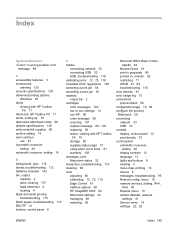
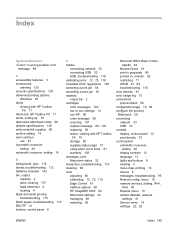
... capacity output bin 2 cartridges error messages 100 low or out, settings 12 non-HP 80 order message 99 recycling 141 replace message 99, 100 replacing 82 status, viewing with HP Toolbox
FX 70 storage 80 supplies status page 10 using when out of toner 81 warranty 129 cartridges, print Macintosh status 32 characters, troubleshooting 113 cleaning 90 color adjusting...
HP Color LaserJet CP2020 Series - User Guide - Page 160


...device error message 98 Device Settings tab,
HP ToolboxFX 73 device status
Macintosh Services tab 32 DHCP 41 DIMMs
installing 86 verifying installation 90 display contrast, setting 12 disposal, end-of-life 142 documentation 125 dots per inch (dpi) HP ImageREt 3600 64 specifications 2 dots, troubleshooting 111 double-sided printing 32 dpi (dots per inch) HP ImageREt 3600 64 specifications 2 drivers...
HP Color LaserJet CP2020 Series - User Guide - Page 163
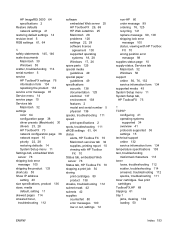
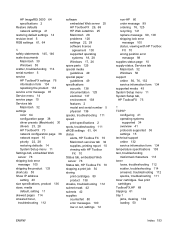
... smeared toner, troubleshooting 112
software embedded Web server 25 HP ToolboxFX 26, 69 HP Web Jetadmin 25 Macintosh 28 problems 120 settings 22, 28 software license agreement 130 supported operating systems 18, 28 Windows 17, 26
spare parts 125 special media
guidelines 49 special paper
guidelines 49 specifications
acoustic 138 documentation 125 electrical 137 environment 138 features 2 model and...
HP Color LaserJet CP2020 Series - User Guide - Page 164


..., media HP ToolboxFX settings 75
U universal print driver 20 upgrade firmware
about 91 usage page 10 USB port
connecting 33 locating 4 speed settings 14 troubleshooting 119 troubleshooting
Macintosh 122 type included 2
V vertical lines,
troubleshooting 112
W warranty
license 130 print cartridges 129 product 128 watermarks Windows 55 wavy paper, troubleshooting 114 Web sites customer support 132...
Brochure - Page 4


... Configuration tested: base model, simplex printing, A4 paper at 20 ppm): 6.6 B(A); Power numbers are registered U.S. registered trademark of 20 ppm.
HP Color LaserJet CP2020 Printer series
Technical specifications
HP Color LaserJet CP2025 Printer HP Color LaserJet CP2025n Printer HP Color LaserJet CP2025dn Printer HP Color LaserJet CP2025x Printer
(CB493A)
(CB494A)
(CB495A)
(CB496A...
HP CB494A Reviews
Do you have an experience with the HP CB494A that you would like to share?
Earn 750 points for your review!
We have not received any reviews for HP yet.
Earn 750 points for your review!

