HP Q2473A Support and Manuals
Most Recent HP Q2473A Questions
Popular HP Q2473A Manual Pages
HP LaserJet 2300 printer - User Guide - Page 7


... network printing problems 107 Troubleshooting common Windows problems 108 Troubleshooting common Macintosh problems 109 Troubleshooting common PostScript problems 114
5 Service and support
Ordering parts, accessories, and supplies 116 Ordering directly from HP 116 Ordering through service or support providers 116 Ordering directly through the embedded Web server (for printers with network...
HP LaserJet 2300 printer - User Guide - Page 64
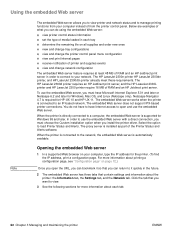
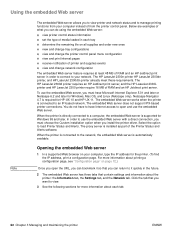
..., the embedded Web server is automatically available.
The HP LaserJet 2300n printer HP LaserJet 2300dn printer, and HP LaserJet 2300dtn printer already meet these requirements. For more information about the printer: the Information tab, the Settings tab, and the Network tab. The embedded Web server works when the printer is supported for the printer. (To find the IP address, print...
HP LaserJet 2300 printer - User Guide - Page 75
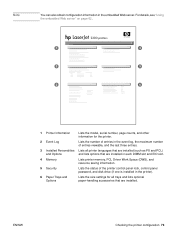
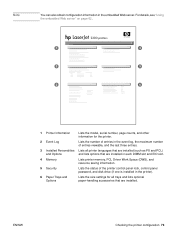
... accessories that are installed. ENWW
Checking the printer configuration 73 Note
You can also obtain configuration information in the printer).
6 Paper Trays and Options
Lists the size settings for the printer.
2 Event Log
Lists the number of entries in the event log, the maximum number of the printer control panel lock, control panel password, and disk drive...
HP LaserJet 2300 printer - User Guide - Page 92


... a specific type and size that is indicated. Make sure that the switch in the empty tray to Custom or Standard.
Load paper in the tray is set to CONTINUE and the cartridge has only 10 percent of its toner remaining (see "Ordering parts, accessories, and supplies" on page 155).
The printer is not experiencing an error.
The printer...
HP LaserJet 2300 printer - User Guide - Page 96


...specifications" on page 132.)
If the message persists, contact an HP-authorized service or support provider (see
0 = Internal memory (ROM or
"Contacting HP" on page 123). A printer error has occurred where a memory tag CPU error was detected, or there is independent of an incorrect input or
then turn the printer power on
Description
Recommended action
There is a problem with the printer...
HP LaserJet 2300 printer - User Guide - Page 98


... off . 2 Disconnect all cables to the
printer that connect the printer to the network or computer. 3 Remove all memory DIMMs or third-party DIMMs from the printer. (See "Installing an HP Jetdirect EIO card" on page 168.) 5 Turn the printer power on
8X.YYYY EIO ERROR
Description
Recommended action
The printer detected a critical hardware error.
1 Press CANCEL JOB to clear the...
HP LaserJet 2300 printer - User Guide - Page 111


Software is installed.
Solution
The LaserWriter 8 driver should be present as a part of the Mac OS. If it is not there, install the LaserWriter driver from Control Panels in the Apple menu and then select the correct network.
Reinstall the software. The HP LaserJet raster printer driver icon does not appear in the printer list. Make sure that the LaserWriter driver is in...
HP LaserJet 2300 printer - User Guide - Page 125


... and a description of the problem you are experiencing a printed configuration page (see the support sheet that the HP supply you suspect that came in the box with your specific printer
http://www.hp.com/support/lj2300
HP Customer Care Online Printer drivers, support documentation, and answers to obtain additional service and extended support. Getting support
This section provides...
HP LaserJet 2300 printer - User Guide - Page 163


...duplexer (HP LaserJet 2300d printer, HP LaserJet 2300dn printer, and HP LaserJet 2300dtn printer). Service menu
The Service menu is no value to select. The printed event log shows error number, page count, error code, and description or personality. Use (UP button) or (DOWN button) to it. Set how many sheets of the printer. The following table lists the settings and possible values. Set the...
HP LaserJet 2300 printer - User Guide - Page 186
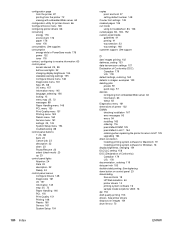
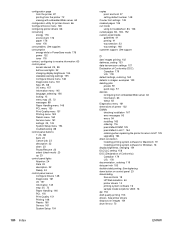
... support. See supplies consumption energy while in PowerSave mode 176 power 132 toner 176 contact, configuring to HP 125 upgrading 164 direct connection installing printing system software for Macintosh 19 installing printing system software for Windows 16 display brightness, changing 154 DLC/LLC setting 158 DOC (Declaration of printer 132 DIMMs checking installation 167 error messages 95 errors...
HP LaserJet 2300 printer - User Guide - Page 187
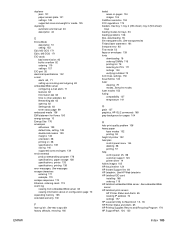
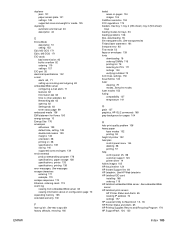
... printing 57 help control panel 25, 88 customer support 123 printer driver 14 hollow images 105 HP fraud hotline 124 HP Instant Support link 64 HP Jetadmin. tray 3 (500-sheet); See embedded Web server HP Jetdirect print servers HP Printer Status and Alerts 65 locating IP address 72 settings 157 HP LaserJet Utility for trays 53 feeding problems 136 files, downloading 18 film transparencies.
HP LaserJet 2300 printer - User Guide - Page 189


... from embedded Web server 63 from HP LaserJet Utility 18
NetWare installation support 17 settings 158
network name 63 Networking tab in embedded Web server 63 networks
configuring alerts 63 configuring with embedded Web server 63 HP Printer Status and Alerts 65 installing printing system software 17 ordering cards 119 settings 157 troubleshooting printing 107 Windows sharing 17 zone assignment...
HP LaserJet 2300 printer - User Guide - Page 192


...toner on pages 105 smoothness of media 137 software downloading printing system software 16 HP Printer Status and Alerts 65 included with printer 11 installing for printing system 16 language availability 11 Macintosh 15 Macintosh printer drivers 15 ordering supplies 117 uninstalling for Macintosh 21 uninstalling for Windows 21 Solaris, sample model scripts 16 solving problems. See troubleshooting...
HP LaserJet 2300 printer - User Guide - Page 193
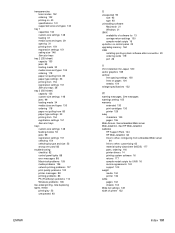
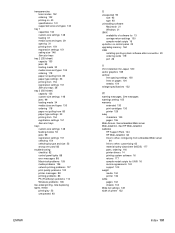
... parts, ordering 116 printer drivers 14 printing system software 16 returns 177 sample model scripts for UNIX 16 service agreements 124 support 123 weight media 134 printer 132 white pages 102 streaks 104 Wide A4 settings 149 width of software for 13 carriage return settings 150 sample model scripts 16
up button on control panel 23 upgrading memory 164 USB
installing printing...
Brochure - Page 1


...sheet
hp LaserJet 2300 series printers
2300L • 2300 • 2300d • 2300n 2300dn • 2300dtn
expandable
performance dependable
The HP LaserJet 2300 Series black and white laser printers are the ideal solution for business professionals and small workgroups that provides step-by-step instructions to troubleshoot problems or complete necessary maintenance
• easy printer and...
HP Q2473A Reviews
Do you have an experience with the HP Q2473A that you would like to share?
Earn 750 points for your review!
We have not received any reviews for HP yet.
Earn 750 points for your review!

