HP CC471A Support and Manuals
Popular HP CC471A Manual Pages
HP Color LaserJet CP3525 Series Printers - User Guide - Page 65
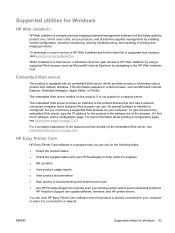
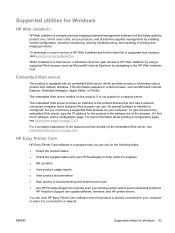
...for supplies ● Set up alerts ● View product usage reports ● View product documentation ● Gain access to troubleshooting and maintenance tools ● Use HP Proactive Support to routinely scan your printing system and to prevent potential problems.
HP Proactive Support can update software, firmware, and HP printer drivers. You can view HP Easy Printer Care software when the...
HP Color LaserJet CP3525 Series Printers - User Guide - Page 114


...select a specific tray for that type or size.
102 Chapter 6 Paper and print media
ENWW Using the wrong setting might ...or size
In the Microsoft Windows operating system, three settings affect how the printer driver tries to locking out trays and helps protect special ...by Type or Size, select the type or size from the Page Setup dialog box, the Print dialog box, or the Print Properties dialog ...
HP Color LaserJet CP3525 Series Printers - User Guide - Page 123
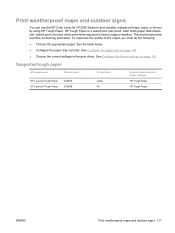
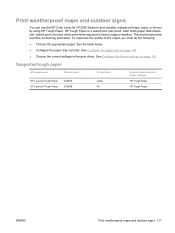
...; Configure the paper tray correctly. See Configure the driver settings on page 109.
● Choose the correct settings in the print driver. Supported tough paper
HP paper name
Product code
HP LaserJet Tough Paper HP LaserJet Tough Paper
Q1298A Q1298B
Product size
Letter A4
Control panel and print driver settings
HP Tough Paper
HP Tough Paper
ENWW
Print weatherproof maps and outdoor...
HP Color LaserJet CP3525 Series Printers - User Guide - Page 130


... name, or select Replace Existing File to use the Windows default user name.
b) You can print more copies from the product control panel. In the Color Themes area, select ...
How do I Manually adjust color settings
Turn off .
Obtain support and product-status information
To perform the following tasks, open the printer driver and click the Services tab. The color-usage job log ...
HP Color LaserJet CP3525 Series Printers - User Guide - Page 135


... management in text, graphics, and
photographs.
●
Edge Control
●
The Edge Control setting determines how edges are the top priority. Setting description RGB Color
Setting options
● Default (sRGB) instructs the product to the manual color options, from a professional software program that contain a pattern or a high level of adjacent objects slightly.
●
Smooth...
HP Color LaserJet CP3525 Series Printers - User Guide - Page 144


.... Settings tab
● Troubleshooting and Help: Provides links to print the information pages that item in the upper-right corner of life.
Click Change to the defaults. HP Proactive Support
NOTE: This item is at its estimated end of the window to update the status.
● Device Management section: Provides links to information about HP Easy Printer...
HP Color LaserJet CP3525 Series Printers - User Guide - Page 212


...is loaded in the tray are not against the paper.
The guides in the specified tray.
200 Chapter 11 Solve problems
ENWW
Load the requested tray. The product can use the ...using a driver for this product. The guides in the software program. Paper does not feed automatically
Paper does not feed automatically
Cause
Solution
Manual feed is empty. The input tray is set to EXCLUSIVELY...
HP Color LaserJet CP3525 Series Printers - User Guide - Page 216


...204 Chapter 11 Solve problems
ENWW A blinking ... try to manually configure the link settings on the formatter... indicate that the product is off, a link has failed. The yellow LED indicates network activity, and the green LED indicates the link status. If the green LED is functioning correctly.
1
2
1 HP Jetdirect LEDs 2 Heartbeat LED
HP Jetdirect LEDs
The embedded HP...
HP Color LaserJet CP3525 Series Printers - User Guide - Page 227
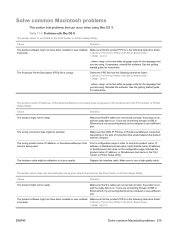
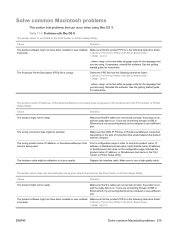
... Ethernet hub, try connecting directly to the computer or use a high-quality cable. Table 11-2 Problems with Mac OS X The printer driver is not listed in the Print Center or Printer Setup Utility. Reinstall the software.
See the getting started guide for the language that exists between the product and the computer. Make sure that can...
HP Color LaserJet CP3525 Series Printers - User Guide - Page 228
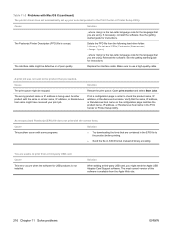
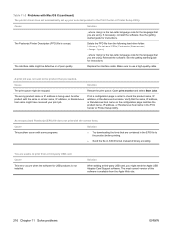
... is not installed. Solution
When adding a third-party USB card, you are using . Cause
Solution
, where is the two-letter language code for USB products is the two-letter language code for instructions. The wrong product name or IP address is corrupt.
Table 11-2 Problems with Mac OS X (continued) The printer driver does not automatically set up your...
HP Color LaserJet CP3525 Series Printers - User Guide - Page 256
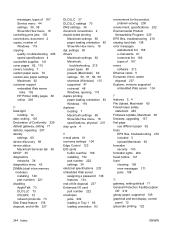
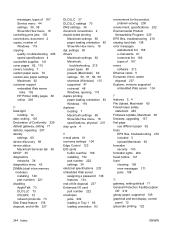
... safety
statement 240 Firmware Update, Macintosh 60 firmware, upgrading 157 first page
use different paper 62 fonts
EPS files, troubleshooting 216 included 5 Upload Macintosh 60 formatter security 140 formatter lights 204 fraud hotline 141 fuser cleaning 156 error messages 171 jams 188
G gateway, setting default 71 General Protection FaultException
OE 214 glossy paper, supported 109 graphical and...
HP Color LaserJet CP3525 Series Printers - User Guide - Page 259
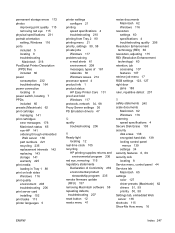
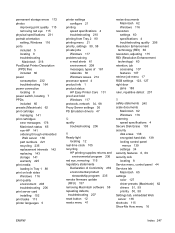
... 65 non-HP 141 ordering through embedded
Web server 136 part numbers 221 recycling 235 replacement intervals 142 replacing 143 storage 141 warranty 225 print media loading in Tray 1 88 print on both sides Windows 116 print quality environment 208 troubleshooting 206 print server card installing 152 print tasks 113 printer languages 5
printer settings configure 21
printing speed specifications...
HP Color LaserJet CP3525 Series Printers - User Guide - Page 260
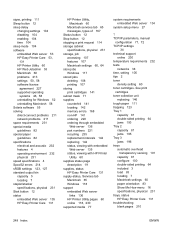
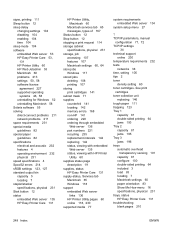
...
description 19 supplies, status
HP Easy Printer Care 131 supply-status, Services tab
Macintosh 65 Windows 118 support embedded Web server
links 136 HP Printer Utility pages 60 online 118, 230 supported media 77
system requirements embedded Web server 134
system setup menu 27
T TCP/IP parameters, manual
configuration 71, 72 TCP/IP settings
34 technical support
online 230 temperature requirements...
HP Color LaserJet CP3525 Series Printers - User Guide - Page 261


...universal print driver 48
Windows driver settings 51 drivers supported 47 problem-solving issues 214 supported operating systems 46 universal print driver 48
U uninstalling Macintosh
software 58 uninstalling Windows software 52 universal print driver 48 UNIX software 55 upgrading firmware 157 usage page
description 19 USB configuration 68 USB port
troubleshooting 210 troubleshooting
Macintosh 216...
Brochure - Page 3


... that extend beyond the standard warranty and help you monitor and maintain 2 to 20 HP LaserJet and select inkjet printers.
Reduce IT intervention with HP Easy Printer Care Software installed.
Benefits include reduced printing and infrastructure costs, maximized uptime, expert technical phone support, and predictable, consistent service delivery-even across multiple locations...
HP CC471A Reviews
Do you have an experience with the HP CC471A that you would like to share?
Earn 750 points for your review!
We have not received any reviews for HP yet.
Earn 750 points for your review!

