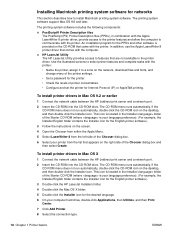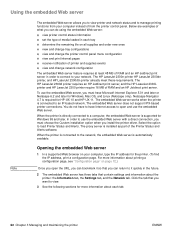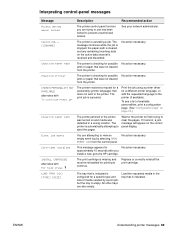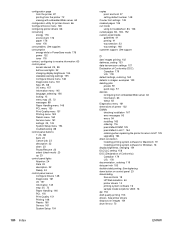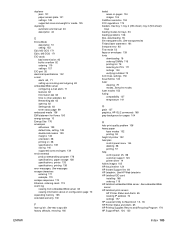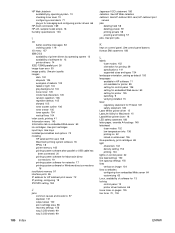HP Q2473A Support Question
Find answers below for this question about HP Q2473A.Need a HP Q2473A manual? We have 2 online manuals for this item!
Question posted by sulmanismail on November 28th, 2014
Its Plug And Play And Automatic Driver Not Installed
The person who posted this question about this HP product did not include a detailed explanation. Please use the "Request More Information" button to the right if more details would help you to answer this question.
Current Answers
Answer #1: Posted by Odin on November 28th, 2014 1:54 PM
Go to this HP page and click a link pertaining to your operating system.
Hope this is useful. Please don't forget to click the Accept This Answer button if you do accept it. My aim is to provide reliable helpful answers, not just a lot of them. See https://www.helpowl.com/profile/Odin.
Related HP Q2473A Manual Pages
Similar Questions
Want To Installed Driver Of Printer
sir want to installed driver o f hp make printer model hp deskjet advantage k109 model . pl ese guid...
sir want to installed driver o f hp make printer model hp deskjet advantage k109 model . pl ese guid...
(Posted by lovelyfirehere 9 years ago)
Officejet 6000 Driver Installed But Will Not Show In Printers
(Posted by chridrwall 10 years ago)
I Want To Install Printer On Win 7 64bit?
I Want To Install Printer On Win 7 64bit?
I Want To Install Printer On Win 7 64bit?
(Posted by naeem850 11 years ago)
I Just Need A Driver Installation For Hp Lj300-400 Colour M351 - M451 Pcl6
(Posted by solutions 11 years ago)