HP CB494A#ABA Support and Manuals
Get Help and Manuals for this Hewlett-Packard item
This item is in your list!

View All Support Options Below
Free HP CB494A#ABA manuals!
Problems with HP CB494A#ABA?
Ask a Question
Free HP CB494A#ABA manuals!
Problems with HP CB494A#ABA?
Ask a Question
Popular HP CB494A#ABA Manual Pages
HP Color LaserJet CP2020 Series - User Guide - Page 6


... Use watermarks ...31 Print multiple pages on one sheet of paper in Macintosh 31 Print on both sides of the page (duplex printing 31 Set the color options ...32 Use the Services menu ...32
5 Connectivity Supported network operating systems 34 Printer sharing disclaimer 34 USB connection ...35 Supported network protocols ...36 Configure the product on the network...
HP Color LaserJet CP2020 Series - User Guide - Page 8


... 74 Printing ...74 PCL5c ...74 PostScript ...74 Print Quality ...75 Print Density ...75 Paper Types ...75 System Setup ...75 Save/Restore Settings 75 Password ...75 Service ...76 Network Settings ...76 Shop for Supplies ...76 Other Links ...76 Embedded Web server ...77 View the HP embedded Web server 77 Embedded Web server sections 78 Manage supplies ...80 Supplies...
HP Color LaserJet CP2020 Series - User Guide - Page 25
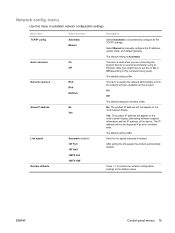
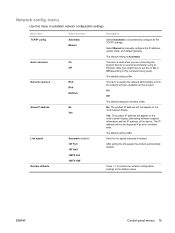
... the network configuration settings to manually configure the IP address, subnet mask, and default gateway.
On
Off
The default setting for all the TCP/IP settings. After setting the link speed, the product automatically restarts.
The default setting is used ).
ENWW
Control-panel menus 15
Menu item TCP/IP config Auto crossover Network services Show IP address...
HP Color LaserJet CP2020 Series - User Guide - Page 33


....
The steps can vary; this procedure is closed print jobs
Change the product configuration settings
1. then click Printers and Faxes.
-or-
-or-
select Properties.
3. Click the Device Settings tab. Change printer-driver settings for Windows
Change the settings for all print jobs Change the default settings for all until the software program is most common.
1. Select the...
HP Color LaserJet CP2020 Series - User Guide - Page 66


...support
online
option, and click Go! The Watermark Details dialog box opens. How do I Print on both sides. a) Select the number of the HP embedded Web server opens. b) To print the page image upside down list.
b) Specify the settings... dropdown list.
Set document finishing options
To perform the following tasks, open the printer driver and click the Services tab. b) ...
HP Color LaserJet CP2020 Series - User Guide - Page 70


... for each element in Grayscale option from the printer driver to the manual color options, from the Color tab, select Manual, and then select Settings. Manual color options
Use manual color options to adjust the neutral-gray color treatment, halftones, and edge enhancements for color documents.
Automatic
Setting color options to Automatic typically produces the best possible print...
HP Color LaserJet CP2020 Series - User Guide - Page 71
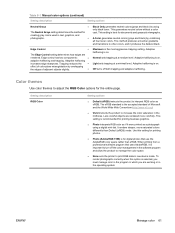
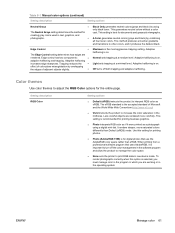
...) instructs the product to increase the color saturation in the midtones. When printing from a professional software program that use the AdobeRGB color space rather than Default (sRGB) mode. This guarantees neutral colors without a color cast. Off turns off the color management in the software program and allow the product to manage the color space.
● None sets the printer...
HP Color LaserJet CP2020 Series - User Guide - Page 104


... about installation and setup, see the getting started guide. If you are experiencing problems with the product, use of special paper (such as transparencies, heavy paper, and custom-size paper) ● Product processing and download time ● The complexity and size of graphics ● The speed of the problem: ● Is the product connected to www.hp.com/support/ljcp2020series...
HP Color LaserJet CP2020 Series - User Guide - Page 108


... printer Select the correct printer driver.
in the product. The product front door is open
Genuine HP supply installed
Incorrect supplies
Install cartridge
Invalid driver Press [OK] Jam in
Jam in tray Clear jam and then Press [OK]
Load paper Load tray #
Load tray 1 plain Cleaning mode [OK] to start Load tray 1
Manual duplex Load tray # Press [OK]
98 Chapter 10 Solve problems...
HP Color LaserJet CP2020 Series - User Guide - Page 131


... that USB, IP Printing, or Bonjour is not listed in the Print & Fax Center or Printer Setup Utility. Replace the interface cable with Mac OS X
NOTE: If you are connecting through a USB or
ENWW
Solve Macintosh problems 121 The printer driver is selected, depending on . Make sure that the product PPD file is on the type...
HP Color LaserJet CP2020 Series - User Guide - Page 159
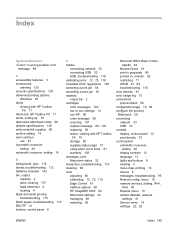
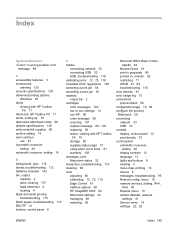
... connecting USB 33 USB, troubleshooting 119 calibrating color 12, 75, 118 Canadian DOC regulations 145 canceling a print job 54 cancelling a print job 54 capacity output bin 2 cartridges error messages 100 low or out, settings 12 non-HP 80 order message 99 recycling 141 replace message 99, 100 replacing 82 status, viewing with HP Toolbox
FX 70 storage 80...
HP Color LaserJet CP2020 Series - User Guide - Page 160


... Office Basic Colors
palette, printing 62 Network Settings tab 76 opening 69 Print Quality Troubleshooting
page 117 Product information tab 71 supported browsers 26 supported operating
systems 26 System Setup tab 75 HP Universal Print Driver 20 HP Web Jetadmin 25 humidity specifications 138
I image quality
archive setting 14 HP ImageREt 3600 64 HP ToolboxFX settings 75 print, troubleshooting 110...
HP Color LaserJet CP2020 Series - User Guide - Page 163
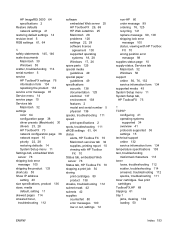
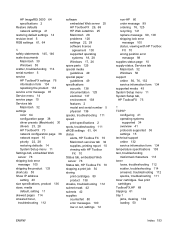
... toner, troubleshooting 112
software embedded Web server 25 HP ToolboxFX 26, 69 HP Web Jetadmin 25 Macintosh 28 problems 120 settings 22, 28 software license agreement 130 supported operating systems 18, 28 Windows 17, 26
spare parts 125 special media
guidelines 49 special paper
guidelines 49 specifications
acoustic 138 documentation 125 electrical 137 environment 138 features 2 model and serial...
HP Color LaserJet CP2020 Series - User Guide - Page 164


..., media HP ToolboxFX settings 75
U universal print driver 20 upgrade firmware
about 91 usage page 10 USB port
connecting 33 locating 4 speed settings 14 troubleshooting 119 troubleshooting
Macintosh 122 type included 2
V vertical lines,
troubleshooting 112
W warranty
license 130 print cartridges 129 product 128 watermarks Windows 55 wavy paper, troubleshooting 114 Web sites customer support 132...
Brochure - Page 4


HP Color LaserJet CP2020 Printer series
Technical specifications
HP Color LaserJet CP2025 Printer HP Color LaserJet CP2025n Printer HP Color LaserJet CP2025dn Printer HP Color LaserJet CP2025x Printer
(CB493A)
(CB494A)
(CB495A)
(CB496A)
Print speed7 Document delivery speed
Print resolution Processor Memory Durability ratings Paper
Input Output Two-sided printing Sizes
Weights
Types ...
HP CB494A#ABA Reviews
Do you have an experience with the HP CB494A#ABA that you would like to share?
Earn 750 points for your review!
We have not received any reviews for HP yet.
Earn 750 points for your review!
