HP CB411A Support and Manuals
Popular HP CB411A Manual Pages
User Manual - Page 6


... images ...36 Canceling a print job ...37
6 Managing and maintenance Replace the print cartridge ...40 Printer information pages ...42 Demo page ...42 Configuration page ...42 Supplies Status page ...42 Embedded Web server (HP LaserJet P1500 network models only 43 Open the embedded Web server 43 Information tab ...44 Settings tab ...44 Networking tab ...44 Links ...44
iv
ENWW
User Manual - Page 12
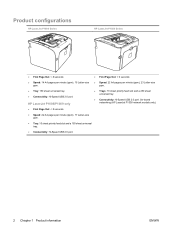
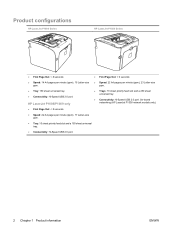
...● ppm.
● Tray: 150 sheet universal tray.
●
● Connectivity: Hi-Speed USB 2.0 port. ●
HP LaserJet P1006/P1009 only
● First Page Out: < 8 seconds
● Speed: 22 A4 pages per minute (ppm), 23 Letter-size ppm... tray
Connectivity: Hi-Speed USB 2.0 port. On-board networking (HP LaserJet P1500 network models only).
2 Chapter 1 Product information
ENWW
User Manual - Page 14
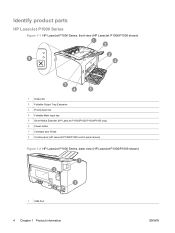
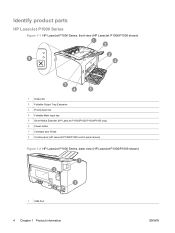
... parts
HP LaserJet P1000 Series
Figure 1-1 HP LaserJet P1000 Series, front view (HP LaserJet P1006/P1009 shown)
1 Output bin 2 Foldable Output Tray Extension 3 Priority feed slot 4 Foldable Main Input tray 5 Short Media Extender (HP LaserJet P1002/P1003/P1004/P1005 only) 6 Power button 7 Cartridge door lift-tab 8 Control panel (HP LaserJet P1006/P1009 control panel shown)
Figure 1-2 HP LaserJet...
User Manual - Page 18
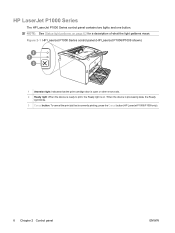
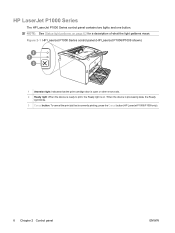
... cancel the print job that the print cartridge door is open or other errors exist. 2 Ready light: When the device is ready to print, the Ready light is currently printing, press the Cancel button (HP LaserJet P1006/P1009 only).
8 Chapter 2 Control panel
ENWW Figure 2-1 HP LaserJet P1000 Series control panel (HP LaserJet P1006/P1009 shown)
1 Attention light: Indicates that is...
User Manual - Page 33
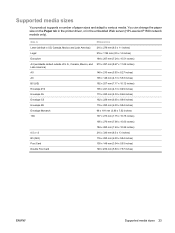
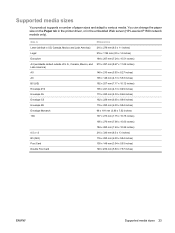
... printer driver, or in US, Canada, Mexico and Latin America) Legal Executive
216 x 279 mm (8.5 x 11 inches) 216 x 1194 mm (8.5 x 14 inches) 184 x 267 mm (7.24 x 10.51 inches)
A4 (worldwide default outside of paper sizes and adapt to various media. Size is
Dimensions
Letter (default in the embedded Web server (HP LaserJet P1500 network models...
User Manual - Page 39
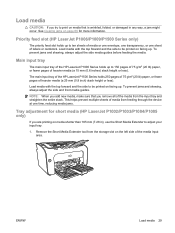
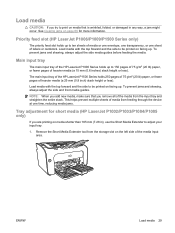
... facing up.
To prevent jams and skewing, always adjust the side and front media guides.
Priority feed slot (HP LaserJet P1006/P1009/P1500 Series only)
The priority feed slot holds up to be printed on media...one sheet of heavier media (a 25 mm (0.9 inch) stack height or less). NOTE: When you add new media, make sure that is wrinkled, folded, or damaged in any way, a jam might occur. ...
User Manual - Page 41
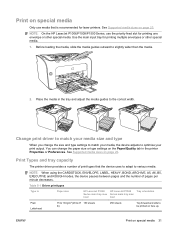
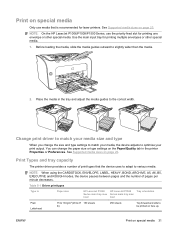
... the priority feed slot for laser printers. Change print driver to match your media, the device adjusts to slightly wider than the media.
2. NOTE: On the HP LaserJet P1006/P1009/P1500 Series, use media that the device uses to adapt to the correct width. You can change the size and type settings to match your media size...
User Manual - Page 47
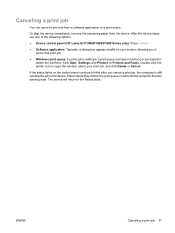
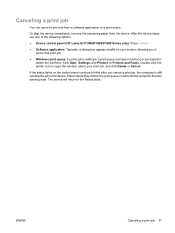
... the device stops, use one of the following options.
● Device control panel (HP LaserJet P1006/P1009/P1500 Series only): Press Cancel.
● Software application: Typically, a dialog box...still sending the job to the Ready state. ENWW
Canceling a print job 37 Click Start, Settings, and Printers or Printers and Faxes. The device will return to the device.
Canceling a print job
You can ...
User Manual - Page 73
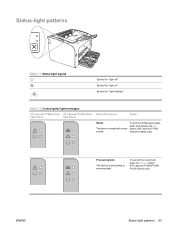
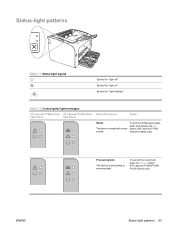
ENWW
Status-light patterns 63 To cancel the current job, press the Cancel button (HP LaserJet P1006/P1009/ P1500 Series only). To print a Configuration page, press and release the Go button (HP LaserJet P1500 network models only).
Status-light patterns
Table 7-1 Status-light legend
Symbol for "light off" Symbol for "light on" Symbol for "light blinking"
Table...
User Manual - Page 92
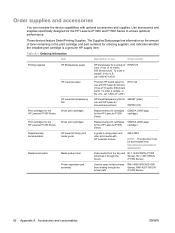
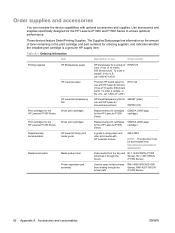
...
Smart print cartridges
Supplementary documentation
HP LaserJet family print media guide
Replacement parts
Media pickup roller
Printer separation pad assembly
HP brand paper for ordering supplies, and indicates whether the installed print cartridge is a genuine HP supply item. To order a sample, in the print cartridge and part numbers for a variety of uses (1 box of toner remaining in...
User Manual - Page 104
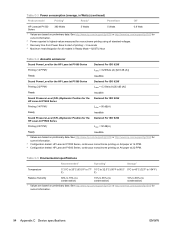
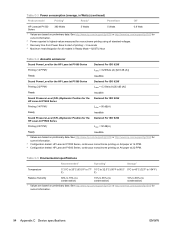
...heat dissipation for all models in Watts) (continued)
Product model
Printing2
Ready2
PowerSave
Off
HP LaserJet P1500 Series
380 ...HP LaserJet P1000 Series
Printing (14 PPM)2
LpAm = 50 dB(A)
Ready
Inaudible
Sound Pressure Level (SPL)-Bystander Position for current information.
94 Appendix C Device specifications
ENWW See http://www.hp.com/support/ljp1000 or http://www.hp.com/support...
Brochure - Page 1
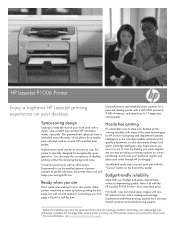
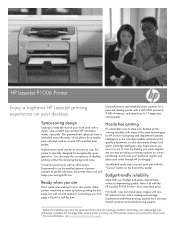
HP LaserJet P1006 Printer
Enjoy a high-end HP LaserJet printing experience on your documents always look great. HP innovation makes it all with new HP spherical toner and a redesigned cartridge. Our patented new spherical toner is controlled more information, visit www.hp.com/learn/suresupply. Conserve resources as well as a result, HP's smallest laser printer. Have it possible. Get...
Brochure - Page 2


HP LaserJet P1006 Printer
1 Ultra-compact, visually appealing design fits almost anywhere
3
2 1
2 100-sheet output bin
3 Cancel button to
quickly and easily stop
4
print jobs at the printer
4 One-door access to the
easy-to-install print
cartridge
5
5 Power button
6
6 10-sheet priority input
tray for special media
7
7 150-sheet adjustable main tray for standard paper
8 Hi-Speed...
Brochure - Page 3


... with a one print cartridges and toner are specifically designed with computers running the new operating system.
Q6236A HP Wireless Printing Upgrade Kit
Q6275A HP USB Network Print Adapter
C6518A Connect directly with the Hi-speed USB A to B printer cable (2-meter)
Connectivity HP Wireless Printing Upgrade Kit HP USB Network Print Adapter
Service and support HP 2-year Next Business Day...
Brochure - Page 4
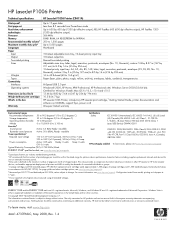
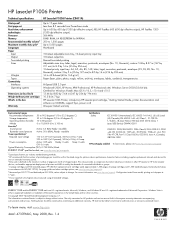
...HP LaserJet or HP Color LaserJet devices, and enables appropriate deployment of printers and MFPs to satisfy the demands of Microsoft Corporation in the box
Warranty
HP LaserJet P1006 Printer (CB411A)
Up to 17 ppm letter Less than 8.5 seconds from PowerSave mode Up to other countries. © Copyright 2007 Hewlett-Packard Development Company, L.P.
HP CB435A replacement print cartridge...
HP CB411A Reviews
Do you have an experience with the HP CB411A that you would like to share?
Earn 750 points for your review!
We have not received any reviews for HP yet.
Earn 750 points for your review!

