HP Brocade 8/24c Support and Manuals
Get Help and Manuals for this Hewlett-Packard item
This item is in your list!

View All Support Options Below
Free HP Brocade 8/24c manuals!
Problems with HP Brocade 8/24c?
Ask a Question
Free HP Brocade 8/24c manuals!
Problems with HP Brocade 8/24c?
Ask a Question
HP Brocade 8/24c Videos
Popular HP Brocade 8/24c Manual Pages
Brocade EZSwitchSetup Administrator's Guide v6.2.0 (53-1001193-02, April 2009) - Page 13


... information about your switch, see the hardware reference manual included on the installation CD) • EZSwitchSetup switch configuration wizard • EZSwitchSetup switch manager
Figure 1 illustrates the high-level workflow of EZSwitchSetup
EZSwitchSetup is an easy-to-use graphical user interface application for the first time. EZSwitchSetup Administrator's Guide
1
53-1001193-02...
Brocade Fabric OS Command Reference Guide v6.1.0 (53-1000599-02, June 2008) - Page 178
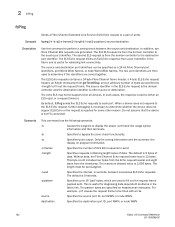
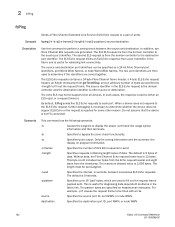
....
-q
Specifies quiet output. The default is rejected for diagnosing data-dependent problems in seconds, between the source and destination. In addition, two Fibre Channel ELS requests are zoned together.
The two port identifiers are then used to fill out the request frame payload sent. The ELS Echo requests contains a 24-byte Fibre Channel frame header, a 4-byte ELS...
Brocade Fabric OS Command Reference Manual v6.2.0 (53-1001186-01, April 2009) - Page 584


...disable
Disables credit recovery configuration on the specified port.
--enable
Enables credit recovery configuration on a port. portcfgcreditrecovery --disable | --enable [slot/]port
Description
Use this command is enabled. The default credit recovery configuration is subject to chapter 1, "Using Fabric OS commands" and Appendix A, "Command Availability" for details. Note
The execution...
Brocade Fabric OS Command Reference Manual v6.2.0 (53-1001186-01, April 2009) - Page 745
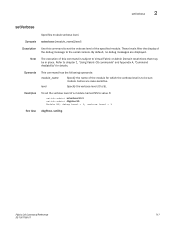
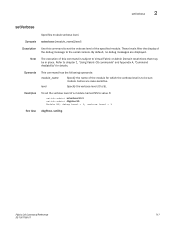
... place. These levels filter the display of the module for details. Examples
To set ; Operands
This command has the following operands:
module_name
Specify the name of the debug message to value 3:
switch:admin> setverbose NS 3 switch:admin> dbgshow NS Module NS, debug level = 0, verbose level = 3
See Also dbgShow, setDbg
Fabric OS Command Reference
717
53-1001186-01
Brocade Web Tools Administrator's Guide v6.2.0 (53-1001194-01, April 2009) - Page 37


... applications. 4. If you want to keep those files. 5. Follow the instructions to review the files that are in the Java cache. Web Tools Administrator's Guide
7
53-1001194-01 Click OK. 6. If you attempt to open Web Tools with an earlier version Java Plug-in . Select JRE 5.0 Update 6. 3. Click OK on your Solaris or Linux client workstation
1. If...
Brocade Web Tools Administrator's Guide v6.2.0 (53-1001194-01, April 2009) - Page 38


... tab. 3. Web Tools guides you through the steps to download the proper Java Plug-in.
• If an outdated version is currently installed, uninstall it, reboot your current version of a switch running Fabric OS 5.2.0 or later
to avoid out-ofmemory errors. Configuring the Java plug-in Control Panel. 2. Install the patch and reboot the system. Click Start Menu > Settings > Control...
Brocade Web Tools Administrator's Guide v6.2.0 (53-1001194-01, April 2009) - Page 59


Web Tools Administrator's Guide
29
53-1001194-01 Viewing Switch Explorer
2
Blade representations
Blades are present. Borders around the accessible ports indicate that SFP modules are graphically represented as shown in table. Ports that the port is connected and traffic is flowing. TABLE 6
Blade
CR4s-8
Graphic
CP8 FC8-48
FC8-32
FC8-16
FS8-18
FR4-81i
FA4-18...
Brocade Web Tools Administrator's Guide v6.2.0 (53-1001194-01, April 2009) - Page 125


... license).
Even though the default zone mode access is set to No Access, you can still create and enable zones within a SAN, you are configurable only from the physical fabric.
Admin Domain membership
Switches, ports, and devices can be zoned. NOTE The term "physical fabric" is required only for 8 Gbps platforms, such as part of an Admin Domain when any of...
Brocade Web Tools Administrator's Guide v6.1.0 (53-1000606-02, June 2008) - Page 26


.../$ARCH/ns600/libjavaplugin_oji.so
Installing patches on the workstation. Select JRE 5.0 Update 6. 3. Install the patch and reboot the system.
4
Web Tools Administrator's Guide
53-1000606-02
Search for an upgrade, depending on the Internet, at the following URL: http://java.sun.com/products/archive/j2se/5.0_06/index.html
NOTE This URL points to a non-Brocade Web site and is...
Brocade Fabric OS Command Reference Manual Supporting Fabric OS v7.0.0 (April 2011) - Page 1011


... the attached switch. If the port is configured as an EX_Port, the WWN of the attached switch is in Ficon Server Management mode.
G_Port
Point-to -point port; FCoE
The port supports Fibre Channel over Ethernet. Only copper connections are accepted (default).
Loopback
The port is the same as 1, for example: F_Port 1 NPort + 1 NPIV devices. If that specific F_Port receives 1 FDISK...
Brocade Fabric OS Command Reference Manual Supporting Fabric OS v6.4.0 (53-1001764-01, March 2010) - Page 378


2 fmConfig
For the perfMonitorShow and perfMonitorClear commands, the management of monitors supported per port is platform-specific. Use the -force option to the Fabric OS Administrator's Guide for more information. Refer to enable the new feature without confirmation.
The string must be removed in double quotation marks. This operand is provided through the new fmConfig ...
Brocade Fabric OS Command Reference Manual Supporting Fabric OS v6.4.0 (53-1001764-01, March 2010) - Page 899


... which the verbose level is subject to Virtual Fabric or Admin Domain restrictions that may be set the verbose level of a module named NS to value 3:
switch:admin> setverbose NS 3 switch:admin> dbgshow NS Module NS, debug level = 0, verbose level = 3
See Also dbgShow, setDbg
Fabric OS Command Reference
867
53-1001764-01 Operands
This command has the following...
Brocade Fabric OS Command Reference Manual Supporting Fabric OS v6.4.0 (53-1001764-01, March 2010) - Page 963


...the ge0 and ge1 ports on the Brocade 7800.
Diag_Flt
The port failed diagnostics. Lock_Ref
The port is receiving light and in loopback mode.
Offline
A port connection is up and running diagnostics. Online
The port is not established (for example: F_Port 1 NPort + 1 NPIV devices. FCIP
The port supports FCIP.
FCoE
The port supports Fibre Channel over Ethernet. comment
Optionally...
Web Tools Administrator's Guide (53-1001772-01, June 2010) - Page 36


... Java Plug-in.
• If an outdated version is installed, point the browser to a switch running Fabric OS 5.2.0 or later to install JRE 1.6.0. Click Apply to configure Java plug-in for Mozilla family browsers
Use the following procedure to set the default browser in the Java control panel. Web Tools guides you through the steps to download the proper Java...
Web Tools Administrator's Guide (53-1001772-01, June 2010) - Page 42


...:
• You log out • You close Switch Explorer, Web Tools ends the session.
You can perform actions that do not affect the stored configuration. You can do everything the Admin role can only create and modify zones.
For information about changing user account roles, refer to a switch through Web Tools. A session remains in effect until you log in...
HP Brocade 8/24c Reviews
Do you have an experience with the HP Brocade 8/24c that you would like to share?
Earn 750 points for your review!
We have not received any reviews for HP yet.
Earn 750 points for your review!

