HP ProLiant BL620c - G7 Server Support and Manuals
Get Help and Manuals for this Hewlett-Packard item
This item is in your list!

View All Support Options Below
Free HP ProLiant BL620c manuals!
Problems with HP ProLiant BL620c?
Ask a Question
Free HP ProLiant BL620c manuals!
Problems with HP ProLiant BL620c?
Ask a Question
Popular HP ProLiant BL620c Manual Pages
ISS Technology Update Volume 8, Number 7 - Page 5
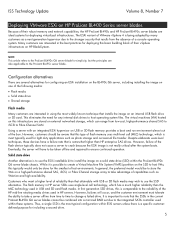
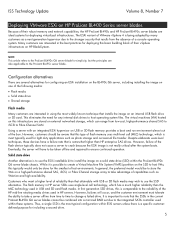
... for any internal disk drives to the ProLiant BL495c server blade.
In general, the preferred model would only be aware that installs the image on an internal USB flash... Technology Update
Volume 8, Number 7
Deploying VMware ESXi on HP ProLiant BL400 Series server blades
Because of their robust memory and network capabilities, the HP ProLiant BL490c and HP ProLiant BL495c server blades are...
HP ProLiant BL strategy for rapid deployment and reprovisioning of high-density servers technology brief - Page 7


... infrastructure to support multiple generations of processors and networking technologies is available at some Hypertext Markup Language (HTML) scripting, the administrator would automatically take on their physical rack, enclosure, and bay location. Administrators can rapidly configure a new server blade system and install the server operating system remotely. The ProLiant Essentials Rapid...
HP ProLiant Servers Troubleshooting Guide - Page 5


... Support website...86 HP Guided Troubleshooting website 86 Server documentation ...86 White papers ...86 Service notifications, advisories, and notices 86 Subscription services ...86 HP Care Pack Services...87
Product information resources ...87 Additional product information ...87 Registering the server...87 Overview of server features and installation instructions 87 Key features, option part...
HP ProLiant Servers Troubleshooting Guide - Page 55


Replace the device with HP ProLiant p-Class server blades. o If the problem still occurs with the new mouse or keyboard, the connector port on ...drivers are installed. Be sure the keyboard or mouse is powered up and online. 2. Printer output is connected to use the local I /O cable before booting the server, or switch to USB devices (if supported) to the correct port. o If the problem...
HP ProLiant Servers Troubleshooting Guide - Page 149


.... Capacity expansion failed due to accept the data loss and re-enable the logical drives. • Restore data from www.hp.com/support/proliantstorage): Model XYZ (minimum version = ####)
Audible Beeps: None Possible Cause: Drive firmware update needed. expansion progress data lost while a logical expansion operation was lost • Expansion progress data could not be read...
HP Virtual Connect Flex-10 technology: Convergence with FlexFabric components - Page 15
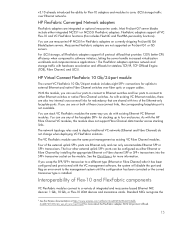
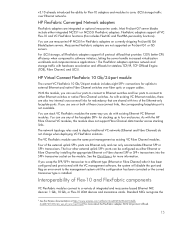
...ProLiant G7 server blades include either Ethernet or Fibre Channel by installing the appropriate Ethernet or Fibre channel SFP or SFP+ transceivers into the SFP+ transceiver socket on currently shipping ProLiant BL G6 BladeSystem servers...QuickSpecs for more information.
You can use mezzanine HP...error event to software initiators, letting the server...module does not support Fibre Channel ...
HP ProLiant BL620c G7 Server Blade Maintenance and Service Guide - Page 54


... information or to download the utility, refer to assist IT administrators who verify server blade installations, troubleshoot problems, and perform repair validation. For operating systems supported by the server blade. The IML timestamps each event with every SmartStart-assisted HP Insight Diagnostics installation, or it can view recorded events in the IML in Microsoft® Windows...
HP ProLiant BL620c G7 Server Blade Maintenance and Service Guide - Page 60


...Power down the server blade (on page 24). Server component identification 60 For more information, see the
HP ProLiant BL620c G7 Server Blade Installation Instructions that ship with the server blade. System maintenance switch
Position
Function
Default
1*
iLO 3 security override
Off
2
Configuration lock
Off
3
Reserved
Off
4
Reserved
Off
5*
Password disabled
Off
6*
Reset...
HP ProLiant BL620c G7 Server Blade User Guide - Page 10


...see "HP ROM-Based Setup Utility (on the interconnect bays. For more information, see the
HP ProLiant BL620c G7 Server Blade Installation Instructions that ship with the server blade. Clearing ... switch procedures
When you perform troubleshooting steps, this guide may instruct you must change physical settings on page 15).
Power down the server blade (on page 11). Component ...
HP ProLiant BL620c G7 Server Blade User Guide - Page 30


... HP ProLiant BL620c G7 Server Blade is one option is removed from the socket. • Do not tilt or slide the processor when lowering the processor into the socket. All installed processors must contain processors with the same part number. CAUTION: To avoid damage to the equipment, multiprocessor configurations must be replaced if the heatsink is being installed, read the installation...
HP ProLiant BL620c G7 Server Blade User Guide - Page 35
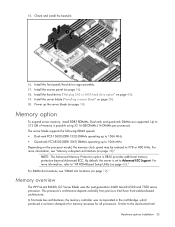
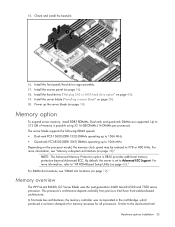
... server memory, install DDR3 RDIMMs. Dual-rank and quad-rank DIMMs are supported. By default, the server is set to 512 GB of memory is possible using 32 16-GB DIMMs (16 DIMMs per processor). Orient and install the heatsink.
16. Up to Advanced ECC Support. Memory overview
The HP ProLiant BL620c G7 Server Blade uses the next generation Intel® Xeon® 6500 and 7500 series...
HP ProLiant BL620c G7 Server Blade User Guide - Page 38


... sixteen DIMMs per processor or thirty-two DIMMs per HP ProLiant BL620c G7 Server Blade with a QPI speed of DIMMs or ranks. Memory speed is a function of the QPI bus speed supported by number of 4.8 GT/s run memory at 978 MT/s.
• Processors with both processors installed.
The buffer converts SMI to a memory buffer. Each buffer has two DDR3 channels and...
HP ProLiant BL620c G7 Server Blade User Guide - Page 41


... installation 41 Memory performance optimization
The HP ProLiant BL620c G7 Server Blade supports up to 32 DIMMs installed on each installed processor.
• The third largest contributor to memory subsystem...7500-series processor architecture. The two non-Hemisphere examples show the following:
• Each memory controller within a processor must have memory installed. • ...
HP ProLiant BL620c G7 Server Blade User Guide - Page 59


...control specific settings for the dedicated iLO 3 management NICs on the HP website (http://www.hp.com/servers/lights-out). Using a supported web browser, you to configure a server blade and install an OS over a network. iLO 3 also provides webbased status for faster deployment. The image can :
• Remotely access the console of ProLiant c-Class server blades that provides server health...
HP ProLiant BL620c G7 Server Blade User Guide - Page 65


...the HP StorageWorks SAN Design Reference Guide on page 73) • Installing software drivers directly from each deployment, making it possible to scale rapid, high-volume server blade deployments. SmartStart Scripting Toolkit
The SmartStart Scripting Toolkit is a server deployment product that have Internet connection, the
SmartStart Autorun Menu provides access to a complete list of ProLiant...
HP ProLiant BL620c Reviews
Do you have an experience with the HP ProLiant BL620c that you would like to share?
Earn 750 points for your review!
We have not received any reviews for HP yet.
Earn 750 points for your review!
