HP 9000 rp3410 Support and Manuals
Get Help and Manuals for this Hewlett-Packard item
This item is in your list!

View All Support Options Below
Free HP 9000 rp3410 manuals!
Problems with HP 9000 rp3410?
Ask a Question
Free HP 9000 rp3410 manuals!
Problems with HP 9000 rp3410?
Ask a Question
Popular HP 9000 rp3410 Manual Pages
HP Integrity and HP 9000 iLO MP Operations Guide, Fifth Edition - Page 92


... user interface, set directory server settings and the distinguished name of iLO MP and iLO MP
users. To install Directory Services for authentication. Assign rights to : • Authenticate users from the HP web site: (http://www.hp.com/servers/lights-out). Add users to the role object. With the directory-enabled firmware, flash the ROM (upgrade iLO MP firmware) on one...
HP Integrity and HP 9000 iLO MP Operations Guide, Fifth Edition - Page 94


.... Additional files contain only product-specific schema. The schema installer includes three important screens: • Schema Preview • Setup • Results Schema Preview The Schema Preview screen (Figure 7-1) enables you to view proposed extensions to enter required information before extending the schema.
94 Installing and Configuring Directory Services Typically, one of these files...
Site Preparation Guide, Fifth Edition - HP 9000 rp3410/rp3440 - Page 19


... is a North American directive and does not override the local code requirements for a HP 9000 rp3410 or HP 9000 rp3440 server requires specialized skills. Proper design and installation of most trouble-free operation. In general, a well-designed power distribution system exceeds the requirements of a power distribution system for a region or area outside North America, local electrical...
What's New in the hp 9000 rp3410 and rp3440 Server - Page 1


...Power switch varies, depending on the operating state of the server and on the duration of server documentation and User Guides for the hp 9000 rp3410 and rp3440 Servers erroneously report that AGP support is now available in the U.S.A. Dual Serial Controller
Documentation and User Guides for the hp 9000 rp3410 and rp3440 Servers can be installed in the hp 9000 rp3410 and rp3440 Servers...
Rack to Tower and Tower to Rack System Conversion Guide, Second Edition - HP 9000 rp3410 and HP 9000 rp3440 - Page 7
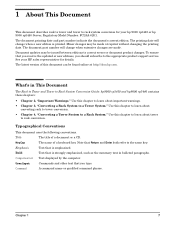
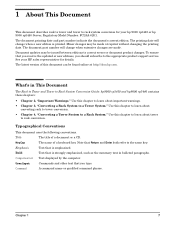
The document part number will change when extensive changes are made at http://docs.hp.com. See your HP sales representative for your hp 9000 rp3410 or hp 9000 rp3440 Server, Regulatory Model Number: FCLSA-0201.
Bold
Text that is printed. Command
A command name or qualified command phrase. What's in bulleted paragraphs. KeyCap
The name of a document or a ...
Installation Guide, Seventh Edition - HP 9000 rp3410 and HP 9000 rp3440 - Page 4


... Using the Server Power Button 85 Server Does Not Power On 86 Operating System Does Not Boot 86 Operating System Boots with Problems 87 Intermittent Server Problems 87 DVD Problems 87 Hard Drive Problems 87 Console Problems 87 Downloading and Installing the Latest Version of the Firmware 88 Troubleshooting Using LEDs 89 Information to Collect Before You Contact Support 93
Index...
Installation Guide, Seventh Edition - HP 9000 rp3410 and HP 9000 rp3440 - Page 96


... views, 14
setup
checklist, 69 flowchart, 70
shut down
HP-UX, 83 site preparation, verifying, 22
static IP address
assigning with ARP Ping, 72
96
assigning with LC command, 74
system memory
installing, 46
T
toe-tag, 72 troubleshooting, 87
console, 88 DVD, 87 hard drive, 87 intermittent server problems, 87 methodology, 85 operating system, 86 using power button, 85...
User Service Guide, Sixth Edition - HP 9000 rp3410/rp3440 - Page 6


...104 Troubleshooting Using the Server Power Button 104 Server Does Not Power On...105 Operating System Does Not Boot 105 Operating System Boots with Problems 106 Intermittent Server Problems...106 DVD Problems...106 Hard Drive Problems...106 Console Problems...106 Downloading and Installing the Latest Version of the Firmware 106 Downloading the Latest Version of the Firmware 107 Installing the...
User Service Guide, Sixth Edition - HP 9000 rp3410/rp3440 - Page 17


...series_detail.aspx?st=61305
Contacting HP
Before You Contact HP
Be sure to have the following information available before you contact HP: • Technical support registration number (if applicable) • Product serial number • Product model name and number • Product identification number • Applicable error message • Add-on HP server hardware management and diagnostic...
User Service Guide, Sixth Edition - HP 9000 rp3410/rp3440 - Page 108


... have been installed? • What versions of the server. Check information on troubleshooting and attempt to solve the problem. • Note failure symptoms and error indications (LEDs and messages) by checking the SEL. • Try to Collect Before You Contact Support
Before you using the LAN, RS232, or web interface to the system? • Which operating system...
User Service Guide, Sixth Edition - HP 9000 rp3410/rp3440 - Page 207


... DIMM, memory installing, 152 supported, 149 disk and I/O path logging extended core I/O, 29 internal disk and DVD, 29 PCI I/O, 30 disk drive hot-pluggable, controls and LEDs, 33 installing, 61 internal, remove and replace, 140 LEDs, 33 troubleshooting, 106 DNS name, 93 DVD drive controls and indicators, 33 install, 64 remove and replace, 172 troubleshooting, 106
E
electrical specifications, 42...
User Service Guide, Sixth Edition - HP 9000 rp3410/rp3440 - Page 209


... DIMMS, 149 system memory, 149 system, installing, 70 MP (see iLO MP)
N
noise emission specifications, 46 nonoperating environment, 45
O
Offline Diagnostic Environment (ODE), 116 commands, 117
operating environment, 45 operating system
supported, 102, 109 verifying server configuration, 104, 111 will boot or will not boot, 105 OS (see operating system)
P
parts list, 195 path (BCH), 199 PC command...
User Service Guide, Sixth Edition - HP 9000 rp3410/rp3440 - Page 210


... system event log (SEL), 115 system memory installing, 70 remove and replace, 149
T
temperature and humidity specifications, 45 toe-tag, 93 tools required, 123 troubleshooting
console, 106 DVD, 106 hard drive, 106 hardware, 117 iLO MP, 115 intermittent server problems, 106 LAN LEDs, 118 methodology, 104, 113 operating system, 105, 114 power and system LEDs, 118
210 Index
system...
HP Firmware Manager User's Guide - Page 32
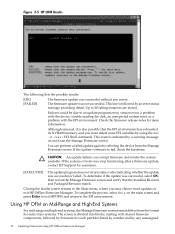
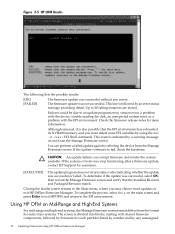
... has exhausted its devices stop functioning after a firmware update, contact HP Support for more updates or exit HP Offline Firmware Manager. Failures could be due to an update program error, version error, a problem with the device, trouble reading the disk, an unexpected system reset, or a problem with shared firmware components, followed by firmware for entry-class systems. The screen is...
Generic Site Preparation Guide - Edition 6 - Page 39


...a Care Pack (service upgrade), call contact HP: • Technical support registration number (if applicable) • Product serial number • Product model name and number • Product identification number • Applicable error message • Add-on boards or hardware • Third-party hardware or software • Operating system type and revision level
HP contact information
For...
HP 9000 rp3410 Reviews
Do you have an experience with the HP 9000 rp3410 that you would like to share?
Earn 750 points for your review!
We have not received any reviews for HP yet.
Earn 750 points for your review!
