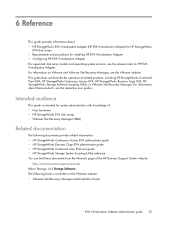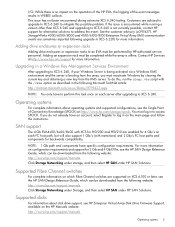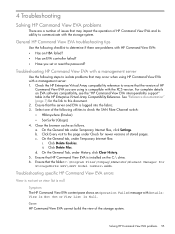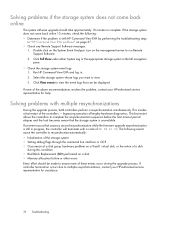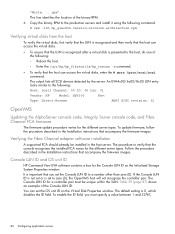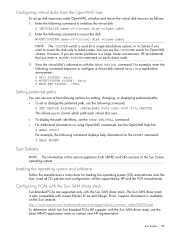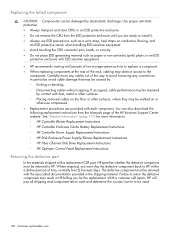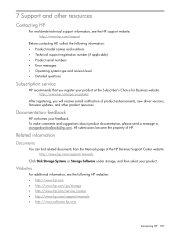HP 6100 Support and Manuals
Get Help and Manuals for this Hewlett-Packard item

Most Recent HP 6100 Questions
How To Replace An Ink Cartridge
How does one remove the installed cartridge to replace it with a new one?
How does one remove the installed cartridge to replace it with a new one?
(Posted by rlgrimaldi 11 years ago)
My Print Head Keeps Catching The Edge Of The Paper?
Drag marks are being left on the print
Drag marks are being left on the print
(Posted by andrewrichardson 12 years ago)
How Do I Scan To E-mail?
(Posted by carol38797 12 years ago)
Wireless Connection
My printer cannot find an IP address when searching for a wireless connection. I am ten feet away fr...
My printer cannot find an IP address when searching for a wireless connection. I am ten feet away fr...
(Posted by rex999999 12 years ago)
HP 6100 Videos

2010 Bad Boy Outlaw model 6100, 31 Hp Pro Series, zero turn riding mower with a 61 deck.MOV
Duration: :45
Total Views: 4,430
Duration: :45
Total Views: 4,430

Ink Refill Kit For HP Officejet 8600-8100-6600-6700-6100 Series By www.inkproducts.com
Duration: 4:53
Total Views: 28,375
Duration: 4:53
Total Views: 28,375
Popular HP 6100 Manual Pages
HP 6100 Reviews
We have not received any reviews for HP yet.