HP 6100 Support Question
Find answers below for this question about HP 6100.Need a HP 6100 manual? We have 19 online manuals for this item!
Question posted by carol38797 on December 15th, 2011
How Do I Scan To E-mail?
The person who posted this question about this HP product did not include a detailed explanation. Please use the "Request More Information" button to the right if more details would help you to answer this question.
Current Answers
There are currently no answers that have been posted for this question.
Be the first to post an answer! Remember that you can earn up to 1,100 points for every answer you submit. The better the quality of your answer, the better chance it has to be accepted.
Be the first to post an answer! Remember that you can earn up to 1,100 points for every answer you submit. The better the quality of your answer, the better chance it has to be accepted.
Related HP 6100 Manual Pages
EMULEX EZPilot EVA Version 2.0 User Manual (5697-6961, July 2007) - Page 4


Using the Switch Mgmt. Tab 35 Changing the Switch's IP Address 35 Managing Storage Devices 37
The Storage Management tabs 37 Viewing General Storage Information 37
Viewing a Controller's Port Information 38 Viewing a Port's Attached Logical Drive Information 39 Working with Logical Drives 39 Viewing Logical Drive Details 40 Renaming a ...
EMULEX EZPilot EVA Version 2.0 User Manual (5697-6961, July 2007) - Page 15
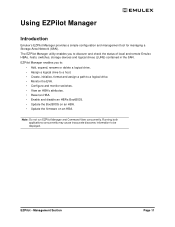
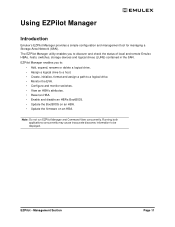
Running both applications concurrently may cause inaccurate discovery information to discover and check the status of local and remote Emulex HBAs, hosts, switches, storage devices and logical drives (LUNS) contained in the SAN. The EZPilot Manager utility enables you to:
• Add, expand, rename or delete a logical drive. • Assign a ...
EMULEX EZPilot EVA Version 2.0 User Manual (5697-6961, July 2007) - Page 17
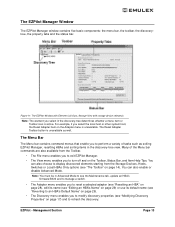
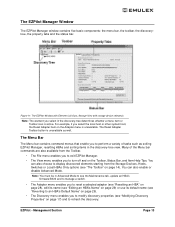
...to perform a variety of the Menu bar commands are also available from the Storage Devices, Hosts, Switches or Local HBAs Only options (see "Modifying Discovery Properties"...-tree view. Management Section
Page 13
Figure 11: The EZPilot Window with Element Call Outs (Storage View with storage device selected.)
Note: The element you select in Advanced Mode to see the Maintenance tab, update ...
EMULEX EZPilot EVA Version 2.0 User Manual (5697-6961, July 2007) - Page 20


...server when you launch EZPilot Manager. The Switch icon represents connections to individual storage devices.
Property Windows and Property Pages
The property windows and pages display configuration, ...8226; The HBA is being updated. Discovering SAN Elements
Hosts, HBAs, switches, storage devices and logical drives are displayed in the discovery-tree for thirty minutes after it is...
EMULEX EZPilot EVA Version 2.0 User Manual (5697-6961, July 2007) - Page 22


... host.
Management Section
Page 18 From the Discovery menu, select Modify Settings. From the Discovery menu, select Modify Settings. To return discovery properties to each storage device. Click Defaults. 3.
The total number of discovered hosts whose HBAs can be managed by this host.
• Number of Hosts - The total number of the...
EMULEX EZPilot EVA Version 2.0 User Manual (5697-6961, July 2007) - Page 23


... (Host View)
In the Host View, EZPilot Manager displays the HBAs, storage devices and logical drives that were discovered. • Number of Target Ports -
Select the Storage icon in the discovery-tree. The total number of manageable storage devices that are available to each storage device: 1. Figure 16: The EZPilot Discovery Summary page (Host View)
The EZPilot...
EMULEX EZPilot EVA Version 2.0 User Manual (5697-6961, July 2007) - Page 24


... following: • From the Menu bar, click View, then click Hosts.
• From the Toolbar, click the Host View button.
2. EZPilot - The number of manageable storage devices that can be managed by this host. • Number of Target Ports - Select the Hosts icon in the discovery-tree. Do one of Fabrics -
The...
EMULEX EZPilot EVA Version 2.0 User Manual (5697-6961, July 2007) - Page 25
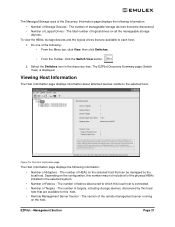
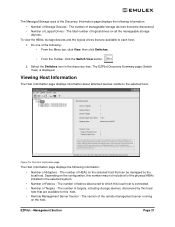
...; From the Toolbar, click the Switch View button.
2. The number of Fabrics - Select the Switches icon in the selected system.
• Number of targets, including storage devices, discovered by the local host.
EZPilot -
Management Section
Page 21 The total number of logical drives on the selected host that were discovered. • Number...
EMULEX EZPilot EVA Version 2.0 User Manual (5697-6961, July 2007) - Page 26


... Summary page contains information about the selected logical drive, including the logical drive's name, identifier, type, size and so on the manageable storage devices.
The logical drive's unique identifier within the storage device. • Type - The version of logical drives assigned to view. The Host Information page is displayed.
Displays the unique name of...
EMULEX EZPilot EVA Version 2.0 User Manual (5697-6961, July 2007) - Page 27
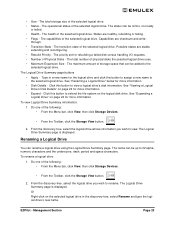
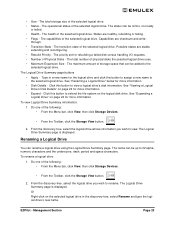
... 24 for rebuilding a failed disk versus handling I/O requests. • Number of the following : • From the Menu bar, click View, then click Storage Devices.
• From the Toolbar, click the Storage View button.
2. See "Viewing a Logical Drive's Disk Details" on the logical disk drive. • Size - The transition state of the selected logical...
EMULEX EZPilot EVA Version 2.0 User Manual (5697-6961, July 2007) - Page 28


... on. The Logical Drive Summary page is displayed.
Do one of the following : • From the Menu bar, click View, then click Storage Devices.
• From the Toolbar, click the Storage View button.
2.
You can expand a logical drive. Figure 20: The Logical Drive Disks page
Expanding a Logical Drive
Using the Logical Drive Summary...
EMULEX EZPilot EVA Version 2.0 User Manual (5697-6961, July 2007) - Page 30


...: • FC ID - The node World Wide Name of the selected port. • OS Device Name - The port World Wide Name of the selected port. • Port WWN - To view... is connected. • SCSI Target Number - The FC identifier for example, a tape device) or selecting a controller port under a storage device in the firmware. • SCSI Bus Number -
Select Host or Switch view. 2....
EMULEX EZPilot EVA Version 2.0 User Manual (5697-6961, July 2007) - Page 37


... area network to configure a switch on the network. The Switch Mgmt. EZPilot - The number of Targets - Management Section
Page 33 The number of targets, including storage devices, discovered by this host
on the selected fabric. • Number of Adapters -
Viewing Fabric Information
When you select a switch in the discovery-tree in Switch...
EMULEX EZPilot EVA Version 2.0 User Manual (5697-6961, July 2007) - Page 38
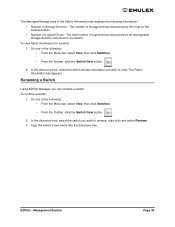
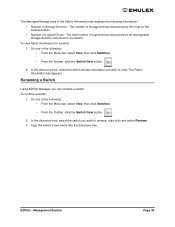
... you wish to the switch. The Fabric Information tab appears. To rename a switch:
1. Management Section
Page 34 Do one of Storage Devices -
Do one of storage devices discovered by this host on all manageable storage devices connected to rename, right-click and select Rename. 3. EZPilot - Type the switch's new name into the discovery-tree. The Managed...
EMULEX EZPilot EVA Version 2.0 User Manual (5697-6961, July 2007) - Page 41
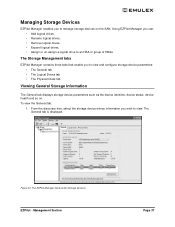
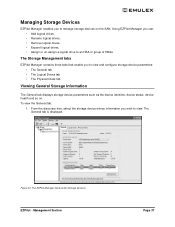
.... • Rename logical drives. • Remove logical drives. • Expand logical drives. • Assign or un-assign a logical drive to manage storage devices on . The General tab is displayed. Managing Storage Devices
EZPilot Manager enables you to an HBA or group of HBAs. To view the General tab:
1. Figure 30: The EZPilot Manager General...
EMULEX EZPilot EVA Version 2.0 User Manual (5697-6961, July 2007) - Page 42
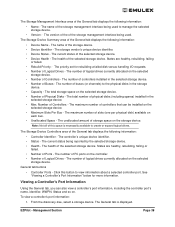
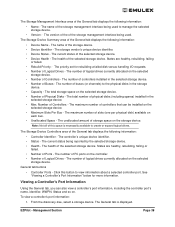
... management interface being used . The version of the of the General tab displays the following information:
• Name - The Storage Device Controllers area of the storage management interface being reported by the selected storage device. • Health -
The maximum number of controllers that can also view a controller's port information, including the controller port's name...
EMULEX EZPilot EVA Version 2.0 User Manual (5697-6961, July 2007) - Page 43
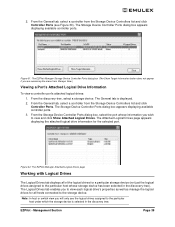
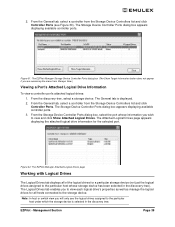
... Show Target Information button does not appear if you wish to the particular host under which the storage device is displayed. 2. From the discovery-tree, select a storage device. From the Storage Device Controller Ports dialog box, select the port whose storage device has been selected in the discovery tree. Figure 32: The EZPilot Manager Attached Logical Drives page...
HP 4x00/6x00/8x00 Enterprise Virtual Array Updating Product Software Guide (XCS 6.240) - Page 7
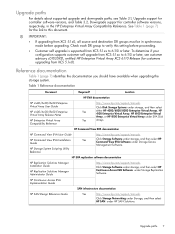
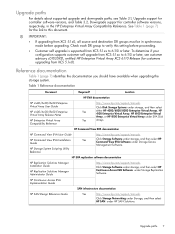
... Compatibility Reference
http://www.hp.com/support/manuals
Click Disk Storage Systems under storage, and then select
Yes
either HP 4000/6000/8000 Enterprise Virtual Arrays, HP 4100 Enterprise Virtual Array, HP 6100 Enterprise Virtual
Array, or HP 8100 Enterprise Virtual Array under Storage Device
Management Software. HP Command View EVA documentation
HP Command View...
HP StorageWorks 4x00/6x00/8x00 Enterprise Virtual Array Updating Product Software Guide (XCS 6.220) (5697-0459, October 2010) - Page 10


...manuals
Click Storage Software under Storage, and then select HP StorageWorks Continuous Access EVA Software under
Storage Device Management ...Storage Systems under Storage, and then
HP StorageWorks 4x00/6x00/8x00 Enterprise Virtual Array Release Notes
Yes
select either HP StorageWorks 4000/6000/8000 Enterprise Virtual Arrays, HP StorageWorks 4100 Enterprise Virtual Array, HP StorageWorks 6100...
HP 4x00/6x00/8x00 Enterprise Virtual Array User Guide (5697-0733, March 2011) - Page 169


... ID is referred to as an intermediate data buffer between a host and the storage media. The purpose of cache is the condition code (a decimal number). An amber status indicator that can provide two-way data flow for disk drives, scanning devices, FAX operations and even parallel modems.
Also called a communication LUN. See console...
Similar Questions
Tell Me The Procedure Of Factory Reset Hp Storage Works San Switch 8/24
(Posted by sivathokala93 3 years ago)
How To Get Alerts From Hp Storage Works P2000 San
I want to know the steps that how i can get alerts from HP storage works P2000, i.e i check the syst...
I want to know the steps that how i can get alerts from HP storage works P2000, i.e i check the syst...
(Posted by naveendutt 9 years ago)
Price Of Hp Storage Works 8/40 Swithc 02
What Is The Price Of Hp Storage Works 8/40 Switch02?
What Is The Price Of Hp Storage Works 8/40 Switch02?
(Posted by josephineinigo 11 years ago)
Cannot Scan From Hp 6500 O/j 709n, Only From Computer. Error Message 8,[8,101,0)
(Posted by a1investpro 11 years ago)
Automatic Fail Over In Left Hand Hp P4300 Storages?
I configured HP P4300 Storages. Fail over can be done manually but not automatically? So what are th...
I configured HP P4300 Storages. Fail over can be done manually but not automatically? So what are th...
(Posted by jayakrishnavallepu4 11 years ago)

