HP 6100 Support Question
Find answers below for this question about HP 6100.Need a HP 6100 manual? We have 19 online manuals for this item!
Question posted by andrewrichardson on March 6th, 2012
My Print Head Keeps Catching The Edge Of The Paper?
Drag marks are being left on the print
Current Answers
There are currently no answers that have been posted for this question.
Be the first to post an answer! Remember that you can earn up to 1,100 points for every answer you submit. The better the quality of your answer, the better chance it has to be accepted.
Be the first to post an answer! Remember that you can earn up to 1,100 points for every answer you submit. The better the quality of your answer, the better chance it has to be accepted.
Related HP 6100 Manual Pages
EMULEX EZPilot EVA Version 2.0 User Manual (5697-6961, July 2007) - Page 4


Tab 35 Changing the Switch's IP Address 35 Managing Storage Devices 37
The Storage Management tabs 37 Viewing General Storage Information 37
Viewing a Controller's Port Information 38 Viewing a Port's Attached Logical Drive Information 39 Working with Logical Drives 39 Viewing Logical Drive Details 40 Renaming a ...
EMULEX EZPilot EVA Version 2.0 User Manual (5697-6961, July 2007) - Page 15
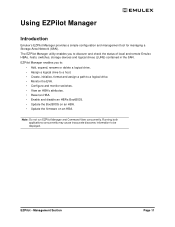
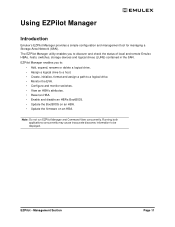
...an HBA.
EZPilot Manager enables you to discover and check the status of local and remote Emulex HBAs, hosts, switches, storage devices and logical drives (LUNS) contained in the SAN. Management Section
Page 11 The EZPilot Manager utility enables you to:
...
Introduction
Emulex's EZPilot Manager provides a simple configuration and management tool for managing a Storage Area Network (SAN).
EMULEX EZPilot EVA Version 2.0 User Manual (5697-6961, July 2007) - Page 17
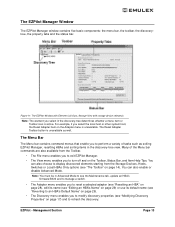
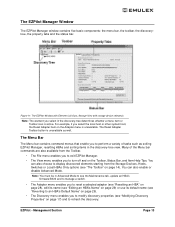
...enable you to perform a variety of the Menu bar commands are also available from the Storage Devices, Hosts, Switches or Local HBAs Only options (see "Modifying Discovery Properties" on the Adapter...Toolbar icon is active. EZPilot - Figure 11: The EZPilot Window with Element Call Outs (Storage View with storage device selected.)
Note: The element you to an HBA's Default Name" on page 29).
&#...
EMULEX EZPilot EVA Version 2.0 User Manual (5697-6961, July 2007) - Page 20


... the status bar is exited and restarted. Discovering SAN Elements
Hosts, HBAs, switches, storage devices and logical drives are displayed in the discovery-tree for thirty minutes after it is removed... element selected in the discovery-tree and the mode in the View menu to individual storage devices. Management Section
Page 16
Status Bar
The status bar is visible by a discovery server...
EMULEX EZPilot EVA Version 2.0 User Manual (5697-6961, July 2007) - Page 22


... depending on the selected view). To return discovery properties to each storage device.
The total number of discovered HBAs that are available to their ...this host. • Number of fabrics or storage networks seen by this host. Viewing Discovery Information (Storage View)
In the Storage View, EZPilot Manager displays the storage devices, logical drives, hosts and HBAs that can ...
EMULEX EZPilot EVA Version 2.0 User Manual (5697-6961, July 2007) - Page 23


... page (Host View) displays the following : • From the Menu bar, click View, then click Storage Devices.
• From the Toolbar, click the Storage View button.
2. EZPilot - The total number of manageable storage devices that are available to each storage device: 1.
The number of discovered HBAs that are available to each host. Do one of the following...
EMULEX EZPilot EVA Version 2.0 User Manual (5697-6961, July 2007) - Page 24


... the Host View button.
2. Select the Hosts icon in the discovery-tree.
The EZPilot Discovery Information page (Host View) is displayed. The total number of Storage Devices - Do one of the following information: • Number of discovered hosts whose HBAs can be managed by this host. The number of Logical Drives - Management...
EMULEX EZPilot EVA Version 2.0 User Manual (5697-6961, July 2007) - Page 25
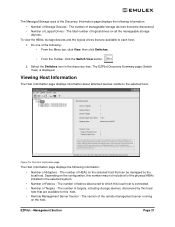
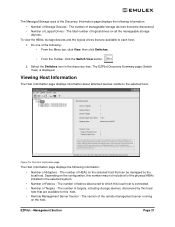
... Server Version - The number of Logical Drives -
Viewing Host Information
The Host Information page displays information about attached devices visible to which this number may not include all the manageable storage devices. The Managed Storage area of the Discovery Information page displays the following information: • Number of the remote management server running
on...
EMULEX EZPilot EVA Version 2.0 User Manual (5697-6961, July 2007) - Page 26


...also rename the logical drive. Working with parity. The logical drive's unique identifier within the storage device. • Type - EZPilot - To view host information: 1.
See "Renaming a Logical... a logical drive. The version of Logical Drives - The number of manageable storage devices visible to view.
Possible types are striped, mirrored or striped with Logical Drives...
EMULEX EZPilot EVA Version 2.0 User Manual (5697-6961, July 2007) - Page 27
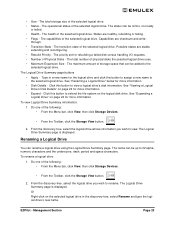
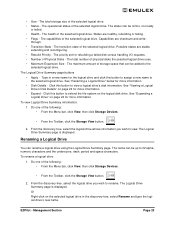
... logical drive. States are checksum and write-
The maximum amount of the following : • From the Menu bar, click View, then click Storage Devices.
• From the Toolbar, click the Storage View button.
2.
The Logical Drive Summary page is displayed. See "Renaming a Logical Drive" below for rebuilding a failed disk versus handling I/O requests. •...
EMULEX EZPilot EVA Version 2.0 User Manual (5697-6961, July 2007) - Page 28


... disk details you wish to the logical drive. Do one of the following : • From the Menu bar, click View, then click Storage Devices.
• From the Toolbar, click the Storage View button.
2. To expand a logical drive:
1. Management Section
Page 24 You can expand a logical drive.
Do one of the following : • From...
EMULEX EZPilot EVA Version 2.0 User Manual (5697-6961, July 2007) - Page 30


The FC identifier for example, a tape device) or selecting a controller port under a storage device in the firmware. • SCSI Bus Number - The port World ...by the operating system to view.
The node World Wide Name of the selected port. • OS Device Name - Viewing Target Information
Selecting an unmanaged target (for the target which the target is assigned automatically ...
EMULEX EZPilot EVA Version 2.0 User Manual (5697-6961, July 2007) - Page 37


... than
the EZPilot Management Server and there is connected to a local area network to configure a switch on the selected fabric. • Number of targets, including storage devices, discovered by this potential problem. tab appear. tab enables you can configure the switch's IP address, the rest of adapters discovered by this host on...
EMULEX EZPilot EVA Version 2.0 User Manual (5697-6961, July 2007) - Page 38
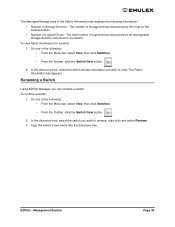
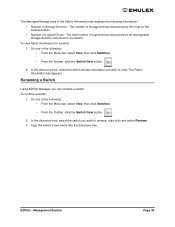
... the selected fabric. • Number of Logical Drives - The Fabric Information tab appears. To rename a switch:
1.
Do one of the following information: • Number of Storage Devices - Type the switch's new name into the discovery-tree. To view fabric information for a switch: 1. Renaming a Switch
Using EZPilot Manager you wish to rename, right...
EMULEX EZPilot EVA Version 2.0 User Manual (5697-6961, July 2007) - Page 41
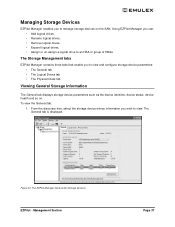
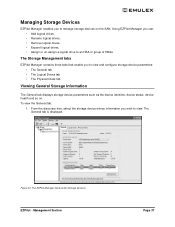
... Drives tab • The Physical Disks tab
Viewing General Storage Information
The General tab displays storage device parameters such as the device identifier, device status, device health and so on the SAN. The General tab is displayed. Figure 30: The EZPilot Manager General tab (Storage devices)
EZPilot - The Storage Management tabs
EZPilot Manager contains three tabs that enable you...
EMULEX EZPilot EVA Version 2.0 User Manual (5697-6961, July 2007) - Page 42
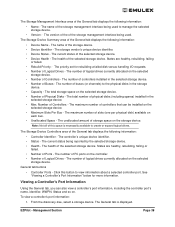
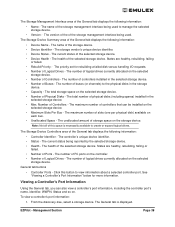
... - Click this space is displayed.
EZPilot - The name of the selected storage device. The storage vendor's unique device identifier. • Device Status - The health of the selected storage device. • Device Health - The number of Controllers - The total storage space on the selected
storage device.
The General tab is necessarily available to the physical disks in the...
EMULEX EZPilot EVA Version 2.0 User Manual (5697-6961, July 2007) - Page 43
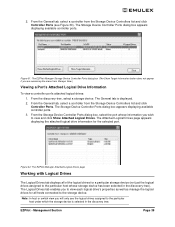
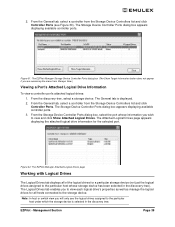
... just the logical drives assigned to the particular host whose information you wish to the particular host under which the storage device is displayed. 2. From the General tab, select a controller from the Storage Device Controllers list and click Controller Ports (see the logical drives assigned to view and click Show Attached Logical Drives. The...
EMULEX EZPilot EVA Version 2.0 User Manual (5697-6961, July 2007) - Page 44
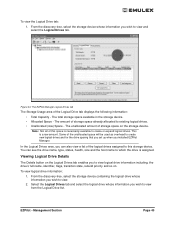
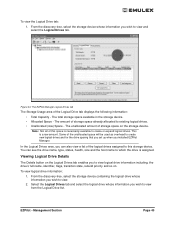
...transition state, rebuild priority and so on. You can also view a list of this storage device. To view logical drive information:
1. Management Section
Page 40 The unallocated amount of the ... existing logical drives. • Unallocated (raw) Space - From the discovery-tree, select the storage device whose information you can see the drive name, type, status, health, size and the host ...
EMULEX EZPilot EVA Version 2.0 User Manual (5697-6961, July 2007) - Page 45


The name can be up to the logical drive. From the discovery-tree, select the storage device containing the logical drive you wish to rename.
2. The Rename Logical Drive Name dialog box appears. 3. Click Rename. Management Section
Page 41
Or
EZPilot -
Select ...
EMULEX EZPilot EVA Version 2.0 User Manual (5697-6961, July 2007) - Page 46
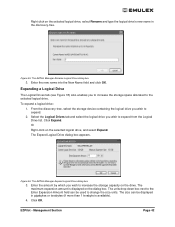
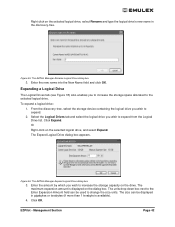
...drive. Select the Logical Drives tab and select the logical drive you to increase the storage space allocated to expand from the Logical Drive list. Click OK. Or Right-click... Logical Drive dialog box
3. From the discovery-tree, select the storage device containing the logical drive you wish to increase the storage capacity on the dialog box. Click Expand. Figure 36: The EZPilot...
Similar Questions
The Configuration Page Will Not Print When Setting Up Hp1606 To Network
(Posted by Anonymous-126256 10 years ago)
Replacing Printheads On A 9000s Wide Format Printer
Need Instructions On How To Replace The Print Head On A 9000s (64'' Wide) Large Format Printer. This...
Need Instructions On How To Replace The Print Head On A 9000s (64'' Wide) Large Format Printer. This...
(Posted by sign 10 years ago)
How To Replace A Print Head On A Deskjet 9000s
Need Directions On How To Replace A Printhead On A 9000s Wide Format Printer
Need Directions On How To Replace A Printhead On A 9000s Wide Format Printer
(Posted by sign 10 years ago)
Printing On Two Sides
how to print on two sides on paper for single comand?
how to print on two sides on paper for single comand?
(Posted by yvssivaram 12 years ago)

