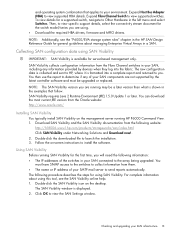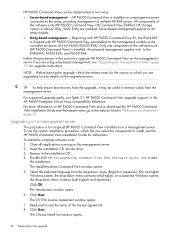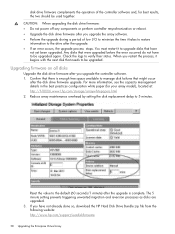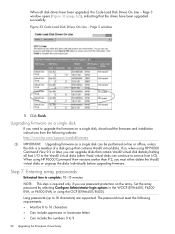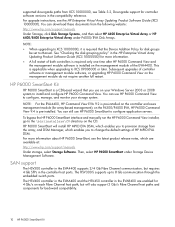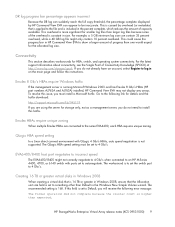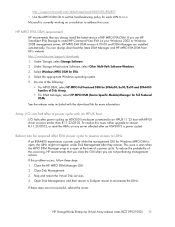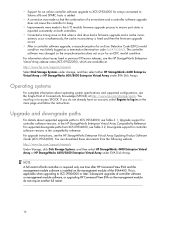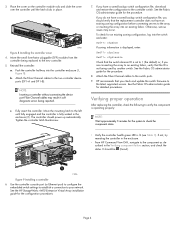HP 4400 Support and Manuals
Get Help and Manuals for this Hewlett-Packard item

Most Recent HP 4400 Questions
Our Multifuncional Hp 4400 Series Not responding to commands from PC
My Hp 4400 Series Multifunction N࣠o Está Responding Command Pc. I'm having trouble...
My Hp 4400 Series Multifunction N࣠o Está Responding Command Pc. I'm having trouble...
(Posted by luizpereira13 9 years ago)
Ink Cartridge
Filled with toner and after inserting in printer it keep ejecting
Filled with toner and after inserting in printer it keep ejecting
(Posted by frpm39 11 years ago)
Printer Not Printing From The Computer
Printer will scan and print but has stopped printing from a page shown on the computer screen
Printer will scan and print but has stopped printing from a page shown on the computer screen
(Posted by fffost53 11 years ago)
My Hp 4400 Printer Troubleshooting
My HP 4400 is showing the letter E next to the two indicators for the ink level...Printing is not p...
My HP 4400 is showing the letter E next to the two indicators for the ink level...Printing is not p...
(Posted by kgboentgen 11 years ago)
HP 4400 Videos

Intel HD 5300 vs HD 4400 vs HD 4200 / Broadwell vs Haswell / Surface Pro 3 vs Hp Envy x2 13 vs sp2
Duration: 3:53
Total Views: 12,434
Duration: 3:53
Total Views: 12,434

PICK-UP CHEVY 1950 6CC 4400 450 HP BACKYARD GARAGE FONE : 55 11 98234-6992 \ 98231-8566 .
Duration: :33
Total Views: 8,396
Duration: :33
Total Views: 8,396
Popular HP 4400 Manual Pages
HP 4400 Reviews
We have not received any reviews for HP yet.