HP 4400 Support Question
Find answers below for this question about HP 4400.Need a HP 4400 manual? We have 26 online manuals for this item!
Question posted by kgboentgen on July 17th, 2012
My Hp 4400 Printer Troubleshooting
My HP 4400 is showing the letter E next to
the two indicators for the ink level...Printing is not possible. What does
it mean. Where is the problem?
is
Current Answers
There are currently no answers that have been posted for this question.
Be the first to post an answer! Remember that you can earn up to 1,100 points for every answer you submit. The better the quality of your answer, the better chance it has to be accepted.
Be the first to post an answer! Remember that you can earn up to 1,100 points for every answer you submit. The better the quality of your answer, the better chance it has to be accepted.
Related HP 4400 Manual Pages
HP P6000 Enterprise Virtual Array Disk Drive Firmware Support (593084-001, June 2011) - Page 3
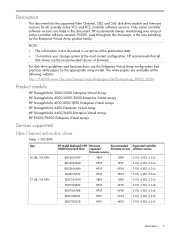
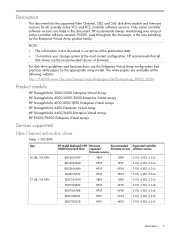
....hp.com/storage/arraywhitepapers.html?jumpid=reg_R1002_USEN
Product models
HP StorageWorks 3000/5000 Enterprise Virtual Arrays HP StorageWorks 4000/6000/8000 Enterprise Virtual Arrays HP StorageWorks 4100/6100/8100 Enterprise Virtual Arrays HP StorageWorks 4400 Enterprise Virtual Array HP StorageWorks 6400/8400 Enterprise Virtual Arrays HP P6300/P6500 Enterprise Virtual Arrays
Devices supported...
HP StorageWorks Fabric OS 6.3.2b Release Notes (5697-0777, November 2010 - includes all 6.3.2x versions) - Page 39
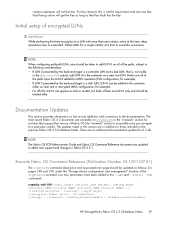
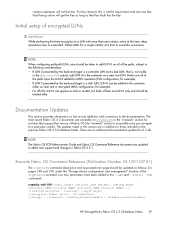
... a controller LUN (not a disk LUN; The most recent Fabric OS 6.3 documents are available on www.hp.com in the "manuals" section for a single initiator at the time, rekey operations slow to a standstill...0 only and should be updated as follows: On pages 148 and 149, under the "Storage device configuration and management" function of the cryptoCfg command, two new parameters have this is a disk...
HP P6000 Enterprise Virtual Array Compatibility Reference (5697-0145, June 2011) - Page 36
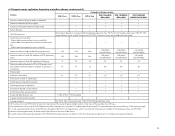
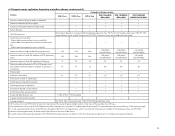
...
•
•
Maximum number of single-member DR groups per array7
128
128
256
128 (4400)
128 (4400)
128 (4400)
256 (64/8400)
256 (64/8400)
256 (64/8400)
Maximum number of virtual disk ...the FAN-out or the source of virtual disks6 - See "Part III, Host and storage systems rules" of the HP SAN Design Reference Guide and the Quickspecs for details on how to source virtual disk
&#...
HP B-series Fabric OS 6.3.2d Release Notes (5697-1105, July 2011) - Page 40


...and associated man page should be updated as follows: On pages 148 and 149, under the "Storage device configuration and management" function of Fabric OS (the "manuals" section is enabled by default.
...NOTE: The Fabric OS FCIP Administrator Guide and Fabric OS Command Reference documents are available on www.hp.com in the "manuals" section for a tape LUN. The most recent Fabric OS 6.3 documents...
HP B-series Fabric OS 6.3.2d Release Notes (5697-1105, July 2011) - Page 54


... different ports together with an HP SAN Director 48-port 8Gb FC Blade or an HP DC SAN Director 64-port 8Gb FC Blade.
during a specific storage device power-up the fabric channel...This release includes a new diagnostic command, pterrshow, to diagnose link level errors on the backend ports of a two-port trunk, the HP DC SAN Backbone Director Switch encountered both CPs panicking within three ...
HP Enterprise Virtual Array Updating Product Software Guide (XCS 10000000) (667991-001, July 2011) - Page 6


... Virtual Array User Guide
No
http://www.hp.com/support/manuals
Click Disk Storage Systems under storage, and
HP P6300/6500 Enterprise Virtual Array User Guide
Yes
then select HP 4400 Enterprise Virtual Array, or HP 6400/8400 Enterprise Virtual Array, or HP
P6300/P6500 Enterprise Virtual Array under Storage Replication Software. HP P6000 Continuous Access
No
Implementation Guide
SAN...
HP Enterprise Virtual Array Updating Product Software Guide (XCS 10000000) (667991-001, July 2011) - Page 36
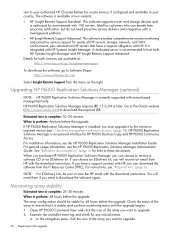
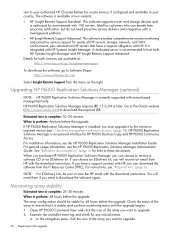
.... Check the status of the array you can benefit from the menu on -site service, if configured and available in two variants:
• HP Insight Remote Support Standard: This software supports server and storage devices and is optimized for any critical events. Estimated time to complete: 10-20 minutes When to your authorized...
HP Enterprise Virtual Array Updating Product Software Guide (XCS 10000000) (667991-001, July 2011) - Page 41


...required: Varies When to perform: As close as possible to the upgrade
"Managing external devices" (page 31) Time required: Varies When to perform: As close as possible to the upgrade
"Managing an SVSP configuration for ...data" (page 31) Time required: Varies When to perform: As close as possible to the upgrade
"Upgrading HP P6000 Command View" (page 31) Time required: 15-20 minutes When to ...
HP Enterprise Virtual Array Updating Product Software Guide (XCS 10000000) (667991-001, July 2011) - Page 45


... Use proactive event notification to alert you want to call your HP-authorized service representative.
This will be used by HP Insight Remote Support to the array configuration in progress (such as...corrective action codes to correct the problems. In some cases, you are no changes to indicate the array is resolved. 5. Select System options. 3.
Leveling is suspended during the
upgrade ...
HP P6000 Enterprise Virtual Array release notes (XCS 10000000) (667992-001, July 2011) - Page 3
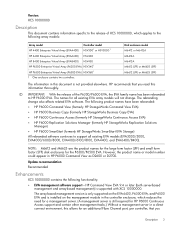
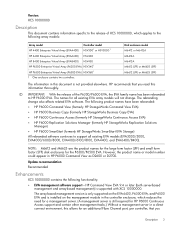
...
Enhancements
XCS 10000000 contains the following array models:
Array model HP 4400 Enterprise Virtual Array (EVA4400)
Controller model HSV3001 or HSV300-S1
HP 6400 Enterprise Virtual Array (EVA6400) HSV400
HP 8400 Enterprise Virtual Array (EVA8400) HSV450 HP P6300 Enterprise Virtual Array (P6300 EVA) HSV3401 HP P6500 Enterprise Virtual Array (P6500 EVA) HSV3601
1 One enclosure contains...
HP P6000 Enterprise Virtual Array release notes (XCS 10000000) (667992-001, July 2011) - Page 8
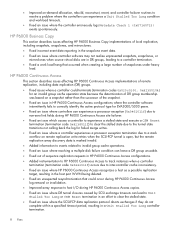
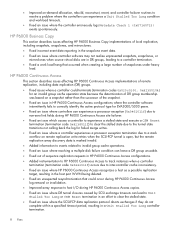
...data is marked invalid.
• Added information to events related to resolve a problem where the controllers can experience a Unit Stalled Too Long condition and workload timeouts...HP P6000 Continuous Access recognizes a host as a possible replication target, resulting in a Unit Stalled Too Long controller termination.
8 Fixes HP P6000 Continuous Access
This section describes issues affecting HP...
HP P6000 Enterprise Virtual Array release notes (XCS 10000000) (667992-001, July 2011) - Page 10
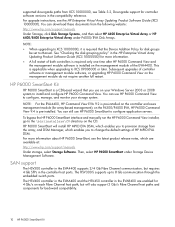
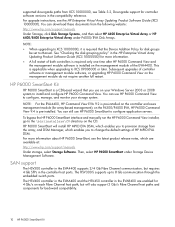
...SmartStart is pre-installed. You can download these documents from the following website: http://www.hp.com/support/manuals Under Storage, click Disk Storage Systems, and then select HP 4400 Enterprise Virtual Array or HP 6400/8400 Enterprise Virtual Array under Storage Device Management Software.
supported downgrade paths from XCS 10000000, see Table 3.2, Downgrade support for disk groups...
HP P6000 Enterprise Virtual Array release notes (XCS 10000000) (667992-001, July 2011) - Page 12


...notification received on solid state disk drives, HP P6000 Command View may indicate that was upgraded from P6000 Command View ...HP P6000 Command View as follows: 1.
Select the Data Replication folder in the content pane.
3. If the problem persists, contact HP...Data Replication Properties Folder window opens in the EVA Storage Network Properties window. 2. Select the upgraded array in ...
HP StorageWorks Enterprise Virtual Array Release Notes (XCS 09531000) (5697-0463, April 2010) - Page 7


... (SPOCK) at : http://www.hp.com/support/manuals Under storage, select Storage Software.
HP StorageWorks Enterprise Virtual Array release notes (XCS 09531000) 7 Select Disk Storage Systems under storage, and then select either HP StorageWorks 4400 Enterprise Virtual Array or HP StorageWorks 600/8400 Enterprise Virtual Array under Storage Device Management Software.
You can still use...
HP StorageWorks Enterprise Virtual Array release notes (XCS 09534000) (5697-0167, June 2010) - Page 11
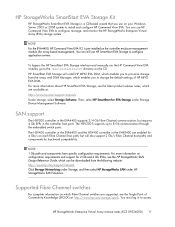
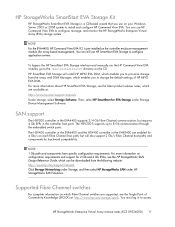
... supports 2/4 Gb Fibre Channel communication, but will install HP MPIO EVA DSM, which enables you to provision storage from the following website: http://www.hp.com/support/manuals Click Storage Networking under Storage, and then select HP StorageWorks SAN under Storage Device Management Software. You can still use HP Command View EVA to configure application servers. and DSM...
HP StorageWorks Fabric OS 6.2.2e Release Notes (5697-0809, February 2011 - includes all 6.2.2x versions) - Page 26


...-range 8-Gb storage devices are as follows: - 0-IDLE in Link Init and IDLE as fill words, which works for a physical layer. The execution of this command to configure the fill word for a single 8-Gb FC port.
• Syntax: portcfgfillword [slotnumber/]portnumber, mode • Description: Use this command is subject to any problems. Some...
HP StorageWorks 4400 Enterprise Virtual Array getting started guide (5697-7284, February 2008) - Page 10


... • Troubleshooting
• Obtaining...HP StorageWorks 4400 Enterprise Virtual Array release notes
For information about
• SAN architecture and design • Supported switches and fabric rules • Rules for connecting the EVA and hosts to assign a valid IP address and password as soon as possible. User name: admin;
In HP Command View EVA, select the desired EVA storage...
HP StorageWorks 4400 Enterprise Virtual Array getting started guide (5697-7284, February 2008) - Page 11


... instructions for the software suite (HP Command View EVA, HP Command View EVAPerf, HP StorageWorks Storage System Scripting Utility (SSSU), Storage Management Initiative Specification for Enterprise Virtual Array (SMI-S EVA), including upgrades and removal
• SMI-S configuration (post-installation)
• Troubleshooting
•
• HP Command View EVA features and...
HP StorageWorks 4400 Enterprise Virtual Array getting started guide (5697-7284, February 2008) - Page 17


..., to enhance the availability of servers and storage and other network devices in the rules, the analysis engine collects the error data and creates a problem report containing a description of IT operations - Instant Support Enterprise Edition (ISEE)
ISEE provides proactive remote monitoring, diagnostics, and troubleshooting to ensure 24x7 business continuity while providing a compelling...
HP StorageWorks 4400 Enterprise Virtual Array getting started guide (5697-7284, February 2008) - Page 23


... other HP devices: http://www.hp.com/go /san. This guide contains useful information about your products is strongly recommended, because it is also needed when configuring the storage, entering connection information, and setting up and managing iSCSI and Fibre Channel networks and is needed for future configuration changes, reference, troubleshooting...
Similar Questions
Our Multifuncional Hp 4400 Series Not responding to commands from PC
My Hp 4400 Series Multifunction N࣠o Está Responding Command Pc. I'm having trouble...
My Hp 4400 Series Multifunction N࣠o Está Responding Command Pc. I'm having trouble...
(Posted by luizpereira13 9 years ago)
How Do You Interrupt The Configuration Page For A Hp 1606 Printer
(Posted by titanditom 9 years ago)
Printer Not Printing From The Computer
Printer will scan and print but has stopped printing from a page shown on the computer screen
Printer will scan and print but has stopped printing from a page shown on the computer screen
(Posted by fffost53 11 years ago)

