HP 408855-S21 - 16 GB Memory Support and Manuals
Get Help and Manuals for this Hewlett-Packard item
This item is in your list!

View All Support Options Below
Free HP 408855-S21 manuals!
Problems with HP 408855-S21?
Ask a Question
Free HP 408855-S21 manuals!
Problems with HP 408855-S21?
Ask a Question
Popular HP 408855-S21 Manual Pages
User's Guide q1859, q2009, q2159 LCD Display - Page 2


... is protected by copyright law.
HP supports lawful use of technology and does not endorse or encourage the use or reliability of Adobe Systems Incorporated. Adobe and Acrobat are set forth in the express warranty statements accompanying such products and services. HP shall not be liable for HP products and services are trademarks of its products for...
User's Guide q1859, q2009, q2159 LCD Display - Page 5


...Monitor ...2-2
Setting Up the Monitor 3-1
Unpacking the Monitor...3-1 Installing the Monitor... ...4-1 Installing Drivers...4-1 Installing the monitor driver software from the CD 4-1 Downloading updated drivers from the...Troubleshooting A-1
Solving Common Problems ...A-1 Getting Support from hp.com ...A-2 Preparing to Call Technical Support ...A-2
Locating the Rating Label...A-2
User's Guide...
User's Guide q1859, q2009, q2159 LCD Display - Page 6


Table of Contents
Technical Specifications B-1
Compaq LCD Monitors...B-1 Preset Video Modes ...B-3 LCD Monitor Quality and Pixel Policy...B-4 Power Cord Set Requirements ...B-4
Agency Regulatory Notices C-1
Federal Communications Commission Notice C-1 Modifications... Declaration C-3 Korean Notice ...C-3 EPA ENERGY STAR Compliance ...C-4 HP Recycling Program...C-4
Index ...D-1
vi
User's Guide
User's Guide q1859, q2009, q2159 LCD Display - Page 7


...; On-screen display (OSD) adjustments for ease of setup and screen optimization (choose English, Simplified Chinese, French, German, Italian, Spanish, Dutch, Japanese, or Brazilian Portuguese) ■ Built-in stereo speakers, front facing ■ Power Saver to reduce energy consumption ■ Quick View settings display
User's Guide
1-1 1
Product Features
Compaq LCD Monitors
The Compaq...
User's Guide q1859, q2009, q2159 LCD Display - Page 11


... base and push it onto the bottom of the support column until it for wall-mounting. Make sure all contents are included. You need a Phillips screwdriver for preparing the monitor for installation. 5.
See "Installing the Monitor" in a convenient, well-ventilated location near your computer. Set the monitor screen face down while preparing it snaps...
User's Guide q1859, q2009, q2159 LCD Display - Page 12


... the equipment, check that it is adequately installed and secured before attaching the monitor. Monitor ...Guide Disconnect the power cable and any other cables from the column by squeezing the two tabs toward each other. Setting Up the Monitor
3. Bottom view of damage to the instructions supplied with the wall-mounting fixture and check that the wall-mounting fixture is capable of supporting...
User's Guide q1859, q2009, q2159 LCD Display - Page 13
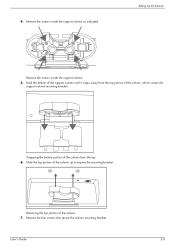
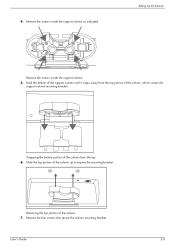
... top portion of the column from the top 6. User's Guide
3-3
Remove the four screws that secure the column mounting bracket. Setting Up the Monitor
Remove the screws inside the support column as indicated. Snapping the bottom portion of the column, which covers the support column mounting bracket. Removing the top portion of the column...
User's Guide q1859, q2009, q2159 LCD Display - Page 19


Cables can be easily routed through the rear of the support column and are hidden when the monitor is viewed from the front. Routing cables through the hollow section of the support column
User's Guide
3-9 Setting Up the Monitor
Cable Management
Your Compaq LCD monitor provides cable management.
User's Guide q1859, q2009, q2159 LCD Display - Page 21


... the HP Support site: 1. Click Install Monitor Driver Software. 4. Refer to install the digitally signed monitor drivers (INF or ICM files) manually from the CD, in English only). Ensure that your monitor. Follow the onscreen instructions. 5. Refer to: http://www.hp.com/support 2.
Insert the CD in the Display Control Panel settings. Select your computer CD drive. User's Guide...
User's Guide q1859, q2009, q2159 LCD Display - Page 25


...the model.
Sets your own color scales: R - Selects the power-management features of the OSD menu on the model. The factory default range is accessed. The factory default is On.
Sets your.... Select: On Off The factory default is 30 seconds. User's Guide
4-5 Sets your own blue color levels. Sets your own green color levels.
Select: On Off The factory default ...
User's Guide q1859, q2009, q2159 LCD Display - Page 26


... model. Set Sleep Time - Sets the time you want the monitor to place the monitor in hours and minutes.
For service support, go to: http://www.hp.com/support
Returns settings ...Guide
Provides the recommended resolution mode and refresh rate for the monitor. The serial number is needed if contacting HP technical support. Reports the firmware version of the monitor.
Sets ...
User's Guide q1859, q2009, q2159 LCD Display - Page 28


... on setting energy-saver features (sometimes called power-management features). NOTE: The energy-saver feature works only when the monitor is connected to computers that is "awakened," a brief warm-up period occurs before the monitor returns to work. The monitor also supports a power-saver mode that have energy-saver features.
4-8
User's Guide Operating...
User's Guide q1859, q2009, q2159 LCD Display - Page 31


...9632; Turn up . A
Troubleshooting
Solving Common Problems
The following : ■ Ensure the source signal is not on. If this problem. Select Image Control, and ...settings take effect.
Make sure the latest supported driver is set to Off and, if so, set the monitor to turn off while connecting the video cable.
Check if the Bezel Power LED option is installed...
User's Guide q1859, q2009, q2159 LCD Display - Page 32


... contact customer service, refer to the computer. Check that may need a computer and graphic card that the Compaq monitor drivers are also available at : http://www.hp.com/support Select your country/region, and then follow the links to Call Technical Support
If you cannot solve a problem by using . Move electrical devices that your monitor model.
You...
User's Guide q1859, q2009, q2159 LCD Display - Page 36


... the more information about your Compaq LCD Monitor, refer to your HP-authorized service provider. If you need to use in products supplied by items placed upon it or against it. B-4
User's Guide The first is not specific to the HP Web site at a supported resolution and refresh rate, from the product. We expect that it...
HP 408855-S21 Reviews
Do you have an experience with the HP 408855-S21 that you would like to share?
Earn 750 points for your review!
We have not received any reviews for HP yet.
Earn 750 points for your review!
