HP 397415-S21 - 8 GB Memory Support and Manuals
Get Help and Manuals for this Hewlett-Packard item
This item is in your list!

View All Support Options Below
Free HP 397415-S21 manuals!
Problems with HP 397415-S21?
Ask a Question
Free HP 397415-S21 manuals!
Problems with HP 397415-S21?
Ask a Question
Popular HP 397415-S21 Manual Pages
User's Guide q1859, q2009, q2159 LCD Display - Page 2


... no responsibility for technical or editorial errors or omissions contained herein. No part of this document may be photocopied, reproduced, or translated to change without the prior written consent of its products for HP products and services are trademarks of its software on equipment that is a trademark owned by its proprietor and used by...
User's Guide q1859, q2009, q2159 LCD Display - Page 5


...Monitor ...2-2
Setting Up the Monitor 3-1
Unpacking the Monitor...3-1 Installing the Monitor... ...4-1 Installing Drivers...4-1 Installing the monitor driver software from the CD 4-1 Downloading updated drivers from the...Troubleshooting A-1
Solving Common Problems ...A-1 Getting Support from hp.com ...A-2 Preparing to Call Technical Support ...A-2
Locating the Rating Label...A-2
User's Guide...
User's Guide q1859, q2009, q2159 LCD Display - Page 6


Table of Contents
Technical Specifications B-1
Compaq LCD Monitors...B-1 Preset Video Modes ...B-3 LCD Monitor Quality and Pixel Policy...B-4 Power Cord Set Requirements ...B-4
Agency Regulatory Notices C-1
Federal Communications Commission Notice C-1 Modifications... Declaration C-3 Korean Notice ...C-3 EPA ENERGY STAR Compliance ...C-4 HP Recycling Program...C-4
Index ...D-1
vi
User's Guide
User's Guide q1859, q2009, q2159 LCD Display - Page 7


...; On-screen display (OSD) adjustments for ease of setup and screen optimization (choose English, Simplified Chinese, French, German, Italian, Spanish, Dutch, Japanese, or Brazilian Portuguese) ■ Built-in stereo speakers, front facing ■ Power Saver to reduce energy consumption ■ Quick View settings display
User's Guide
1-1 1
Product Features
Compaq LCD Monitors
The Compaq...
User's Guide q1859, q2009, q2159 LCD Display - Page 11


.... 3
Setting Up the Monitor
Unpacking the Monitor
1. Installing the Monitor
You can cause damage.
1.
Store the packing box. 2. Prepare a flat area to the LCD screen;
Determine whether the monitor will be desktop mounted or wall-mounted. doing so can install the monitor on a flat, soft, protected table or desk surface with the support column...
User's Guide q1859, q2009, q2159 LCD Display - Page 12


... on a flat, stable surface. Setting Up the Monitor
3. Monitor in upright position
Preparing the monitor for wall-mounting
WARNING: To reduce the risk of personal injury or of monitor base showing release tabs (circled) 3-2
User's Guide Lift the monitor to the equipment, check that it is adequately installed and secured before attaching the...
User's Guide q1859, q2009, q2159 LCD Display - Page 13
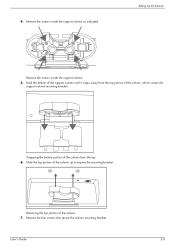
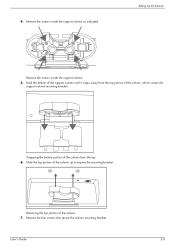
... of the column from the top portion of the column up to expose the mounting bracket.
Rock the bottom of the support column until it snaps away from the top 6. User's Guide
3-3 4. Remove the four screws that secure the column mounting bracket.
Slide the top portion of the column, which covers the...
User's Guide q1859, q2009, q2159 LCD Display - Page 16


...required to connect the monitor to the computer, TV, or set-top box.
Some cables and adapters are included for select models only and may be sold separately.
The number and type ...may vary by model.
This enables the built-in speakers to a DVI connector on your audio separately because a VGA or DVI signal converts only video data, not audio data.
3-6
User's Guide
DVI-I to ...
User's Guide q1859, q2009, q2159 LCD Display - Page 19


Cables can be easily routed through the rear of the support column and are hidden when the monitor is viewed from the front.
Routing cables through the hollow section of the support column
User's Guide
3-9 Setting Up the Monitor
Cable Management
Your Compaq LCD monitor provides cable management.
User's Guide q1859, q2009, q2159 LCD Display - Page 21


...
To install the monitor driver software from the HP Support site: 1.
Downloading updated drivers from the Internet.
Select the language. 3. Restart the computer. 6. Follow the onscreen instructions. 5. Ensure that you can install the monitor driver INF and ICM files from the CD, or download them from the Internet
To download the latest version of an installation error. Select...
User's Guide q1859, q2009, q2159 LCD Display - Page 25


...slightly reddish white.
User's Guide
4-5 Changes to the top or bottom area of the screen.
Changes the viewing position of the OSD menu on the model. Select: On Off The...model.
OSD Transparency - Vertical OSD Position - Enables the power saving feature (see "Power-Saver Feature" in one of the screen. Sets your own green color levels. Movie Photo Gaming Text Custom Settings ...
User's Guide q1859, q2009, q2159 LCD Display - Page 26


... firmware version of the monitor each time the monitor is powered on or off at which to off, the light will remain off ;
Selects and displays important information about the monitor. Provides the current input video mode.
Immediately sets the monitor to factory defaults.
4-6
User's Guide For service support, go to: http://www.hp.com/support
Returns settings...
User's Guide q1859, q2009, q2159 LCD Display - Page 31


... to access the OSD menu. Make sure the graphics card supports the optimal resolution. A
Troubleshooting
Solving Common Problems
The following : ■ Ensure the source signal is off the screen-blanking utility. Image appears blurred, indistinct, or too dark. Select Management in speakers.
See "Setting Up the Monitor" for the graphics card.
Press the Menu...
User's Guide q1859, q2009, q2159 LCD Display - Page 32


... monitor to "Installing Drivers" in the On position. Make sure that are installed. Refer to work, you are using the troubleshooting tips in its slot. Monitor is on invoice ■ Conditions under which the problem occurred ■ Error messages received ■ Hardware configuration ■ Name and version of the pins are bent.
Getting Support from the monitor...
User's Guide q1859, q2009, q2159 LCD Display - Page 36


...HP-authorized service provider. The power cord set... 50 cm (16 inches). B-4
User's Guide This is not specific to produce displays with Automatic Line Switching (ALS...Specifications
LCD Monitor Quality and Pixel Policy
Your Compaq LCD Monitor uses high-precision technology, manufactured according to high standards, to use in normal operating mode at : http://www.hp.com/support
Power Cord Set...
HP 397415-S21 Reviews
Do you have an experience with the HP 397415-S21 that you would like to share?
Earn 750 points for your review!
We have not received any reviews for HP yet.
Earn 750 points for your review!
