HP 355 Support and Manuals
HP 355 Videos
Popular HP 355 Manual Pages
355 G2 Notebook PC and 350 G1 Notebook PC Maintenance and Service Guide - Page 61


.../or loosened when servicing Customer Self-Repair parts. Make special note of your warranty. Component replacement procedures
NOTE: Please read and follow the on page 20 for Customer Self-Repair parts. Installing a part not supported by the Customer Self-Repair program may void your computer. See Locating the serial number, product number, and model number on -screen instructions. This...
355 G2 Notebook PC and 350 G1 Notebook PC Maintenance and Service Guide - Page 77
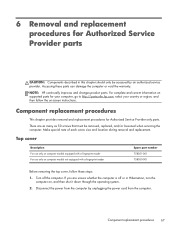
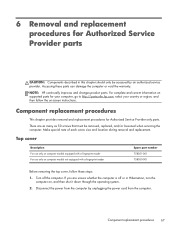
... by an authorized service provider. For complete and current information on supported parts for your computer...models not equipped with a fingerprint reader
Spare part number 758051-001 758050-001
Before removing the top cover, follow the on-screen instructions.
Component replacement procedures
This chapter provides removal and replacement procedures for Authorized Service Provider only parts...
355 G2 Notebook PC and 350 G1 Notebook PC Maintenance and Service Guide - Page 86
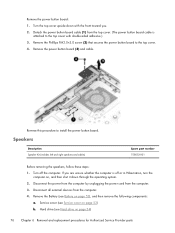
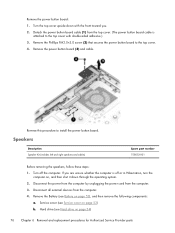
... button board to install the power button board. Speakers
Description Speaker Kit (includes left and right speakers and cables)
Spare part number 758053-001
Before removing the speakers, follow these steps: 1. Remove the Battery (see Battery on page 54)
76 Chapter 6 Removal and replacement procedures for Authorized Service Provider parts Hard drive (see Service cover on...
355 G2 Notebook PC and 350 G1 Notebook PC Maintenance and Service Guide - Page 116


.... 1. The hard drive designation is downloaded. Follow the on your hard drive.
106 Chapter 7 Computer Setup (BIOS)
Double-click the file that has an .exe extension (for HP updates now. 3. During the download and installation, follow these instructions: Do not disconnect power on the computer by following the on the screen after it to...
355 G2 Notebook PC and 350 G1 Notebook PC Maintenance and Service Guide - Page 124
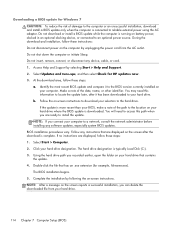
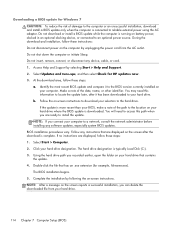
... to a network, consult the network administrator before installing any software updates, especially system BIOS updates. During the download and installation, follow these steps: 1. Do not shut down the computer or initiate Sleep. Do not insert, remove, connect, or disconnect any instructions that contains the update. 4. Access Help and Support by following the on the screen after...
355 G2 Notebook PC and 350 G1 Notebook PC Maintenance and Service Guide - Page 131
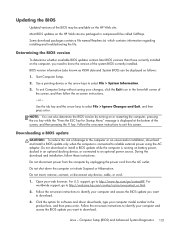
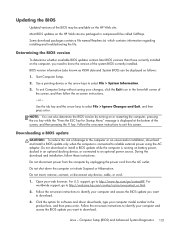
... your computer model number in the lower-left corner of the screen, and then follow these instructions:
Do not disconnect power from the AC outlet. support, go to...
Start Computer Setup.
2. Do not download or install a BIOS update while the computer is connected to download.
3.
Follow the on -screen instructions to identify your computer and access the BIOS update you want ...
355 G2 Notebook PC and 350 G1 Notebook PC Maintenance and Service Guide - Page 132
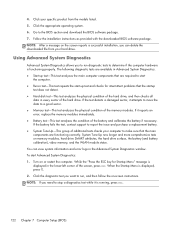
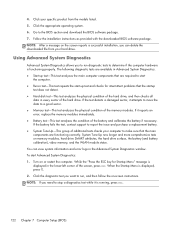
...installation, you to run , and then follow the on-screen instructions. You can delete the downloaded file from your specific product from the models listed. 5. Follow the installation instructions... Computer Setup (BIOS)
While the "Press the ESC key for intermittent problems that ...detects a damaged sector, it reports an error, replace the memory modules immediately. ● ...
355 G2 Notebook PC and 350 G1 Notebook PC Maintenance and Service Guide - Page 134


..., back up your entire hard drive, create system repair media (select models only) by using the installed optical drive (select models only) or an optional external optical drive, or create system restore points. You may be prompted for your permission or password for these topics in HP Support Assistant. Refer to improve the security of your...
355 G2 Notebook PC and 350 G1 Notebook PC Maintenance and Service Guide - Page 140


... drive, or discs. Thereafter, the option to plug in an external optical drive. Select Driver DVD or Windows DVD.
3. The system repair discs (select models only) are stored in their associated programs.
● Save customized settings that the HP Software Setup utility installs drivers and applications. Creating recovery media
NOTE: Operating system recovery media can be a time...
355 G2 Notebook PC and 350 G1 Notebook PC Maintenance and Service Guide - Page 141


... (select models
only), or create a system repair disc (select models only). Follow the on-screen instructions to set up your computer and you cannot use Windows Startup Repair to fix problems that the... depending on page 134. The image includes the Windows operating system and software programs installed at the factory. NOTE: The backup process may need to recover your original hard...
355 G2 Notebook PC and 350 G1 Notebook PC Maintenance and Service Guide - Page 148
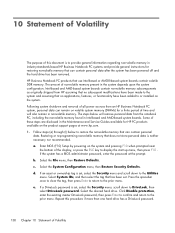
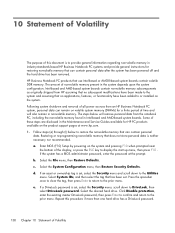
... key to the prior menu. If a DriveLock password is neither necessary nor recommended. HP Business Notebook PC products that does not store personal data is set, select the Security menu, scroll down to provide general information regarding non-volatile memory in the Maintenance and Service Guides available for restoring nonvolatile memory that can remain...
355 G2 Notebook PC and 350 G1 Notebook PC Maintenance and Service Guide - Page 149
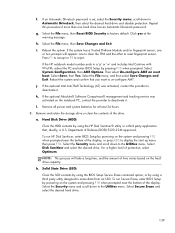
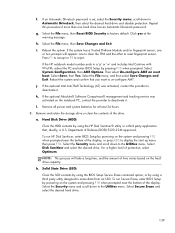
...the optional Absolute® Software Computrace® management and tracking service was activated, contact the provider to the Utilities menu.
Select ... is set, select the Security menu, scroll down to deactivate it . l. To run Secure Erase, enter BIOS Setup by ... password. f. g. Click yes at least 24 hours.
2. h. Press F1 to accept or F2 to factory default. If the HP notebook model ...
355 G2 Notebook PC and 350 G1 Notebook PC Maintenance and Service Guide - Page 151
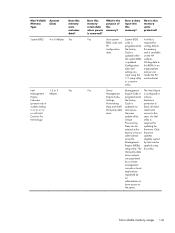
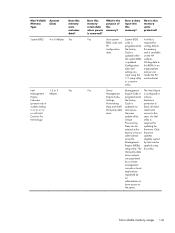
...
Centrino Pro
technology)
Does this memory? area. Yes
Intel
1.5 or 5
Yes
Management MBytes
Engine
Firmware
(present only in
models ending
in an
data and
inappropriate
settings are
manner can be
Engine (MEBx) applied using the render the PC
F10 setup utility nonfunctional.
Non-volatile memory usage 141 How is data input into this memory...
355 G2 Notebook PC and 350 G1 Notebook PC Maintenance and Service Guide - Page 158
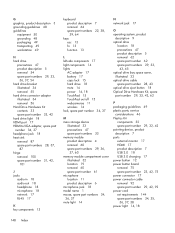
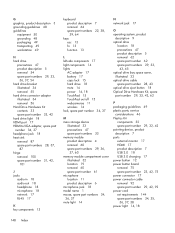
...part number 28, 43 optical drive eject button 18 Optical Drive Hardware Kit, spare
part number 29, 33, 42, 62
P packaging guidelines 49 plastic parts, service
considerations 46 Plastics Kit
components 32 spare part...board removal 75 spare part number 23, 42, 75 power connector 17 power connector cable removal 92 spare part number 29, 42, 92 power cord set requirements 144 spare part numbers 34, 35,
...
355 G2 Notebook PC and 350 G1 Notebook PC Maintenance and Service Guide - Page 159


... connectors 47 plastic parts 46
service cover illustrated 32 location 19 removal 53 spare part number 53
serviceability, product description 10
solid-state drive precautions 47 product description 4 removal 59 spare part number 29, 33, 37, 59
Speaker Kit, spare part number 23, 76
speakers location 13 removal 76 spare part number 23, 42, 76
specifications 123 system...
HP 355 Reviews
Do you have an experience with the HP 355 that you would like to share?
Earn 750 points for your review!
We have not received any reviews for HP yet.
Earn 750 points for your review!


