HP 348 Support and Manuals
HP 348 Videos
Popular HP 348 Manual Pages
Start Here - Page 2


... subject to most models. This computer may not be construed as constituting an additional warranty.
Nothing herein should be available on -screen instructions. The only warranties for details. Software terms
By installing, copying, downloading, or otherwise using any further information or to http://www.microsoft.com for HP products and services are set forth in all...
Start Here - Page 5


Select Drivers & Downloads, and then follow the on-screen instructions.
1 Go to http://www.hp.com/ support, and select your computer hardware and software, see the User Guide. These new features include the following: ● ... your country. 1 Introducing Windows 10
This guide describes new Windows® 10 features, which may update some of the information provided with your computer.
Start Here - Page 7


... booklet included with a detachable keyboard, connect the keyboard to create HP Recovery media after you can be used to the HP support assistant app. ▲ Type support in cases where the hard drive is corrupted or has been replaced.
Choose the available method according to your computer model. ● Use HP Recovery Manager to the keyboard dock before you will...
Start Here - Page 9


... provided with a preinstalled application or driver, use the Reinstall drivers and/or applications option (select products only) of HP Recovery Manager to reinstall the individual application or driver. ▲ Type recovery in the taskbar search box, select HP Recovery Manager, select Reinstall drivers and/or applications, and then follow the on-screen instructions.
● If you want...
Maintenance and Service Guide - Page 1
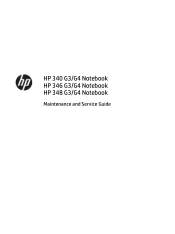
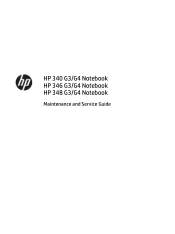
HP 340 G3/G4 Notebook HP 346 G3/G4 Notebook HP 348 G3/G4 Notebook
Maintenance and Service Guide
Maintenance and Service Guide - Page 15
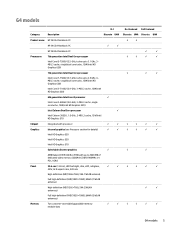
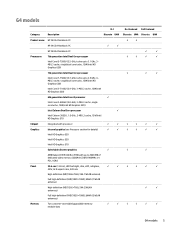
G4 models
N-1
Category
Description
Discrete UMA
Product name HP 340 G4 Notebook PC
HP 346 G4 Notebook PC
√
√
HP 348 G4 Notebook... SVA (2 WLAN antennas)
Full high-definition (FHD)(1920×1080), UWVA (2 WLAN antennas)
Memory
Two customer-accessible/upgradable memory module slots
√
√
De-featured Full featured
Discrete UMA Discrete UMA
√
√
√...
Maintenance and Service Guide - Page 17


...cell, 40-Whr, 2.8 Ah Li-ion battery
√
√
6-cell, 47-Whr, 2.2 Ah Li-ion battery
De-featured Full featured
Discrete UMA Discrete UMA...√
√
√
√
√
G4 models 7 standard aspect video
HDMI version 1.4 supporting 1920 ×1200 @ 60Hz
RJ-45 (Ethernet, includes...Bluetooth
External media card
HP Multi-Format Digital Media Reader Support SD/SDHC/SDXC Push-...
Maintenance and Service Guide - Page 30
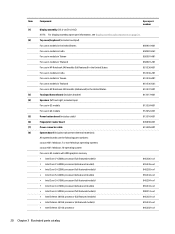
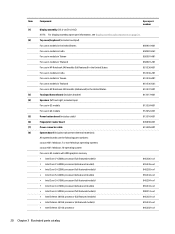
... G4 models
912652-001
Power button board (includes cable)
813516-001
Fingerprint reader board
845890-001
Power connector cable
813505-001
System board (includes replacement thermal materials): All system boards use the following part numbers: xxxxxx-001: Windows 7 or non-Windows operating systems xxxxxx-601: Windows 10 operating system
For use in HP Notebook 340 models...
Maintenance and Service Guide - Page 45
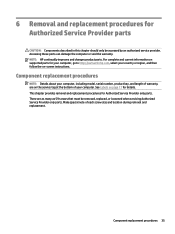
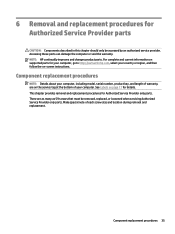
...for details.
This chapter provides removal and replacement procedures for Authorized Service Provider only parts. For complete and current information on supported parts for your computer, go to http://partsurfer.hp.com, select your computer. See Labels on -screen instructions. NOTE: HP continually improves and changes product parts. Accessing these parts can damage the computer or void...
Maintenance and Service Guide - Page 82


... the on -screen instructions to download your computer. Double-click the file that contains the update. 4. Follow the on -screen instructions. The BIOS installation begins. 5. NOTE: If you want to your hard drive designation. Select Start, type hp support assistant, and then select the HP Support Assistant program. 2.
Complete the installation by selecting Start > Computer...
Maintenance and Service Guide - Page 84


... hard drive designation. Do not download or install a BIOS update while the computer is running on battery power, docked in an optional docking device, or connected to the BIOS version currently installed on your hard drive where the BIOS update is downloaded. At the download area, follow these instructions: ● Do not disconnect power from the...
Maintenance and Service Guide - Page 91


...tablet, the tablet battery must be used to the keyboard dock before you can obtain recovery
media for your country or region, and follow the on the HP website. Creating recovery...Go to the HP support assistant app. ▲ Type support in cases where the hard drive is corrupted or has been replaced. The backup can also find contact information on -screen instructions. For more information...
Maintenance and Service Guide - Page 107
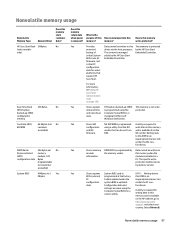
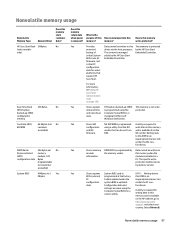
... in an
PC
Code is updated when the
inappropriate manner can be written to this
memory? module is programmed using the Computer Setup (BIOS) or a custom utility. go to this How is protected
protected
device via the host processor. Select Drivers &
Nonvolatile memory usage 97
date and time is installed in a
PC. settings are input using...
Maintenance and Service Guide - Page 118
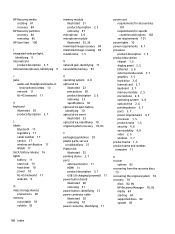
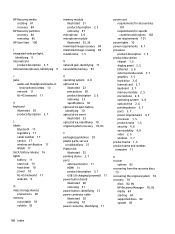
... 83 model name 1, 5
N network jack, identifying 11 nonvolatile memory 93
O operating system 4, 8 optical drive
illustrated 23 precautions 28 product description 2, 6 removing 33 specifications 92 optical drive eject button, identifying 10 optical drive insert illustrated 23 optical drive, identifying 10 original system recovery 78, 83
P packaging guidelines 29 plastic parts, service
considerations...
Maintenance and Service Guide - Page 119


... connectors 27 plastic parts 27 service labels, locating 17 serviceability, product description 4, 8 slots security cable 10 solid-state drive removal 44 spare part numbers 44 speakers illustrated 20 removing 50 speakers, identifying 16
specifications computer 89 display 90 DVD±RW SuperMulti DL Drive 92 hard drive 91 optical drive 92
supported discs 75 supported discs, recovery...
HP 348 Reviews
Do you have an experience with the HP 348 that you would like to share?
Earn 750 points for your review!
We have not received any reviews for HP yet.
Earn 750 points for your review!


