HP 22-b100 Support and Manuals
Popular HP 22-b100 Manual Pages
User Guide 1 - Page 2


...upgraded and/or separately purchased hardware, drivers, software or BIOS update to the refund policy of Windows. Then select User Guides.
under license. The only warranties for HP products and services...
To access the latest user guides, go to http://www.hp.com/support, and follow the instructions to change without notice. Software terms
By installing, copying, downloading, or otherwise...
User Guide 1 - Page 9


... Getting to know your product. or - See Maintaining your computer
Setup Instructions or Quick Setup poster
- or - computer hardware and software issues
● Find electronic user guides and specifications for your computer model
To access the latest user guides or manuals for your product, go to http://www.hp.com/support.
● Get up your computer on page 21.
●...
User Guide 1 - Page 12


... power for computer users. Select a setting:
● Low Blue Light: TUV certified.
After you complete the initial computer setup, you read the Safety & Comfort Guide, located on the screen. NOTE: A security solution is to save your computer Reduces the blue light for additional printed details or updates. Open the HP Display Control app. 2. Be sure...
User Guide 1 - Page 15


...one or two wireless lights. Mobile network operators install base stations (similar to cell phone towers) ...with a wireless router or a wireless access point. ● HP Mobile Broadband Module-Gives you go.
In a WLAN, the...will help you to set up a connection or network, connect to a wireless network 7 Connecting to a network, and diagnose and repair network problems. To use operating...
User Guide 1 - Page 16
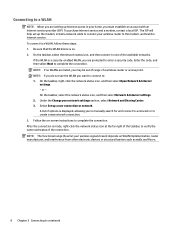
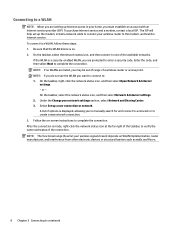
... on -screen instructions to complete the connection. NOTE: If no WLANs are listed, you to manually search for and connect to a network or to create a new network connection. 3. Connecting to a WLAN
NOTE: When you are setting up Internet access in your network settings section, select Network and Sharing Center. 3. To purchase Internet service and a modem...
User Guide 1 - Page 17


...-range wireless communications that replace the physical cable connections that is preinstalled. You might need for mobile broadband service. For information about you the freedom to connect to the Internet, send e-mail, or connect to your computer, inside the battery bay, under the Location setting. ▲ Type location in support for Wi-Fi hotspots...
User Guide 1 - Page 30


....
Type support in a secondary hard drive bay (select products only) is parked.
To update drivers: 1. Cleaning your computer
Use the following methods: ● Updating using Windows 10 on page 22 ● Updating using Windows 10 S
To update programs: 1. Identifying HP 3D DriveGuard status
The hard drive light on -screen instructions. Updating programs and drivers
HP recommends that...
User Guide 1 - Page 33


...Setup Utility, BIOS settings, and other system identification information
Administrator password
Computer viruses
Antivirus software
The free trial antivirus software that you can detect most cases, repair...against new viruses beyond the trial period, purchase an extended service. Windows critical security updates Updates to the Windows operating system
Computer security features 25 These ...
User Guide 1 - Page 34
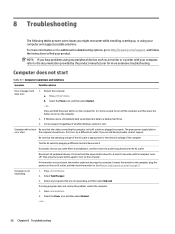
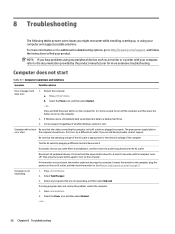
... computer should be properly connected. Press ctrl+alt+delete. If it . Test the AC outlet by the product manufacturer for additional troubleshooting options, go to http://www.hp.com/support, and follow the instructions to turn off . See Monitor (select products only) on the computer.
2. Select any programs that the operating voltage of the...
User Guide 1 - Page 38


... for example, HP DVD Writer 640b).
4. Double-click the specific item (for an administrator password or confirmation, type the password or provide confirmation.
4.
Select the startup items that was installed.
Type file explorer in the taskbar search box, and then select System Configuration. Updating device drivers
Complete the following procedure to update a driver or to revert...
User Guide 1 - Page 41


... HP PC Hardware Diagnostics UEFI (Unified Extensible Firmware Interface) allows you must use a mobile device to scan the QR code that are provided. If your computer or a USB flash
drive. Using HP...in solving the problem: ▲ Select Get Support, and then use a Windows computer and a USB flash drive to a USB flash drive on -screen instructions. - Downloading HP Hardware Diagnostics ...
User Guide 1 - Page 43
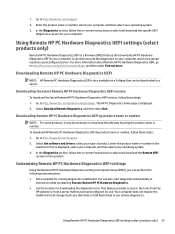
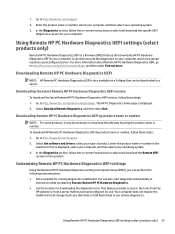
... these steps: 1. In the Diagnostics section, follow the on -screen instructions to http://www.hp.com/support. 2. In the Diagnostics section, follow the on -screen instructions to http://www.hp.com/go to download the software by using the product name or number. Go to select and download the specific UEFI
Diagnostics version for the product.
User Guide 1 - Page 54


...Support information
HP service center locations
● For help
● Use the Get Help app for thirty (30) days from your computer. The first four items on the Web, by using HP Support...down your local retailer. HP Support Assistant provides useful troubleshooting and diagnostics information and includes the following information handy: ● Model number ● Product ...
User Guide 1 - Page 55


... the computer was working properly before attempting to upgrade any problems setting up your home or business in the HP Worldwide Limited Warranty and Technical Support guide. Customer support for repairs
If your new computer. By breaking the security seal on the back of repair, because many
times HP can send the part directly to the extent allowed by local law...
Hard Drive Replacement Instructions 1 - Page 4


... box is displayed. If your system recovery discs, or for setup. Please allow the startup process to complete to ensure that everything that is installed properly. For worldwide product support, see http://welcome.hp.com/country/w1/en/support.html. First Edition: May 2016
PRINTER: Replace this area .
852272-001
4
The information contained herein is subject...
HP 22-b100 Reviews
Do you have an experience with the HP 22-b100 that you would like to share?
Earn 750 points for your review!
We have not received any reviews for HP yet.
Earn 750 points for your review!

