HP 14-g100 Support and Manuals
HP 14-g100 Videos
Popular HP 14-g100 Manual Pages
Ubuntu - Page 2


... Company, L.P. HP shall not be available on -screen instructions.
If you agree to the refund policy of your country.
Fourth Edition: September 2014
First Edition: November 2012
Document Part Number: 709332-004
Product notice
This guide describes features that are set forth in the express warranty statements accompanying such products and services. Select Drivers & Downloads, and then...
Ubuntu - Page 5


... Fun things to do ...1 More HP resources ...2 Finding your hardware and software information 3
2 Connecting to a network ...4 Connecting to a wireless network ...4 Identifying wireless and network status icons 4 Using the wireless controls 4 Using the wireless button 4 Using operating system controls 5 Using a WLAN ...5 Using an Internet service provider 5 Setting up a WLAN 5 Configuring...
Ubuntu - Page 7


...-load ...31
7 Maintaining your computer ...32 Updating programs and drivers ...32 Cleaning your computer ...32 Cleaning procedures ...passwords ...35 Setting passwords in the operating system 36 Setting passwords in Setup Utility (BIOS) and Computer Setup 36 Managing an administrator password 36 Entering an administrator password 37 Managing a power-on password 37 Entering a power-on password...
Ubuntu - Page 8


...Restoring factory default settings in Setup Utility 41 Exiting Setup Utility ...41 Using HP PC Hardware Diagnostics (UEFI 41 Downloading HP PC Hardware Diagnostics...Support ...46 Contacting support ...46 Labels ...46
12 Specifications ...48 Input power ...48 Operating environment ...49
13 Electrostatic Discharge ...50
14 Accessibility ...51 Supported assistive technologies ...51 Contacting support...
Ubuntu - Page 9


...support some of the features that you can also connect to a projector to share your ideas with your smart investment, after setup... for information. ● Update or purchase antivirus software. ...HP resources. See Connecting a VGA monitor or projector on the computer. 1 Starting right
IMPORTANT: The Ubuntu operating system installed on this chapter to learn about best practices after you set...
Ubuntu - Page 10


.... ● Chat online with an HP technician. ● Email support. ● Find worldwide support telephone numbers. ● Locate HP service center locations. ● Important regulatory notices, including proper battery disposal
information.
● Specific warranty information about this guide.
Resource
Setup Instructions
Ubuntu Desktop Guide To access this table. For U.S.
Box...
Ubuntu - Page 22


... those you can prevent the computer from operating properly.
Errors can still perform each time you hold down the key. NOTE: This section describes action keys that key.
See Using Setup Utility (BIOS) and HP PC Hardware Diagnostics (UEFI) on page 40 for instructions on the f1 through f12 keys illustrate the assigned function...
Ubuntu - Page 28


... of the top panel. ● To access power settings, click the System menu icon at the right of the printed Setup Instructions poster that manages how the computer uses power. Change the settings under On battery power and When plugged in this product cannot be easily replaced by users themselves. The Power icon allows you...
Ubuntu - Page 29


...or in the top panel, and then click Power Settings. 2. Removing a user-replaceable battery (select models only)
WARNING! The battery charges whether the computer...replaceable battery that came with the computer, a replacement battery provided by HP, or a compatible battery purchased from the drop-down the computer before removing the battery. To prevent loss of the printed Setup Instructions...
Ubuntu - Page 40
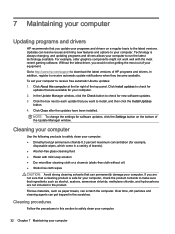
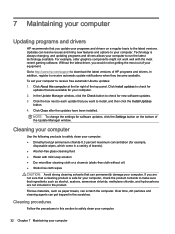
...; Water with the most out of the Update Manager window. Click Install updates to check for
updates that are not included in this computer at the far right of HP programs and drivers. Click About this section to download the latest versions of the top panel. Go to http://www.hp.com/support to safely clean your computer.
32...
Ubuntu - Page 44


... forget your computer and information When the Startup Menu is set , entered, changed , or deleted. Setting passwords in place of the power-on password. NOTE: If you turn on or restart the computer, or exit Hibernation.
Open Setup Utility or Computer Setup by turning on -screen instructions. Your changes take effect when the computer restarts.
36 Chapter...
Ubuntu - Page 50
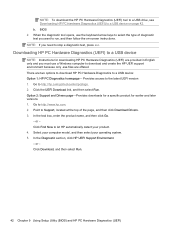
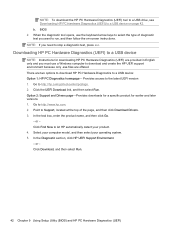
... section, click HP UEFI Support Environment. - b.
Option 2: Support and Drivers page-Provides downloads for a specific product for downloading HP PC Hardware Diagnostics (UEFI) are provided in English only and you must use the keyboard arrow keys to select the type of the page, and then click Download Drivers. 3. Go to the latest UEFI version 1. Select your computer model, and then...
Ubuntu - Page 54


... information to identify your questions, you troubleshoot system problems or travel internationally with an HP technician. For worldwide support, go /contactHP. IMPORTANT: All labels described in this user guide or in English. ● E-mail HP support. ● Find support telephone numbers. ● Locate an HP service center. NOTE: When support chat is not available in a particular...
Ubuntu - Page 60
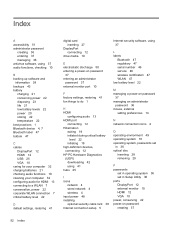
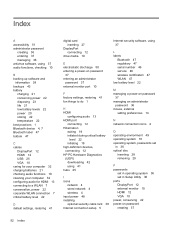
... 4 wireless 4 input power 48 installing optional security cable lock 38 Internet connection setup 5
Internet security software, using 37
L labels
Bluetooth 47 regulatory 47 serial number 46 service 46 wireless certification 47 WLAN 47 low battery level 22
M managing a power-on password
37 managing an administrator
password 36 mouse, external
setting preferences 14
N network connection icons...
Ubuntu - Page 61


... 47
S scrolling TouchPad gesture 16,
17 security cable lock, installing 38 security, wireless 6 serial number 46 serial number, computer 46 service labels
locating 46 setup of WLAN 5 Setup Utility
changing the language 40 displaying system information
41 exiting 41 navigating 40 passwords set in 36 restoring default settings 41 selecting 40 starting 40 shipping the computer 33...
HP 14-g100 Reviews
Do you have an experience with the HP 14-g100 that you would like to share?
Earn 750 points for your review!
We have not received any reviews for HP yet.
Earn 750 points for your review!


