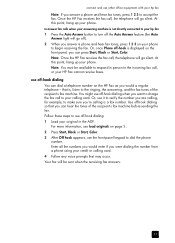HP 1230 - Fax Color Inkjet Support and Manuals
Get Help and Manuals for this Hewlett-Packard item

Most Recent HP 1230 Questions
What Is The Price Of Hp 1230 Fax Machine
What is the price of a hp 1230 fax machine
What is the price of a hp 1230 fax machine
(Posted by ksmith1 11 years ago)
HP 1230 Videos
Popular HP 1230 Manual Pages
HP 1230 Reviews
We have not received any reviews for HP yet.