HP 110-014 Support and Manuals
Popular HP 110-014 Manual Pages
Quick Setup Guide - Windows 8 - Page 7
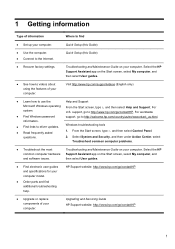
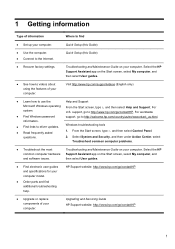
... electronic user guides and specifications for your computer model.
● Order parts and find
● Set up your computer.
Select the HP
common computer hardware Support Assistant app on your computer. Upgrading and Servicing Guide HP Support website: http://www.hp.com/go /contactHP
● Upgrade or replace components of information
Where to find additional troubleshooting help...
Quick Setup Guide - Windows 8 - Page 13


... remove a check mark or add a check mark.
5. ATI graphics cards
1. Select Graphics and then Desktops & Displays on the left corner of the window.
3. If your HP computer is connected to connect and set up additional monitors:
These instructions are for
Setting up multiple displays
7 Select the resolution from the drop-down menu.
3. Click Apply, and then...
Quick Setup Guide - Windows 8 - Page 14


... the power button on each of the PC.
NOTE: The three-monitor setup requires that the PC is active; dual-monitor setup (or for three monitors), and proceed to the instructions for monitors with a VGA connector. Right-click on the Eyefinity Catalyst™ icon on the PC or monitor.
2. A DVI-to-VGA adapter is completed.
5. When the setup is...
Quick Setup Guide - Windows 8 - Page 23
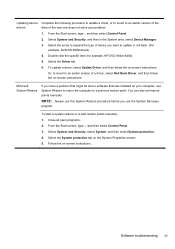
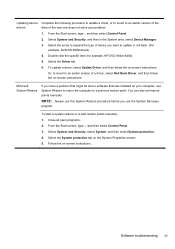
...-click the specific item (for example, HP DVD Writer 640b).
5.
Or, to revert to add restore points manually: 1. To start a system restore or to an earlier version of the
drivers
driver if the new one does not solve your computer, use the System Recovery program. NOTE: Always use this System Restore procedure before you have a problem that...
Quick Setup Guide - Windows 8 - Page 26
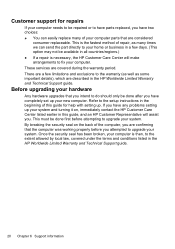
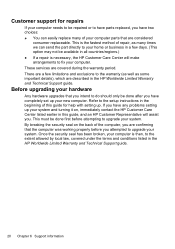
... Center will assist you. By breaking the security seal on , immediately contact the HP Customer Care Center listed earlier in the HP Worldwide Limited Warranty and Technical Support guide.
20 Chapter 6 Support information Customer support for help with setting up. This must be repaired or to have parts replaced, you have any problems setting up your computer is the fastest method of...
Troubleshooting and Maintenance Guide - Page 6


For more information or for additional troubleshooting options, see the Quick Setup Guide that accompanies your computer, or visit http://www.hp.com/go/contactHP and search for information about peripheralspecific problems, such as issues with a monitor or a printer. Ensure that is not responding. If the display (monitor) is not, contact Support.
Press the Ctrl+Alt+Delete...
Troubleshooting and Maintenance Guide - Page 10


....
To update a driver, select Update Driver, and then follow the on -screen instructions.
Software troubleshooting
Symptom To repair software problems, try these methods:
Updating device drivers
Microsoft System Restore
Possible solution
● Turn the computer off completely and then turn it came with the product) or hardware driver to factory defaults. ● System recovery (see...
Regulatory, Safety and Environmental Notices User Guide - Page 2


... 2013
First Edition: March 2012
Document Part Number: 689409-007 Java is subject to change without notice. registered trademarks of Sun Microsystems. Microsoft, and Windows are set forth in the express warranty statements accompanying such products and services. Nothing herein should be liable for HP products and services are U.S. government. HP shall not be construed as constituting...
Regulatory, Safety and Environmental Notices User Guide - Page 7


... Installation conditions ...27 Battery replacement notice ...28 Headset and earphone volume level notice 28 Laser safety ...29 Power supply and power cord set requirements 29 Power supply class I grounding requirements 29 Brazil notice ...29 Denmark ...29 Finland ...29 Norway ...29 Sweden ...29 Power supply requirements 29 For use in Norway 30 Power cord set requirements 30 Japan power cord...
Regulatory, Safety and Environmental Notices User Guide - Page 8


...desktops, thin clients and personal workstations 43 Electronic hardware and battery recycling 43 Disposal of waste equipment by users 43 Brazil battery disposal ...43 ENERGY STAR® qualification (select models... only 44 Chemical substances ...45 Mercury statement ...45 Perchlorate material-special handling may apply 45 China PC energy label ...
Regulatory, Safety and Environmental Notices User Guide - Page 17
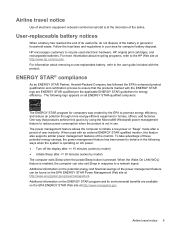
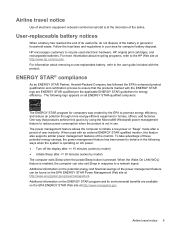
.... The following ways when the system is operating on all ENERGY STAR-qualified computers:
The ENERGY STAR program for computers was created by using the Microsoft® Windows® power management feature to the HP Web site at the discretion of the airline. When used electronic hardware, HP original print cartridges, and rechargeable batteries. Airline travel notice
Use...
Regulatory, Safety and Environmental Notices User Guide - Page 39


... line surges.
Lightning Protection
For added protection of the National Electric Code, which provides guidelines for the grounding electrode. Table 4-1 Antenna Grounding
Reference
Grounding Component
1
Electric Service Equipment
2
Power Service Grounding Electrode System (NEC Art 250, Part III)
3
Ground Clamps
4
Grounding Conductors (NEC Section 810.21)
5
Antenna Discharge Unit...
Regulatory, Safety and Environmental Notices User Guide - Page 52
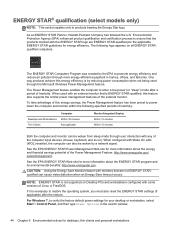
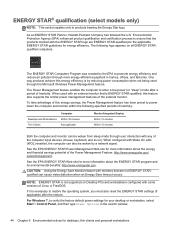
... verify the factory default power settings for your desktop or workstation, select Start > Control Panel, and then type Power Options in homes, offices, and factories. ENERGY STAR® qualification (select models only)
NOTE: This section applies only to promote energy efficiency and reduce air pollution through more energy-efficient equipment in the search window.
44 Chapter 6 Environmental...
Regulatory, Safety and Environmental Notices User Guide - Page 57
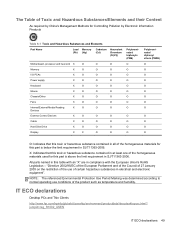
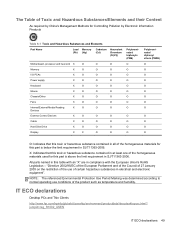
....
IT ECO declarations
Desktop PCs and Thin Clients
http://www.hp.com/hpinfo/globalcitizenship/environment/productdata/itecodesktop-pc.html? All parts named in this table...Hazardous Substances and Elements
Part Name
Lead Mercury (Pb) (Hg)
Cadmium (Cd)
Hexavalent Chromium (Cr(VI))
Motherboard, processor and heat sink X
O
O
O
Memory
X
O
O
O
I/O PCAs
X
O
O
O
Power supply
X
O
O
O...
Regulatory, Safety and Environmental Notices User Guide - Page 60


... statement 13 Japan notice 6 Japan power cord notice 14 Japan restriction of hazardous
substances notice 50
K keyboard notice 25
L laser safety notice 10
M Macrovision Corporation notice
14 Mexico Sustainable Energy Use
Law 42 Mexico wireless notice 7 modem notices 10 modem statements
Canada 13 Japan 13 New Zealand 13 U.S. 11 modifications, desktops, thin clients, workstations Federal...
HP 110-014 Reviews
Do you have an experience with the HP 110-014 that you would like to share?
Earn 750 points for your review!
We have not received any reviews for HP yet.
Earn 750 points for your review!

