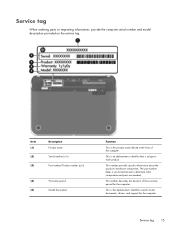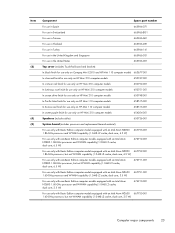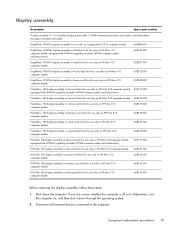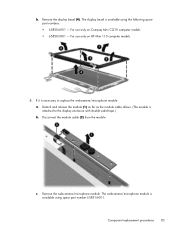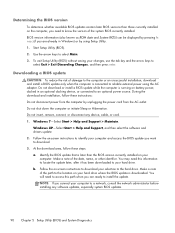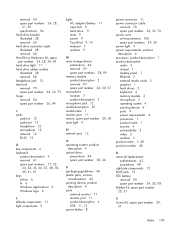HP Mini 110-4100 Support and Manuals
Get Help and Manuals for this Hewlett-Packard item

View All Support Options Below
Free HP Mini 110-4100 manuals!
Problems with HP Mini 110-4100?
Ask a Question
Free HP Mini 110-4100 manuals!
Problems with HP Mini 110-4100?
Ask a Question
Most Recent HP Mini 110-4100 Questions
Windows7 Boot Manager
Estado 0x000000fAh ocorreu um erro ao tentar the boot configuration dataComo posso resolver?
Estado 0x000000fAh ocorreu um erro ao tentar the boot configuration dataComo posso resolver?
(Posted by veronarcanjo784 1 year ago)
Does Not Connect Wifi In Windows 7
hey i am using hp 110-4100 notebook. so i was used wifi connect automatically and then tomorrow its ...
hey i am using hp 110-4100 notebook. so i was used wifi connect automatically and then tomorrow its ...
(Posted by kkhonestfriend 9 years ago)
Can I Install Windows 8.1 On My Hp Mini.
Can I install Windows 8.1 on my HP mini 110-4100?? I have windows 7 starter pre installed on my hp m...
Can I install Windows 8.1 on my HP mini 110-4100?? I have windows 7 starter pre installed on my hp m...
(Posted by shahrukhsahito 10 years ago)
I Cant Change The Image Of My Desktop.
(Posted by atmane22 10 years ago)
Popular HP Mini 110-4100 Manual Pages
HP Mini 110-4100 Reviews
We have not received any reviews for HP yet.