Haier L1910A-C Support and Manuals
Get Help and Manuals for this Haier item
This item is in your list!

View All Support Options Below
Free Haier L1910A-C manuals!
Problems with Haier L1910A-C?
Ask a Question
Free Haier L1910A-C manuals!
Problems with Haier L1910A-C?
Ask a Question
Popular Haier L1910A-C Manual Pages
User Manual - Page 1


... sure that there is no obstacle between the remote controller and television set.
As strong light may interfere the signals, change your position to ... poles to respective mark) 3.Replace the cover of the battery compartment.
1
2
3
Precautions
Make sure that two AA 1.5V alkaline batteries are not rechargeable.
Remote Control Key Functions
Installing Batteries
1.Slide open the cover...
User Manual - Page 4


... guide supplied with your AV devices and ensure that it has
S-Video connectors; 2.Make sure that the power of the LCD-TV first ;
Refer to the same channel number. S-VIDEO Input
- Connection Option 1 Set VCR output switch to 3 or 4 and then tune TV to the DVD player's manual for operating instructions. and then turn on the power...
User Manual - Page 6


...POWER SCAN
10+ SWAP
ZOOM OPEN/CLOSE
CALL
MUTE
1234
5678
TV/AV
9 0 -/-- TV/DVD
P+
V-
P.STD
STOP SETUP PAUSE/STEP TUNE
REV
FWD . When the POWER...appear on screen indicating the volume level. Basic Operating Instructions
Turn on the screen. 2.Press the MUTE button again ...P+/- MENU V+
AUDIO
P- Note: The display of the set )
AUTO SEARCH
UNITED KINGDOM
NO
YES
AUTO SEARCH
or...
User Manual - Page 8
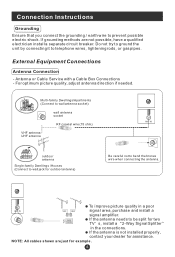
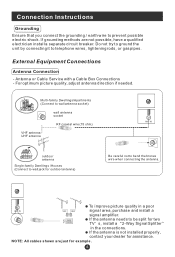
... OFF 50
Only available in NTSC system
Note: Sign on the screen.
2. Menu Operations
* In this manual may be adjusted for any input separately . to select the main menu .
2.
Press the EXIT button...in the different source is just an example to select the input source, and the menu in this manual, the OSD (On Screen Display) may be adjusted as follows:
1. Press MENU button to display...
User Manual - Page 12
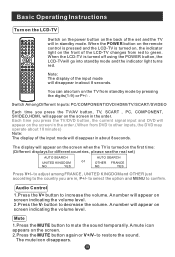
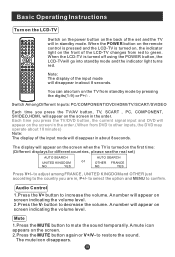
... the cursor will be entered. CHILD LOCK: Press P+/- Press V+/- The child lock mode can be resumed by entering lock set menu, set child lock on the screen:
PASSWORD: - - - - If the password is not correctly entered, you will be required to enter it . In such case, buttons on the television is correctly entered, the CHILD...
User Manual - Page 15
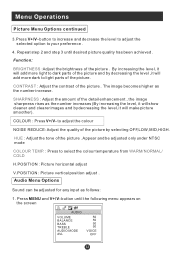
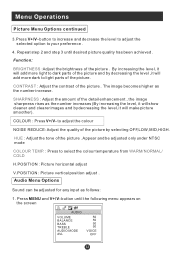
...lower frequency channel and UP will be exchanged)
MANUAL SEARCH : Press V+ to start to search the channel and the following menu will appears on the screen:
MANUAL SEARCH
DOWN
UP
Press V+/- If you want ...the channel . NOTE: If you want to search the channels in L or L' system, you need to set the sound system to L in menu . EXCHANGE : Press V+ to stop the search. You could press ...
User Manual - Page 19


...menu, select item according to your preference. (This function will start -point, press again to set an end point to select the item you require.
Press PLAY/ENTER to confirm (CD press...number of language depends on screen. This function can then use the digit buttons to complete setting. And then press the numeric buttons or navigation buttons to select the item you prefer.
...
User Manual - Page 20
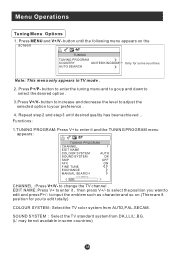
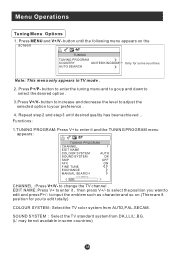
Customer can be loaded automatically.
You can press any key on remote control or on . Special Function...SETUP. To view the next or previous picture, press "NEXT" or "PREV" key. Press navigation buttons to fit in a slide-show , press the " PLAY/ENTER" key. Each picture in the CD will be displayed consecutively in the whole TV screen. SCREEN SAVER FUNCTION
If this mode, you can set...
User Manual - Page 21
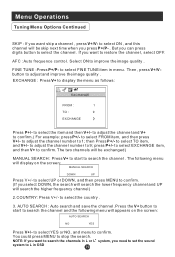
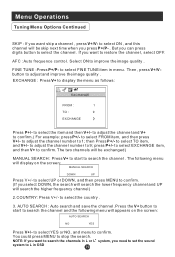
...set-up menus. Tv Display 4:3 LB 4 3/.Ps
Angle Mark On 4 3/.Lb
Osd Lang ENG 16 9
Caption
On
Screen Saver Off
..Preference Page..
4.Press EXIT key or press SETUP repeatedly to confirm.
..General Setup... have a widescreen (16:9) TV. TV Type Auto Parental Password Default
PAL AUTO NTSC
SETUP
PLAY/ENTER
General Setup Page
ASPECT RATIO DESCRIPTION
When using a widescreen TV. Back bars...
User Manual - Page 22
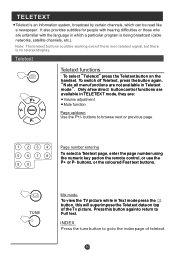
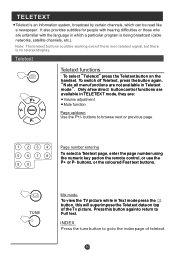
DVD System Setup(Continued)
DVD System Setup General Setup Page Angle Mark: Users can selected may differ from different countries or models, please see the real set Angle Mark ON or OFF. On Screen Display (OSD) ...the screen saver is idle for more than 3 minutes .
..General Setup Page.. This item allows you to set )
Caption: This function allows you to display or hide the caption.
..General...
User Manual - Page 23
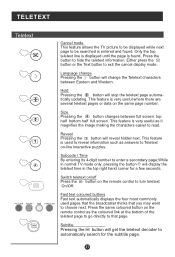
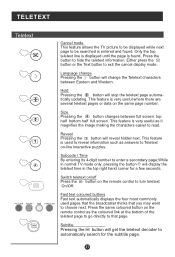
....
This will enable you must confirm the 4 digits before the new password can change : You can be viewed. SETUP
TV Type: This player supports different TV output, including MULTI(Auto), NTSC, and PAL systems. Usually please set enter 1369 as the password. Password change your password. (Initial password is accidentally set to MULTI.
..Preference Page.. Your must enter your...
User Manual - Page 24


TV Type Auto Parental Password Default
Reset
PLAY/ENTER
Note:
Some functions may not be available depending on the type of disc. DVD System Setup(Continued)
DVD System Setup
SETUP
Default: Resets all settings (except password and parental lock status) for this DVD player back to perform the reset.
..Preference Page.. Press ENTER to the manufacturers original settings.
User Manual - Page 25


... of disc-burning. You cannot play discs other than those listed above . You cannot play non-standardized discs, even if they may not be played:
Support discs: DVD, CD-R, CD-RW, HDCD, JPEG, CD+G, Kodak CD , W MA.
User Manual - Page 27
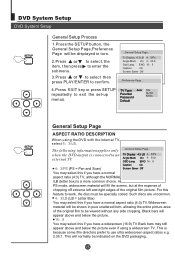
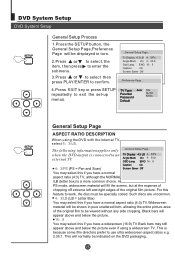
... the back cover as the TV set . Press VOL+ button to see if the problem can not be repaired using the above guide consult with some chapter for technical assistance. If the problem still exists, contact authorized after-sales service for adjust. Restart the television of control
Disconnect the television from power supply and, 10 seconds later, connect...
User Manual - Page 28


... to technical innovations. Note: All specifications are approximate value. Model
L1510A-C, L15C10A, L1510B-C, L15C10B
L1920A-C,L1910A-C,L1910B-C L19C10A, L19C10B,L20C11W L1911W-C,L19C11W...Power requirements
~150-240V 50/60Hz
Power consumption Temperature
50W
60W
Working:5 C~35 C Storage:-15 C~45 C
Accessories
Remote control Batteries Owner's manual Audio cable Warranty card
Note Warranty...
Haier L1910A-C Reviews
Do you have an experience with the Haier L1910A-C that you would like to share?
Earn 750 points for your review!
We have not received any reviews for Haier yet.
Earn 750 points for your review!
