Haier L1910A-A Support and Manuals
Get Help and Manuals for this Haier item
This item is in your list!

View All Support Options Below
Free Haier L1910A-A manuals!
Problems with Haier L1910A-A?
Ask a Question
Free Haier L1910A-A manuals!
Problems with Haier L1910A-A?
Ask a Question
Popular Haier L1910A-A Manual Pages
User Manual - Page 1
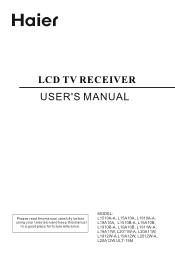
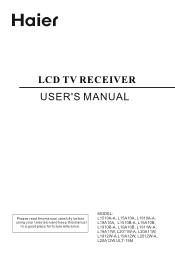
MODEL: L1510A-A, L15A10A, L1910A-A, L19A10A, L1510B-A, L15A10B, L1910B-A, L19A10B, L1911W-A, L19A11W, L2011W-A, L20A11W, L1912W-A,L19A12W, L2012W-A, L20A12W,ULT-19M LCD TV RECEIVER USER'S MANUAL
Please read this manual carefully before using your television and keep this manual
In a good place for future reference.
User Manual - Page 2


...Options Continued 19 TELE TEXT 20 Troubleshooting Guide 22 Specifications 23 To users:
Thank you for restoring the function. Please keep this book carefully.
CONTENT
Safety Notice Items 1 Front Panel Controls 2 Connection Options 3 Remote Control Key Functions 4 Remote Control 5
Installing Batteries 5 Connection Instructions 6
Grounding 6 External equipment Connections 6
Antenna...
User Manual - Page 3
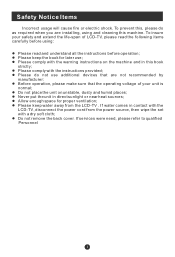
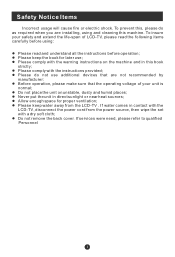
... space for later use additional devices that are installing, using :
l Please read and understand all the instructions before operation; To insure your safety and extend the life-span of your unit is
normal; l Please keep water away from the power source, then wipe the set with the instructions provided; l Do not place the unit on...
User Manual - Page 4
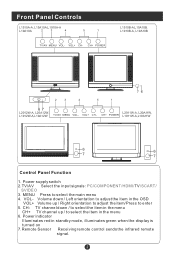
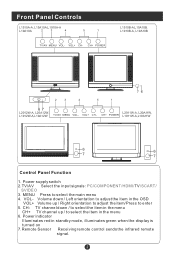
...
signal. CH+ POWER
L1510B-A,L15A10B. VOL- Power supply switch 2.TV/AV Select the input signals: PC/COMPONENT/HDMI/TV/SCART/
SVIDEO 3. CH- MENU Press to enter 5. Power indicator
Illuminates red in the menu 6. VOL+ CH- L2011W-A, L20A11W, CH+ POWER L1911W-A,L19A11W
6
6
7
7
Control Panel Function
1. Front Panel Controls
L1510A-A, L15A10A,L1910A-A
L19A10A
2
3
4
5
1
TV...
User Manual - Page 5
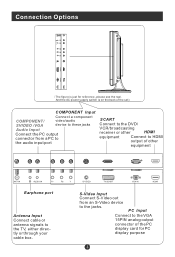
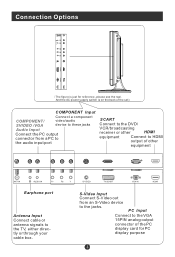
And the AC power supply switch is just for PC
display purpose
Connection Options
ANT IN
AUDIO IN
Pr
Pb
Y
S-VIDEO
TV SCART
VGA IN
HDMI
The figure is on the back of the set)
COMPONENT Input
Connect a component
COMPONENT/ SVIDEO /VGA
video/audio device to these jacks
Audio Input
Connect the PC output...
User Manual - Page 6
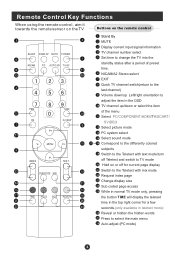
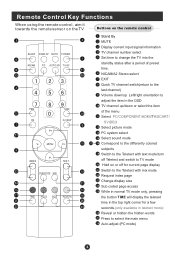
...REVEAL
Stand By MUTE Display current input signal information TV channel number select Set time to select the main menu Auto adjust (PC mode) Remote Control ...Switch to the Teletext with mix mode Request index page Change display size Sub coded page access While in normal TV mode only, pressing the button TIME will display... DISPLAY MUTE POWER NICAM PC AUTO AD TV/AV
PSM
SSM
OK
Q.VIEW
P+
V-
User Manual - Page 7
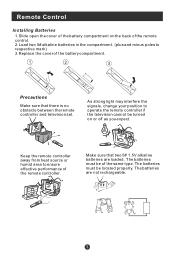
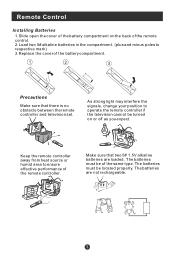
... in the compartment. (plus and minus poles to respective mark) 3.Replace the cover of the battery compartment.
1
2
3
Precautions
Make sure that two 5# 1.5V alkaline batteries are not rechargeable. Make sure that there is no obstacle between the remote controller and television set.
The batteries are loaded. Keep the remote controller away from...
User Manual - Page 9
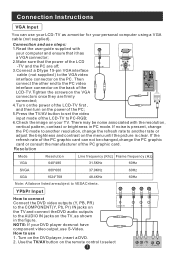
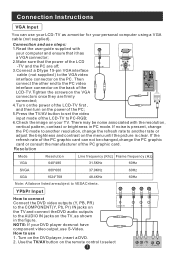
...power of the LCD
-TV and the PC are off;
3.Connect a D type 15-pin VGAinterface
VGA IN
cable ( not supplied ) to use 1. Connection and use steps:
1.Read the user guide supplied...on the menu until the picture is clear. Connection Instructions
VGA Input
You can not be noise associated with...power of the LCD-TV first ,
and then turn on the power of the PC;
5.Press the TV/AV button to set...
User Manual - Page 10
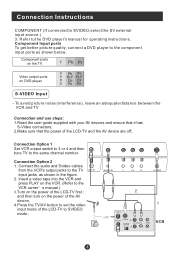
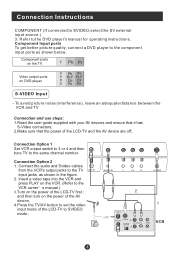
...in . Connection Option 1 Set VCR output switch to 3 or 4 and then tune TV to the DVD player's manual for operating instructions. Connection Option 2 1. and then turn on the power of the AV device;... to set the video in the figure. 2.
To avoid picture noise (interference), leave an adequate distance between the VCR and TV
Connection and use steps: 1.Read the user guide supplied with your...
User Manual - Page 12
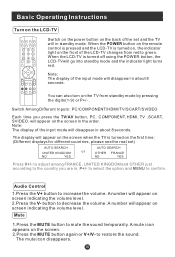
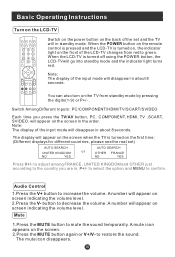
... first time: (Different displays for different countries, please see the real set and the TV will appear on the front of the input mode will... on the screen when the TV is turned off using the POWER button, the LCD-TVwill go into standby mode and the indicator... time you are in about 8 seconds. Basic Operating Instructions
Turn on the screen. 2.Press the MUTE button again or V+/V- The...
User Manual - Page 18
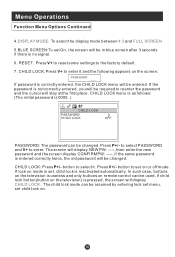
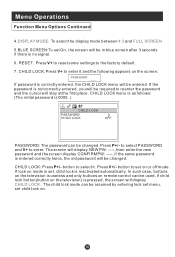
... Options Continued
4.DISPLAY MODE: To select the display mode between 4:3 and FULL SCREEN
5.BLUE SCREEN:To set On, the screen will be resumed by entering lock set menu, set child lock on . CHILD LOCK: Press V+ to reenter the password and the cursor will display CHILD LOCK.
CHILD LOCK: Press P+/- Press V+/- The child lock mode...
User Manual - Page 20
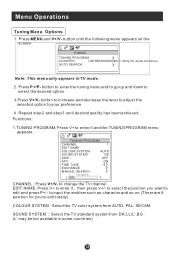
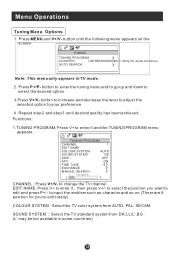
... it and the TUNING PROGRAM menu appears:
TUNING PROGRAM
CHANNEL
1
EDIT NAME
COLOUR SYSTEM
AUTO
SOUND SYSTEM
DK
SKIP
OFF
AFC
ON
FINE TUNE
EXCHANGE
MANUAL SEARCH
143.65MHZ
CHANNEL : Press V+/V- to edit and press P+/-
User Manual - Page 21


...in menu . AFC : Auto frequence control . to select TO item, and V+/- If you need to set the sound system to search the channels in L or L' system, you want skip a channel , ...Operations
Tuning Menu Options Continued
SKIP : If you press P+/P- . The following menu will be exchanged)
MANUAL SEARCH : Press V+ to start to select FINE TUNE item in OSD to confirm. AUTO SEARCH ...
User Manual - Page 24
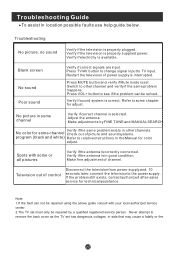
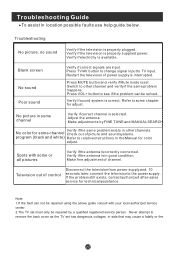
... authorized service center. 2.The TV set must only be repaired by FINE TUNE and MANUAL SEARCH. Note: 1.If the fault can be repaired using the above guide consult with some channel
Verify if correct channel is properly supplied power. Never attempt to TV input.
Adjust the antenna. Troubleshooting Guide
To assist in other channel and verify if the same problem happens...
User Manual - Page 25
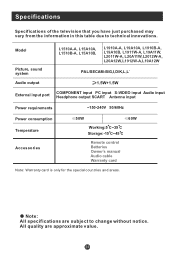
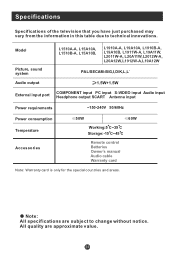
... External input port
Headphone output SCART Antenna input
Power requirements
~150-240V 50/60Hz
Power consumption Temperature
Accessories
50W
60W
Working:5 C~35 C Storage:-15 C~45 C
Remote control Batteries Owner's manual Audio cable Warranty card
Note: Warranty card is only for the special countries and areas. Note: All specifications are approximate value.
All quality are subject to...
Haier L1910A-A Reviews
Do you have an experience with the Haier L1910A-A that you would like to share?
Earn 750 points for your review!
We have not received any reviews for Haier yet.
Earn 750 points for your review!
