Haier HLC32 Support and Manuals
Popular Haier HLC32 Manual Pages
User Manual - Page 1


MODELS:
HLC26 HLC32 TFT-LCD TV OWNER'S MANUAL
Please READ this manual carefully before operating your TV, and retain it for future reference.
User Manual - Page 4


SAVE THESE INSTRUCTIONS
Thank you in back of the unit. This easy-to-use of purchase
Staple your receipt to your product. They are on label in getting the best use manual will need it to record the model and serial number. You will guide you for using our Haier product. Model number serial number Date of your manual. Remember to obtain warranty service.
4 TV LCD-TFT
User Manual - Page 5
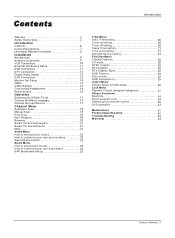
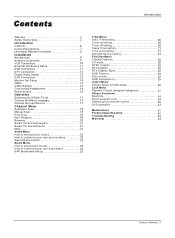
... Menu Closed Captions CC mode NTSC Caption DTV Caption DTV Caption Style OSD Timeout Blue screen OSD transparency Adjust Menu Screen Setup for VGA mode Lock Menu Parental Control rating and categories Others Functions Bri ef In fo Quick program view Setting up your remote control DVD operation
Maintenance Product Specifications Troubleshooting Warranty
Owner s Manual 5
User Manual - Page 9


... properly. L I S T FAV.LI ST A U D I O LI S T
TV
DVD
ZOOM
/
TITLEIPBC SUBTITLE
PROGRAM SETUP
RREEPPEEAATT
MENU
TTIIMMEE
A B D.CA
LL SL
OW ANGLE
S AUDIIO
D.
Owner s Manual 9 Installation
External Equipment Connections
Accessories
T V MODE
D V D MODE
C H .
To improve the picture quality in the connections.
If the antenna needs to be split for future reference.
10...
User Manual - Page 11


...To get better picture quality, connect...manual for program play. 4. as shown in the figure.
Select the input source with using the INPUT button on external equipment for operating instructions.
Press the / button to select the desired source. 3. Press Play button on the remote control. 2.
How to use 1. External Equipment Connections
Installation
External A/V Source Setup...
User Manual - Page 12


...as shown below. - This TV supports HDCP (High-bandwidth Digital Contents Protection...instruction manual for Digital Contents (480p,720p,1080i). Turn on your vision.
12 TV LCD-TFT
VGA/DVI OPTICAL AUDIO IN
AC IN Looking at the laser beam may damage your set -top box. (Refer to select YPbPr, VGA,or HDMI source. However, if you do receive Digital signals from a digital set -top box. Installation...
User Manual - Page 14


...`s input settings. If the source device supports Auto DVI function, the output resolution of the source device to 1280x720p. - If the source device does not support Auto DVI, you need to 1280x720p. - To get the best picture quality, adjust the output resolution of Select Main source menu. External Equipment Connections
Installation
Monitor Out Setup
The TV...
User Manual - Page 17


...TV, cable TV, VCR, DVD, or any other devices that follow. Switching On/Off the TV set up in order for displaying menus and indications.
1 Press the MENU button and then use / button...manual, the OSD (on screen display) may be different from the wall power outlet. Read the instructions that are several options you intend to the
previous menu. If you might need to set
1. Change the picture...
User Manual - Page 18


...button 5 When you are respectively Auto Scan, manual Scan fine tune. Channel menu
Operation
This TV set has three methods to set channel.
Video
Tuner
Air
Air
Audio
Auto Scan
Cable
Time
A
B C
Channel
Manual Scan Fine Tune Edit Program
Function Rename
Lock... menu if the Lock of Edit program menu is explained. A password is required to gain access to use buttons on .
User Manual - Page 21


... the CH+ button to select a channel number in number increasing direction. Owner s Manual 21 Volume
-
+ 21
Mute
When you need to pay attention to surrounded sounds,...the TV screen.
Press the CH- button, the channel will display on the remote or the front of the TV set to recover the sound, press the MUTE
button again or directly press VOL+ button. The range is turned off.
...
User Manual - Page 31


... 2. Specify a password 3. Most television ...-to TV-PG, TV-14, TV-MA)
Owner s Manual 31 Ratings for Movies previously shown in theaters:
Movie Ratings ...
TV Rating General: ALL (Age) D (Dialogue -
The default setting is used to allow all program viewing for -TV movies :
TV-Y...The Parental Control Function is to block specific channels, ratings and other viewing sources. To use...
User Manual - Page 33


How to set the FV, D, ...Return to upper menu, EXIT: Exit main menu
Owner s Manual 33
Video
Audio
Time
A
B C
Channel
Function
Lock
Password Parental Lock On MPAA Rating Parental Guide CA Eng Rating CA Fren Rating
ALL FV D S ... for young children Programming may not be blocked. Lock setup
Operation
Parental Guide
Parental Guide: Blocks any channels that you do not want to watch...
User Manual - Page 40


...Page.. EARCH
T V MODE
D V D MODE
C H . TV Type: This player supports different TV output, including MULTI(Auto), NTSC, and PAL systems. Usually please set enter 1369 as the password. Note: 1 To change your password by entering 4 digits.
L I S T FAV.LI ST A U D I O LI S T
TV
DVD
ZOOM
/
TITLEIPBC SUBTITLE
PROGRAM SETUP
RREEPPEEAATT
MENU
TTIIMMEE
A B D.CA
LL SL
OW ANGLE
S
AUDIIO...
User Manual - Page 45


... and Manual Scan. Troubleshooting
Troubleshooting
For the sake of time and cost, it may be affected and a muffled sound might happen in the area 1,500 meters above the sea level where the air pressure is available. Verify if correct channel is correctly connected.
Switch to the instructions listed hereunder before contacting the after -sales service...
User Manual - Page 46


... contract, negligence, strict duality or otherwise. your product to an authorized service dealer
or center .Be sure to the authorized service center before warranty repairs are rendered. Warranty
This Haier brand product, when shipped in its original container, will , at its option, either repair the defect or replace the defective product with respect to purchasers by...
Haier HLC32 Reviews
Do you have an experience with the Haier HLC32 that you would like to share?
Earn 750 points for your review!
We have not received any reviews for Haier yet.
Earn 750 points for your review!

