Haier L26A9 Support and Manuals
Popular Haier L26A9 Manual Pages
User Manual - Page 1


LCD TV OWNER`S MANUAL
MODEL: L26A9 L32A9
Please READ this manual carefully before operating your TV, and retain it for future reference
User Manual - Page 3


...to dispose of this apparatus. Please be placed on this set . EEnndd ooff lliiffee ddiirreeccttiviveess--RReeccyycclilnigng Your new TV contains several materials that can dismantle and recycle this set in your unit may cause an electrical shock.
Know ... you should read the enclosed literature closely to prevent operating and maintenance problems.
WARNING: To reduce the risk of .
User Manual - Page 4


... be mounted to qualified service personnel. Do not place the TV on the top of the set and cause product damage and/or personal injury.
17. IMPORTANT SAFETY INSTRUCTIONS Read before operating equipment
1. Do not Install near water.
6. The wide blade or third
prong are not spilled into your safety.
The appliance does not appear...
User Manual - Page 5


...reusable materials, or contact your area.
3
3 Improper or incorrect
Installation may render the set unsafe. • If LCD TV is Installed on the LCD screen. Improper tightening of heat. • Do...cause damage to the LCD screen and electrically parts. Precaution ADDITIONAL SAFETY PRECAUTIONS • Ensure that LCD TV stand is tightened properly to the set on a solid, sturdy base or stand. ...
User Manual - Page 10


... item in TV mode to go back to the previously watched TV channel.
Press to adjust the channel up or down
SLEEP BUTTON
Press to set the LCD TV to turn the LCD TV On or off
SOUND BUTTON
Press this button, you can choose Bass, Treble. NICAM Press repeatedly to...
User Manual - Page 14


... input of DVD player, LCD player, video recorder or video camera, etc.
CVBS-2 /S-VIDEO input: Connect the VIDEO outputs or S-VIDEO outputs of the TV set. (S-VIDEO is shared with the CVBS audio)
Audio input: Connect the audio signal source (PC, DVD player, LCD player, video recorder or video camera, etc...
User Manual - Page 15


...don't use the On/Off key ( ) on the unit, its the same for TV program
If the TV set is in standby mode may power on the TV remote control to standby mode after 30 minutes if it is ...the
decreasing direction. key • Press CH+ key to pop out signal source menu on / off the TV set may also return to select the channel number in the right diagram). Pressing on the On/Off key on the ...
User Manual - Page 17


... Video preset: Provide five image setting modes including Personal, Standard, Vivid, Movie, enco. The user may change the degree of the clearness and sharpness of minor noise. (not available in PC ...
User Manual - Page 18


...to zero, while adjusting from -10 to +10; Sound setting
111 Audio preset: Three output sound modes can be set the audio output effect by adjusting the Bass and Treble to your ...+10, the volume of surrounding effect, defaulted as Off. 666 AVL: Automatic volume compensation feature, may set , i.e. In the speech and Music modes, it is impossible to adjust Bass and Treble, while in ...
User Manual - Page 19


... and select OK key to execute, return to the main menu option, and the menu language is restored to the next sleep time set . Function setting
111 Menu language: Set the menu language. it will execute in the Function menu doesn't display the remaining sleep time, but switching directly to "English". (Note: this...
User Manual - Page 20


...setting (the following menus only appear in the following diagram
(((( Program NO.: display the number of the current channel. (((( Program name: allows you can store the program name after editing it for 3 seconds to search channel manually...; Menu operation IV. Press the "Menu" key to exit the Update search mode.
333 Manual search: Press > to adjust the frequency by pressing the
/ key...
User Manual - Page 21


... While selecting a different program with the Up/ Down key in the program list, it can be set will switch to the currently selected program automatically in 3 seconds. V. Menu operation
(((( AFC: It can...: Adjust the PC picture to the optimal position 222 H. VGA setting (the following diagram
It is set to On, the TV set to 50, adjust the horizontal position of the picture display.
19...
User Manual - Page 22


... watched just now is always displayed. Using Remote Control function
■ Mute, freezing and playback
Mute setting
Picture freezing function
In case an important guest visits you or you receive an incoming call while watching...the On/Off to enter the standby mode or disconnect
the AC power supply, the TV set can simply press the Mute key on the remote control to turn off the sound of the...
User Manual - Page 23


...UPPNVDIIFBUCVJMEVQ$IFDLUIF
switched on this user manual.
29 21 power drop, power cord plug out), starting up... noise Television not responding to be adjusted. See Extras, Specifications on
clearance around the vents of the device to remote ...JO·VFODFUIFSFDFQUJPOTFOTJCJMJUZPGPUIFSQFSJQIFSBMT4PMVUJPO replace the batteries of the remote control of approximately four feet.
...
User Manual - Page 24
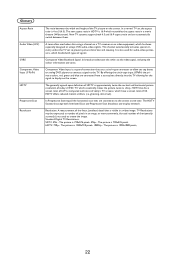
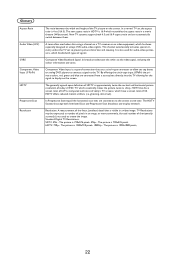
... analog DVD players to connect a signal to allow set top box directly into the TV allowing for audio-video processors, which have a screen ratio of connection that is 4 to prevent picture distortion and skewing. The picture is 1920x1080 pixels,
30 22 New TV systems support both 4:3 and 16:9 aspect ratio and can...
Haier L26A9 Reviews
Do you have an experience with the Haier L26A9 that you would like to share?
Earn 750 points for your review!
We have not received any reviews for Haier yet.
Earn 750 points for your review!

