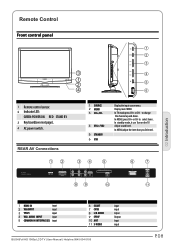Haier LT24M3 Support and Manuals
Get Help and Manuals for this Haier item

View All Support Options Below
Free Haier LT24M3 manuals!
Problems with Haier LT24M3?
Ask a Question
Free Haier LT24M3 manuals!
Problems with Haier LT24M3?
Ask a Question
Most Recent Haier LT24M3 Questions
Cant Get Remote Control To Work
i have bought a universal remote to controll my tv but it wont accept any of the codes its a bush na...
i have bought a universal remote to controll my tv but it wont accept any of the codes its a bush na...
(Posted by jnewhouse440 10 years ago)
What's The Sky Code For Lt24m3 Can You Help
(Posted by Anonymous-113431 10 years ago)
Will This Tv Accept A Pc Input
(Posted by jerry9499 12 years ago)
Usb Connection
I am trying to connect a Samsung SE-S084D External DVD Writer to this tv and it doesn't appear to re...
I am trying to connect a Samsung SE-S084D External DVD Writer to this tv and it doesn't appear to re...
(Posted by lisa24h 12 years ago)
Popular Haier LT24M3 Manual Pages
Haier LT24M3 Reviews
We have not received any reviews for Haier yet.