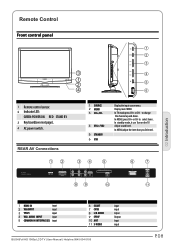Haier LT24M3 Support Question
Find answers below for this question about Haier LT24M3.Need a Haier LT24M3 manual? We have 1 online manual for this item!
Question posted by lisa24h on February 18th, 2012
Usb Connection
I am trying to connect a Samsung SE-S084D External DVD Writer to this tv and it doesn't appear to recognise it. Does it not support this?
Current Answers
Related Haier LT24M3 Manual Pages
Similar Questions
Connect Android Phone Or Laptop To Haier Tv
Hi,What are my options to connect either my phone or laptop to the Haier Tv to watch Youtube?
Hi,What are my options to connect either my phone or laptop to the Haier Tv to watch Youtube?
(Posted by outspokenhijabi 3 years ago)
Cant Get Remote Control To Work
i have bought a universal remote to controll my tv but it wont accept any of the codes its a bush na...
i have bought a universal remote to controll my tv but it wont accept any of the codes its a bush na...
(Posted by jnewhouse440 10 years ago)
My Tv Does Not Have Power Led On No Picture No Sound What Is The Problem
(Posted by ullahrahim 11 years ago)
Connecting Macbook To Lt22r#cow With Hdmi
Hi there, I was wondering if anyone can help with this issue. I have the LT22R3COW and would like t...
Hi there, I was wondering if anyone can help with this issue. I have the LT22R3COW and would like t...
(Posted by ostendaise 12 years ago)