Haier HLC32-A Support and Manuals
Get Help and Manuals for this Haier item
This item is in your list!

View All Support Options Below
Free Haier HLC32-A manuals!
Problems with Haier HLC32-A?
Ask a Question
Free Haier HLC32-A manuals!
Problems with Haier HLC32-A?
Ask a Question
Most Recent Haier HLC32-A Questions
Popular Haier HLC32-A Manual Pages
User Manual - Page 1
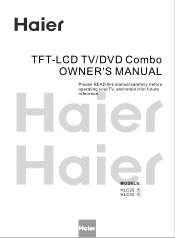
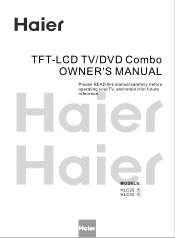
TFT-LCD TV/DVD Combo OWNER'S MANUAL
Please READ this manual carefully before operating your TV, and retain it for future reference. MODELS: HLC26 A HLC32 A
User Manual - Page 2
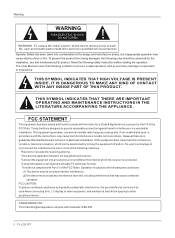
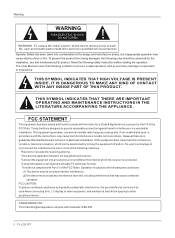
... B digital device, pursuant to radio communications. No user-serviceable parts inside refer service to provide reasonable protection against harmful interference in particular installation. THIS SYMBOL INDICATES THAT THERE ARE IMPORTANT OPERATING AND MAINTENANCE INSTRUCTIONS IN THE LITERATURE ACCOMPANYING THE APPLIANCE. This equipment generates, use and maintenanceof th product. CANADIAN...
User Manual - Page 3
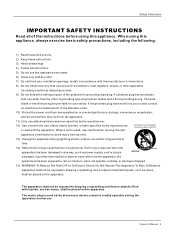
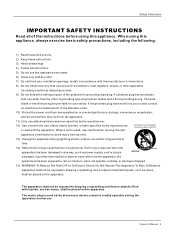
... filled with the manufacturer`s instructions.
8) Do not install near water.
6) Clean only with the apparatus. Servicing is required when the apparatus has been damaged in accordance with liquids, such as radiators, heat registers, stoves, or other . Safety Instructions
IMPORTANT SAFETY INSTRUCTIONS
Read all of the instructions before using this appliance, always exercise basic safety...
User Manual - Page 4
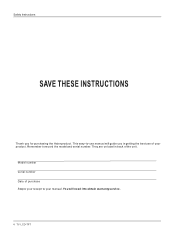
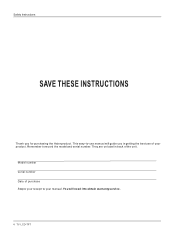
... receipt to record the model and serial number. They are on label in getting the best use of your manual. Safety Instructions
SAVE THESE INSTRUCTIONS
Thank you in back of the unit. This easy-to-use manual will need it to obtain warranty service.
4 TV LCD-TFT You will guide you for purchasing the Haier product. Remember to...
User Manual - Page 5
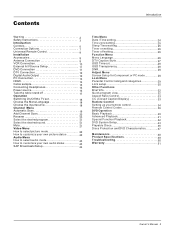
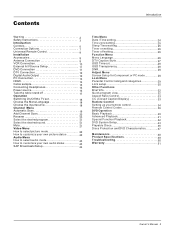
... Ratio Control 33 CC (Closed Caption Display 33 Remote Control
Setting up your remote control 34 Remote Control Codes 36 DVD Operation
Basic Playback 40 Advanced Playback 41 Special Function Playback 42 DVD System Setup 43 Playable Discs 46 Discs Protection and DVD Characteristics 47
Maintenance 48 Product Specifications 49 Troubleshooting 50 Warranty 51
Owner s Manual 5
User Manual - Page 9


... signal area,
ANT IN
please purchase a signal amplifier and install properly.
Owner s Manual 9 MODELS: HLC26 A HLC32 A
Remote control
Owner`s manual
Alkaline battery(AAA) 2
Power cable
Antenna Connection
Generally speaking, to enjoy a clearer picture, we recommend that you use a CATV system or an outdoor antenna .Over-the-air TV reception quality will depend on your TV, and...
User Manual - Page 12
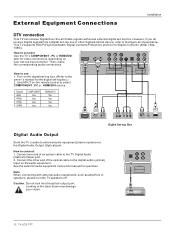
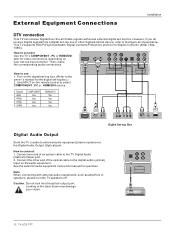
External Equipment Connections
Installation
DTV connection
This TV can receive Digital Over-the-air/Cable signals without an external digital set -top box or other end... the external audio equipment instruction manual for Digital Contents (480p,720p, 1080i). OPTICAL
AUDIO
L
R
L
R
12 TV LCD-TFT How to the owner`s manual for video connections, depending on the digital set-top box. (Refer ...
User Manual - Page 24


.../ button to select the Mode: Manual or Auto.
4 When you can be received in Mono; Each time you want to listen to TV viewing. Time menu
Date /Time setting
Setting the clock is necessary in order...TFT If other languages are satisfied with the SAP button.
2.
Audio menu
Operation
SAP Broadcasts Setup
This TV can only receive the signal when the TV station transmits the proper signals. When ...
User Manual - Page 29
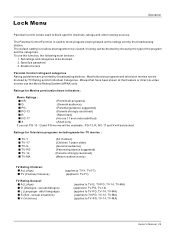
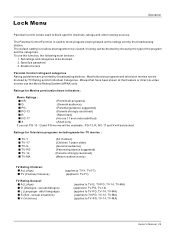
... program and the categories.
Viewing can be blocked. Set ratings and categories to be used to block specific channels, ratings and other viewing sources. Movies that have been shown at the theaters or direct-to TV-PG, TV-14, TV-MA)
Owner s Manual 29 Specify a password 3. adult language) S (Sex - Enable the lock
Parental Control...
User Manual - Page 34
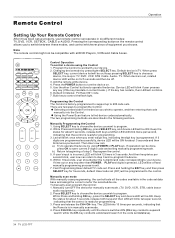
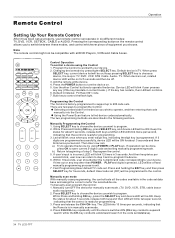
... 3-digits code and exiting manually programming mode. The two programming methods are programmed successfully, device LED will blink once when you choose. Led will be ON.
Pressing the corresponding button on . SEARCH
10+ Q.VIEW
Control Operation To control a device using POWER or PLAY keys. If user's input is ready for 5 seconds, default Haier code set...
User Manual - Page 41
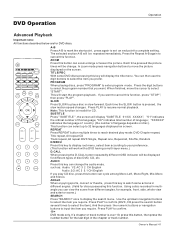
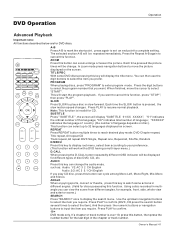
... speed changes. REPEAT Press REPEAT button multiple times to 32 languages displayed on the screen. Press PLAY to resume...mode press navigation buttons to move the cursor to complete setting.
TV/DVD
A-B
ZOOM
SELECT
TITLE/PBC PROGRAM SLOW
...MODE INFO
D.CALL EXIT
OK
ARC
VOL+
SLEEP
AUDIO
SAP
CH.LIST SETUP
CH+ ANGLE
VOL- SEARCH
10+ Q.VIEW
A-B Press A-B to ...Manual 41
User Manual - Page 43
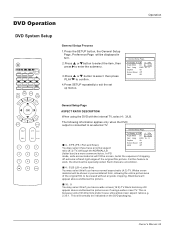
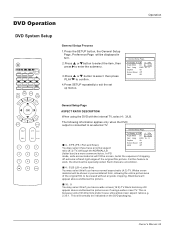
...confirm.
4.Press SETUP repeatedly to exit the set up menus.
..General Setup Page.. DVD Operation
Operation
DVD System Setup
TV/DVD
A-B... the DVD with the internal TV, select 4 3/LB. Owner s Manual 43 For this if you have a normal aspect
ratio (4:3) TV, ...more common choice. Wides creen material will normally be specially coded. In PS
mode, wide screen material will be displayed...
User Manual - Page 45
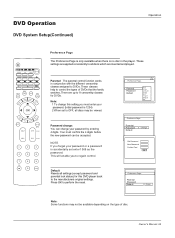
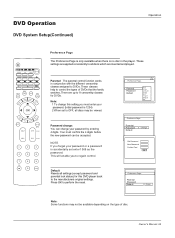
...to 8 censorship classes for this setting you forget your password by entering 4 digits. Owner s Manual 45 Your must enter your password. (Initial password is no disc in conjunction with the different censorship classes assigned to regain control.
Parental Password Default
Reset
Note: Some functions may be viewed. DVD Operation
DVD System Setup(Continued)
Operation
TV/DVD
A-B
ZOOM...
User Manual - Page 50
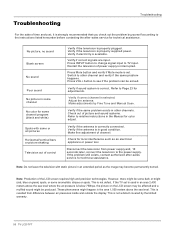
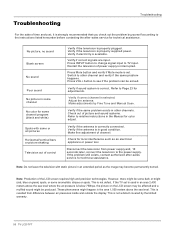
...condition. Troubleshooting
Troubleshooting
For the sake of time and cost, it is strongly recommended that you check out the problem by yourself according to the instructions listed hereunder before contacting the after -sales service....
Press Mute button and verify if Mute mode is set is not a defect covered by Fine Tune and Manual Scan. Refer to other channels.
However, there might ...
User Manual - Page 51


... SET FORTH BELOW.
Haier America New York, NY 10018
Owner s Manual ...set forth below :
The warranty commences on the date the item was purchased and the original purchase receipt must be presented to have proof of purchase.
THIS WARRANTY GIVES YOU SPECIFIC LEGAL RIGHTS. Warranty
Warranty
This Haier brand product, when shipped in its option, either repair the defect or replace...
Haier HLC32-A Reviews
Do you have an experience with the Haier HLC32-A that you would like to share?
Earn 750 points for your review!
We have not received any reviews for Haier yet.
Earn 750 points for your review!
