Haier HL46XSLW2 Support and Manuals
Get Help and Manuals for this Haier item
This item is in your list!

View All Support Options Below
Free Haier HL46XSLW2 manuals!
Problems with Haier HL46XSLW2?
Ask a Question
Free Haier HL46XSLW2 manuals!
Problems with Haier HL46XSLW2?
Ask a Question
Popular Haier HL46XSLW2 Manual Pages
User Manual - Page 1
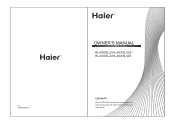
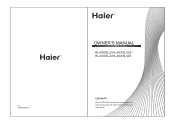
01 0090509595
OWNER'S MANUAL
HL40XSL2/HL40XSLW2/ HL46XSL2/HL46XSLW2
LED HDTV
Please READ this manual carefully before operating your TV, and retain it for future reference.
User Manual - Page 2
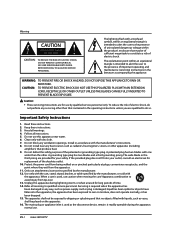
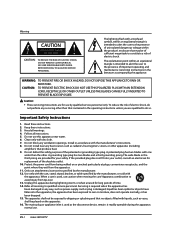
...Haier LED HDTV NO USER SERVICEABLE PARTS INSIDE. Important Safety Instructions
1. Read these instructions. 3. Only use by the manufacturer. 12. REFER SERVICING TO QUALIFIED SERVICE PERSONNEL.
! To reduce the risk of the obsolete outlet. 10. Install in any servicing... openings.
Caution:
q These servicing instructions are provided for replacement of electric shock, do so...
User Manual - Page 4
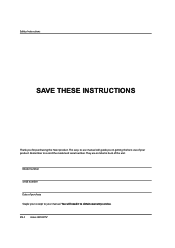
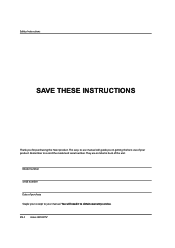
... Date of the unit. Safety Instructions
SAVE THESE INSTRUCTIONS
Thank you in back of purchase Staple your receipt to your product. They are on label in getting the best use manual will need it to obtain warranty service.
EN-3 Haier LED HDTV This easy-to record the model and serial number. You will guide you for purchasing the...
User Manual - Page 10
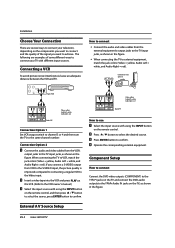
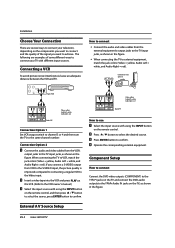
... VCR owner's manual.)
C Select ...Installation
Choose Your Connection
There are examples of some different ways to connect your television, depending on the components you want to connect and the quality of the signal you connect a S-VIDEO output from the VCR's
output jacks to confirm. Camcorder or video game set...white, and Audio Right = red).
External A V Source Setup
EN-9 Haier LED HDTV
User Manual - Page 11
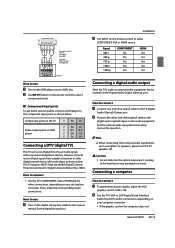
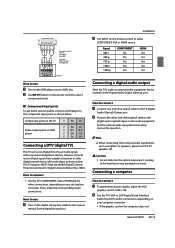
... the computer does not
Haier LED HDTV EN-10 B Use the TV's VGA or DVI (Digital Visual Interface)
Audio IN port for the digital set -top box or other end of the optical cable to 1024s768.
Caution:
q Do not look into the optical output port. See the external audio equipment instruction manual for Digital Contents...
User Manual - Page 14
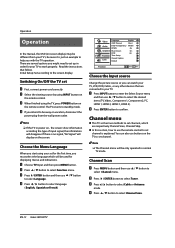
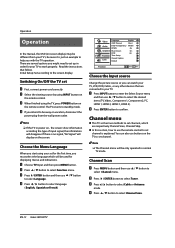
... button
to set up in normal TV mode.
B Press/ ENTER button to confirm . EN-13 Haier LED HDTV There are... DPMS Blue Screen DCR Time Setup Closed Caption Default
English Short ...instructions that are respectively Channel Scan, Channel Skip.
„ In this section, how to use the remote control to set channel is just an example to help you start using your set for your TV to set...
User Manual - Page 17


...parts unchanged. q DNR: Digital Noise Reduction, to adjust to reduce the appearance of bright parts in advanced: DNR, Black Level Extender, White Peak Limiter, CTI, Flech Tone, Adaptive Luma Control.
q Game Mode: To set...
Audio Demo
Channel
Function Lock
MJC On
MJC Demo
/ Select EXIT Back
Off
Haier LED HDTV EN-16 Video
Mode Brightness
Custom 50
Audio Contrast
50
Color
50
Channel ...
User Manual - Page 20
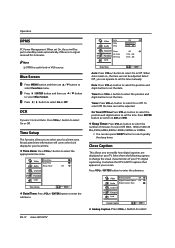
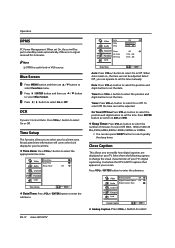
...set will correct the clock display for 2 minutes.
Press VOL+/ ENTER button to select quickly the sleep timer.
EN-19 Haier LED... On or Off. button to select the position and digits button to set the time manually. Blue Screen
A Press MENU button and then use / ...
Time Setup
/ Select EXIT Back
Y Date/Time: Press VOL+/ ENTER button to select Blue Screen.
Time Setup
This function...
User Manual - Page 21


... availability will return to the factory set.
OK Cancel
Press VOL+/- Lock ...Solid. Movies that may be used to block specific channels, ratings and other viewing sources. the ...Color: To adjust the window color: Black, White, Green, Blue, Red, Cyan, Yellow ...Guide:
TV-Y
(All children)
TV-Y7
(Children 7 years older)
TV-G
(General audience)
TV-PG
(Parental guidance suggested)
Haier LED...
User Manual - Page 28
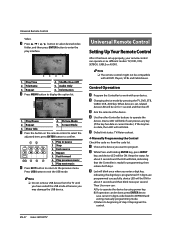
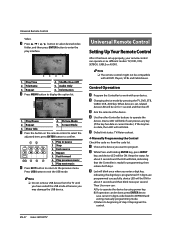
...not remove USB device from the code list. C Aim the remote at the device. If the key has no . Y Manually Programming the Control Check the code no data, then LED will blink, indicating that the... exiting manually programming mode. EN-27 Haier LED HDTV Audio Only
3. Repeat
6. Picture Mode
2. Play previous music 7.
Press USB button to operate the
device.
When device is set up ...
User Manual - Page 29
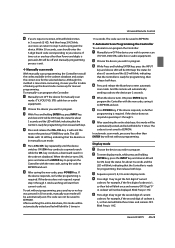
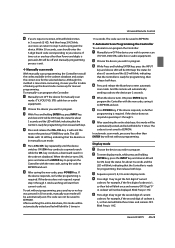
... code. B Choose the device you the trouble of codeset is incorrect, LED will blink 6 times
in the code set .
B To enter display mode, while press and holding ENTER key, press the INPUT
key and device LED will be off and manually programming process is exit. Y Manually scan mode With manually scan programming, the Controller tests all the codes available in manually...
User Manual - Page 32
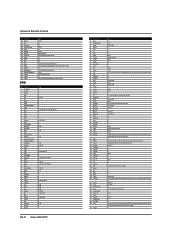
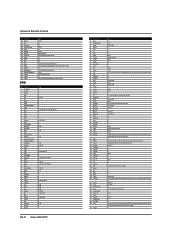
...271 Vizio 272 Wards 273 Waycon 274 Westinghouse 275 White Westinghouse 276 Yamaha 277 Yapshe 278 Zenith
Code 333 362 338 069 331 350 065 055 320... 40 Disney 41 Dual 42 Durabrand 43 DVD2000 44 Eclipse 45 Emerson 46 Enterprise 47 ESA 48 Fisher 49 Funai 50 Gateway 51 GE 52 ... 382 384 120 194 270 325 343 339
EN-31 Haier LED HDTV
NO. Brand 59 Haier 60 Harman/Kardon 61 Hitachi 62 Hiteker 63 iLive 64 ...
User Manual - Page 34
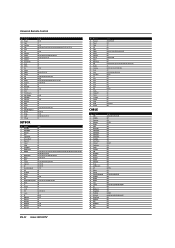
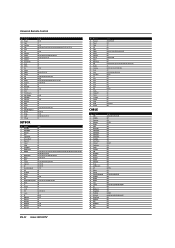
...040 042 043 025 049 012 036 025 020
EN-33 Haier LED HDTV Brand 39 Panasonic 40 Pansat 41 Paysat 42 PCT 43 Philco 44 Philips 45 Pioneer 46 Primestar 47 Proscan 48 Proton 49 Radio Shack 50 RCA ... 163 Videomagic 164 Videosonic 165 Viewsonic 166 Villain 167 Voodoo 168 Wards 169 White Westinghouse 170 XR-1000 171 Yamaha 172 Zenith 173 ZT Group
Code 012 029 031 109 127 004 005 006 007 008 033 036 038...
User Manual - Page 36
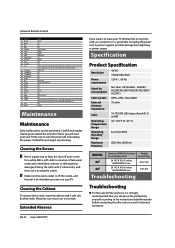
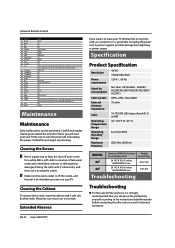
.... Specification
Product Specification
Resolution
42"46" 1920X1080 (Dot)
Power
120 V~ , 60 Hz
requirement
Stand-by Consumption
less than 80% 6561 feet (2000 m)
MODEL 42" 46"
Dimensen (WXDXH) Unit:inches/ Weight
mm (Including stand)
(pounds/kg)
26.1X7.9 X19.7 inches 662X200X501 mm
22.0/10.0
26.1X7.9 X19.6 inches 662X200X500 mm
18.1/8.2
Troubleshooting
Troubleshooting
„...
User Manual - Page 37
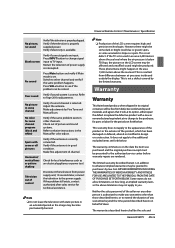
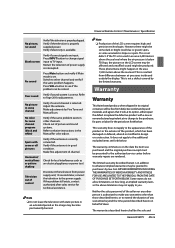
... to see if the problem can be granted to relative instructions in design or construction. This is interrupted. Warranty
Warranty
This Haier brand product, when shipped in its original container, will be free from defective workmanship and materials, and agrees that it will, at its option, either repair the defect or replace the defective product...
Haier HL46XSLW2 Reviews
Do you have an experience with the Haier HL46XSLW2 that you would like to share?
Earn 750 points for your review!
We have not received any reviews for Haier yet.
Earn 750 points for your review!
