Haier HL42XZK42 Support and Manuals
Get Help and Manuals for this Haier item
This item is in your list!

View All Support Options Below
Free Haier HL42XZK42 manuals!
Problems with Haier HL42XZK42?
Ask a Question
Free Haier HL42XZK42 manuals!
Problems with Haier HL42XZK42?
Ask a Question
Popular Haier HL42XZK42 Manual Pages
User Manual - Page 2


... disconnect device, remain it readily operable during lightning storms or when unused for long periods of the obsolete outlet. 10. EN-1 Haier LCD HDTV
Caution:
•• These servicing instructions are for replacement of time. 14. A polarized plug has two blades with arrowhead symbol, within an equilateral triangle is used as radiators, heat registers, stoves, or...
User Manual - Page 5


...
Brief Info 23 Using the Guide 24 Quick program view 24 CC (Closed Caption Display 24 USB Input 25
To play pictures 25 To play music 26 To play video 27
Universal Remote Control
27
Setting Up Your Remote Control 27 Remote Control Codes 29
Maintenance
35
Specification
35
Troubleshooting
36
Warranty
37
Haier LCD HDTV EN-4
User Manual - Page 11


... to the TV Digital
Audio (Optical) Output port. QQ Component Input ports
To get the best picture quality, adjust the VGA
graphics card to select
component mode. See the external audio equipment instruction manual for Digital Contents (480 p,720 p,1080 i). B Use INPUT button on the digital set-top box. (Refer to select
Installation
COMPONENT, VGA...
User Manual - Page 12


... of the VGA graphic card.
EN-11 Haier LCD HDTV
PC IN
HDMI and DVI input
When the source device (Blu-Ray player, DVD player or Set Top Box) supports HDMI
How To Connect
A Connect the source...input form for a long period of time. B No separated audio connection is necessary. How To Use
•• Turn on the TV. •• Turn on the left side of TV
How to select VGA or
HDMI source...
User Manual - Page 13


... the table stand and installing a wall mount bracket
Remove 5 × M4 screws securing the stand to normal operation.
The unit should return to the TV, then remove the stand...Haier LCD HDTV EN-12
Use the attached power cord only. It is the user's responsibility to the back of your hearing.
automatically set to 1280×720 p. •• If the source device does not support...
User Manual - Page 14


...instructions that are connected to set channel is explained. Switching On/Off the TV set up in normal TV mode.
D If you intend to be different from the wall power outlet. A Choose TV...Haier LCD HDTV D Press3/4button to set channel.
Note RR If the TV in power on vacation, disconnect the
power plug from your set... DPMS Blue Screen DCR Time Setup Closed Caption Default
English Short...
User Manual - Page 16
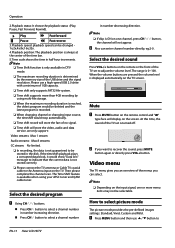
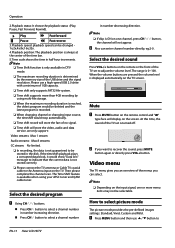
...TV set is determined by using your ATSC tuner and QAM cable tuner.
RR Time shift record will not appear. we only support:
Video streams: Max 1 stream
Audio streams: Max 8 streams
CC stream: No limited. RR Please connect the TV antenna or Cable TV coaxial cable to
EN-15 Haier LCD... data service.
Select the desired sound
Press VOL-/+ buttons on the screen.
RR Time shift ...
User Manual - Page 19


... button to select your set for the first time, you must select the language which will appear on the screen.
Haier LCD HDTV EN-18
YYSPDIF Type... To adjust the SPDIF output: Off, Dolby Digital and PCM. OK
Cancel
SAP Broadcasts Setup
This TV can only receive the signal when the TV...
User Manual - Page 20
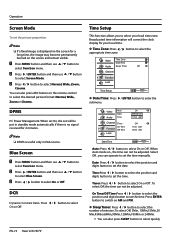
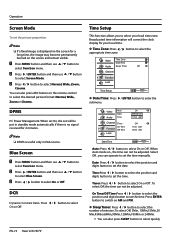
...
digits button to switch on the remote control to select quickly
EN-19 Haier LCD HDTV Press ENTER
button to set the time manually. Note RR DPMS is displayed on the screen for a
long time, the image may become permanently burned on , the time can also press SLEEP button to select the desired picture format: Normal, Wide...
User Manual - Page 22
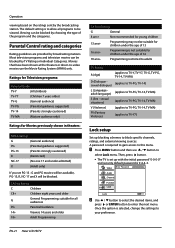
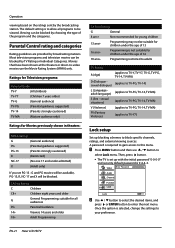
... categories.
EN-21 Haier LCD HDTV Then, press4button.
•• The TV is 9-4-4-3. Parental Control rating and categories
Rating guidelines are provided by the broadcasting station.
CA Eng Rating:
C
Children
C8+
Children eight years and older
G
General Programming, suitable for all programs to TV-Y7)
Lock setup
Set up with the initial password "0-0-0-0" and security...
User Manual - Page 26
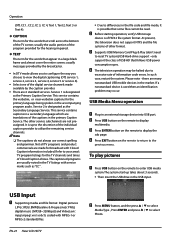
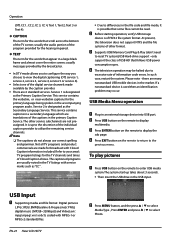
..., It is used then an identification problem may be read. Refer to differences in a secondary language which are not preassigned. The captioned programs are many nonstandard USB mobile devices in the primary Caption Service. only support the class of USB HD that scroll across the bottom of information code errors.
B Press USB button on the...
User Manual - Page 30
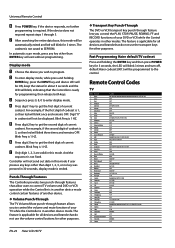
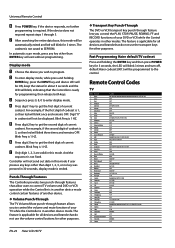
...times and turn off, default Haier codeset (001) will blink for 3 times. In automatic scan mode, press any keys other purposes.
F Press digit 3 key to program.
Fast Programming Haier default TV... Celebrity 40 Celera 41 Centurion 42 Changhong 43 Ching Tai 44 ... Solutions 52 Concerto 53 Contec
Code 001 002 003 004 005 ...377 332 060 062 335
EN-29 Haier LCD HDTV The codeset is not fixed....
User Manual - Page 36
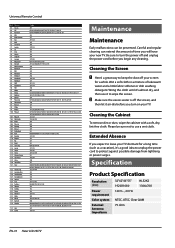
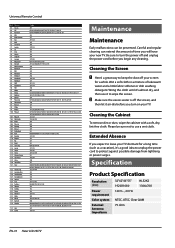
... cleaning. Specification
Product Specification
Resolution (Dot)
32"42"46"55" 1920X1080
HL32K2 1366x768
Power
120 V~ , 60 Hz
requirement
Color system NTSC, ATSC, Clear QAM
External Antenna Impedance
75 ohm
EN-35 Haier LCD HDTV Cleaning the Screen
A Here's a great way to keep the dust off the screen, and
then let it to use it air-dry...
User Manual - Page 37
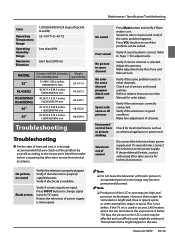
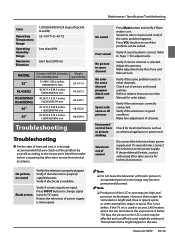
...No color for technical assistance. Spots with static picture in the Manual for technical assistance.
Maintenance / Specification/Troubleshooting
No sound
Press Mute button and verify if Mute mode is correctly connected. Refer to relative instructions in
an extended period as an electrical appliance or power tool. This is available. These phenomena might be produced...
User Manual - Page 38
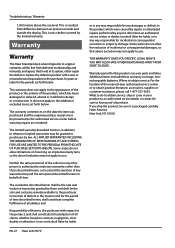
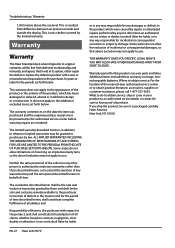
... of the nearest Haier authorized service center or to have proof of the product, which were caused by repairs or attempted repairs performed by the limited warranty. ALL IMPLIED WARRANTIES INCLUDING THE WARRANTIES OF MERCHANTABILITY AND FITNESS FOR USE ARE LIMITED TO THE PERIOD(s) FROM THE DATE OF PURCHASE SET FORTH BELOW. Troubleshooting / Warranty
1,500 meters...
Haier HL42XZK42 Reviews
Do you have an experience with the Haier HL42XZK42 that you would like to share?
Earn 750 points for your review!
We have not received any reviews for Haier yet.
Earn 750 points for your review!
