Haier HL19SLW2 Support and Manuals
Get Help and Manuals for this Haier item
This item is in your list!

View All Support Options Below
Free Haier HL19SLW2 manuals!
Problems with Haier HL19SLW2?
Ask a Question
Free Haier HL19SLW2 manuals!
Problems with Haier HL19SLW2?
Ask a Question
Most Recent Haier HL19SLW2 Questions
Popular Haier HL19SLW2 Manual Pages
User Manual - Page 2


... The mains plug or appliance inlet is only for use by qualified service personnel only. Do not install near water. 6. Protect the power cord from being walked on the apparatus. 15. Unplug this apparatus near any ventilation openings.
Heed all instructions. 5. Install in any servicing other apparatus (including
amplifiers) that contained in the literature accompanying the...
User Manual - Page 3
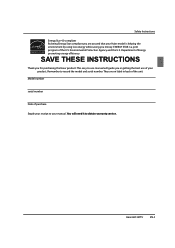
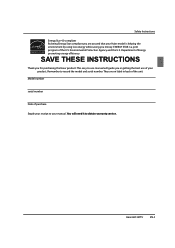
... energy efficiency. This easy-to-use of your manual. Remember to your product.
You will guide you in back of the unit. ENERGY STAR is helping the environment by using less energy while saving you money. SAVE THESE INSTRUCTIONS
Thank you for purchasing the Haier product. Model number
serial number
Date of purchase
Staple your...
User Manual - Page 4
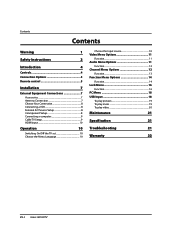
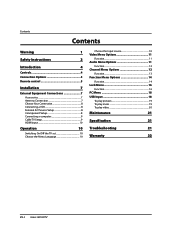
... Channel Menu Options 12
Function 13 Function Menu Options 14
Function 14 Lock Menu 16
Function 16 PC Menu 18
USB Input 18
To play pictures 19 To play music 19 To play video 20
Maintenance
21
Specification
21
Troubleshooting
21
Warranty
22
EN-3 Haier LED HDTV
User Manual - Page 7


... fast forward B DISPLAY C GUIDE D Power E AUDIO F SLEEP button G MTS/SAP H Number buttons
I tCVUUPO
J MUTE K ENTER L RECALL M USB REPEAT N USB STOP O USB Next Chapter P USB Previous Chapter Q CH.LIST R FAVORITE
Press repeatedly to cycle through different sound settings Press to display the sleep timer option Select MONO, STEREO, SAP in TV
Haier LED HDTV EN-6
Make...
User Manual - Page 8


ANT IN ANT IN
EN-7 Haier LED HDTV
„ To improve the picture quality in your antenna type, ...Installation
External Equipment Connections
Accessories
TV
DVD
STB CABLE VCR
AUD
PICTURE AUDIO PC
HDMI
INPUT MUTE
RECALL
VOL MENU
CH EXIT
ENTER
SLEEP
DISPLAY
USB PLAY/PAUSE STOP REC
REV
PREV NEXT
REPEAT MTS/SAP FREEZE CH.LIST
GUIDE CCD
ARC FAVORITE
Remote control
Owner's manual...
User Manual - Page 9


...control.
Connecting a VCR
To avoid picture noise (interference), leave an adequate distance between the VCR and TV.
Haier LED HDTV EN-8 When connecting the TV to achieve. Choose Your Connection
... the jack colors (Video = yellow, Audio Left = white, and Audio Right = red).
B When connecting the TV to connect your television, depending on the remote control, and then press / ...
User Manual - Page 10


... analog and digital RGB simultaneously, set to display the VGA on the menu until the picture is connected to a Cable Box, match the jack colors (Video = yellow, Audio Left = white, and
EN-9 Haier LED HDTV
The TV cannot display TV programming unless a TV tuner device or cable TV converter box is clear. B Tune the TV channel to use
A Turn...
User Manual - Page 11
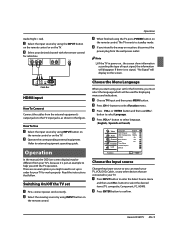
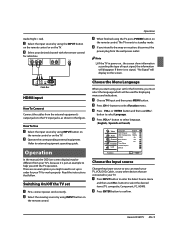
... need to select the desired items (TV, composite, Component, PC, HDMI). Read the instructions that are several options you with the remote control
for your TV to enter the Select Source menu
and then use CH+/- Note R If the TV in the figure. button to set
A First, connect power cord correctly.
Haier LED HDTV EN-10 C PressVOL...
User Manual - Page 12


...changed only in the luminance of the picture On or Off. EN-11 Haier LED HDTV
Y Contrast: Press CH+/-
...white colors a red tint. User to give the white colors a neutral tint, Warm to allow you change the color manually. Y Advanced Video: To adjust the picture in Video menu.
q Adaptive Luma Control: To adjust changes in Custom mode, the other modes are fixed.
q Blue Stretch: To set...
User Manual - Page 13


...TV can press POWER button to mono sound during stereo/SAP broadcasting. Each time you want to listen to reveal the picture on the screen. button until desired audio quality
has been achieved. Haier... with the SAP button. If enter Audio Only mode, press POWER to TV viewing.
SAP Broadcasts Setup
This TV can be black and no picture , but the sound
Operation
is only in a Analog channel....
User Manual - Page 15


...Off
Channel
Function Lock
Time Setup
CH+/VOL+/- Select
EXIT ...support:
Video streams: Max 1 stream
Audio streams: Max 8 streams
CC stream: No limited.
button until desired quality has
been achieved.
To set On, the set.... Haier LED HDTV EN-14 R The timeshift record supports more...Setup Closed Caption Default
English Short Middle
On On On
Function
CH+/VOL+/- Y DPMS: PC Power...
User Manual - Page 16


...set the time manually. On Time/Off Time:Press VOL+/- Press ENTER button to enter the submenu. q Sleep Timer:Press VOL+/- Y Closed Caption:Press VOL+/ ENTER button to switch on AM and PM.
Text1: For program guide...Haier LED HDTV
select the Closed Caption options.
Select EXIT Back VOL+/- button to select On or Off .
Select CC2 for full translation of the picture... on TV means ...
User Manual - Page 20


... port. Pause
5. q Then insert the USB drive in the market. EN-19 Haier LED HDTV Operation
USB Input
A Supporting media and file format: Digital pictures
(.JPG/.JPEG/.BMP(Baseline & Progressive)/.PNG), digital music (.MP3(8~320kbps)) and Video(.avi/. At present, this television does not support NTFS and the file systems of FAT32 file system format. Please...
User Manual - Page 22


Operation/Maintenance/Specification/Troubleshooting
1. Cleaning the Screen
A Here's a great way to leave your new TV. B Make sure the excess water is off and unplug the power cord before you will have exited the USB mode otherwise you expect to keep the dust off your TV.
1. Screen Mode
3. Show Info
E Press the button on your screen
for a long...
User Manual - Page 23


... picture in other channel and verify if the same problem happens.
Operating Temperature Range
32~104 0F (0~40 0C)
Operating Humidity Range
Less than 80%
Maximum Elevation 6561 feet (2000m)
Accessories
Remote control Batteries User manual Quick start guide
* The specifications shown above may be repaired by a qualified
registered service person. Troubleshooting
Troubleshooting...
Haier HL19SLW2 Reviews
Do you have an experience with the Haier HL19SLW2 that you would like to share?
Earn 750 points for your review!
We have not received any reviews for Haier yet.
Earn 750 points for your review!
