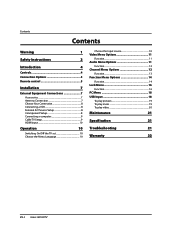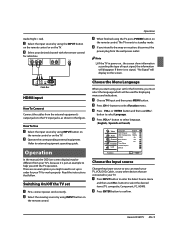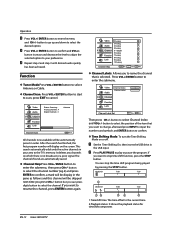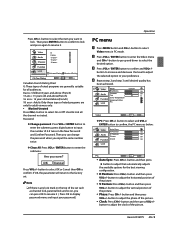Haier HL19SLW2 Support Question
Find answers below for this question about Haier HL19SLW2.Need a Haier HL19SLW2 manual? We have 1 online manual for this item!
Question posted by sirdrpatel on December 14th, 2013
Usb Picture Is Not Repeating On Tv
The person who posted this question about this Haier product did not include a detailed explanation. Please use the "Request More Information" button to the right if more details would help you to answer this question.
Current Answers
Related Haier HL19SLW2 Manual Pages
Similar Questions
No Sound And No Picture But Tv Can Turn On And Off With Remote.
I need to know what needs to be replaced to fix the issue of No Sound and NO picture on My Haier 32B...
I need to know what needs to be replaced to fix the issue of No Sound and NO picture on My Haier 32B...
(Posted by babbeynormal 9 years ago)
Haier Tv Is On Usb Menu For Jpg Mp3 But No Other Menus
Haier TV is on USB menu for jpg MP3 but no other menus wil show up, tried unplugging and replugging ...
Haier TV is on USB menu for jpg MP3 but no other menus wil show up, tried unplugging and replugging ...
(Posted by scottishdove 11 years ago)
My New Lcd Tv Picture Clarity & Sharpness Not Perfect Plz Help
The new lcd tv of haier purchased on 02.10.2012 is not performing in aspect of claruty in the pictur...
The new lcd tv of haier purchased on 02.10.2012 is not performing in aspect of claruty in the pictur...
(Posted by raghavendraraghu 11 years ago)
My Tv Come On But The Picture Gose White And Will Not Work
The picture turn white then look like it will come back but it will not strighten up just look burly...
The picture turn white then look like it will come back but it will not strighten up just look burly...
(Posted by raymondespinosa35 13 years ago)