Gigabyte Z690 AORUS ELITE DDR4 V2 Support and Manuals
Get Help and Manuals for this Gigabyte item
This item is in your list!

View All Support Options Below
Free Gigabyte Z690 AORUS ELITE DDR4 V2 manuals!
Problems with Gigabyte Z690 AORUS ELITE DDR4 V2?
Ask a Question
Free Gigabyte Z690 AORUS ELITE DDR4 V2 manuals!
Problems with Gigabyte Z690 AORUS ELITE DDR4 V2?
Ask a Question
Popular Gigabyte Z690 AORUS ELITE DDR4 V2 Manual Pages
RAID Setup Guide - Page 1


Configuring a RAID Array...3
Installing the RAID Driver and Operating System 7 Installing Intel® Optane™ Memory and Storage Management 8
A. Installing hard drives...2 B. Rebuilding an Array...9
- 1 - Configuring the BIOS settings 3 C. Enabling an Intel® Optane™ Memory 8 B. Configuring a RAID Set (Z690 Series)
Preparing the Hard Drives and BIOS Settings 2 A.
RAID Setup Guide - Page 2


...To create a RAID set either with identical model and capacity). (Note 3) •• A Windows setup disc. •• Motherboard driver disc or an Internet connected computer. •• A USB thumb drive. Installing hard drives
Install the hard drives/SSDs...10
4
(Number of hard drives/2) * Size of the user's manuals for the installation notices for the M.2
and SATA connectors.
- 2 -
RAID Setup Guide - Page 7
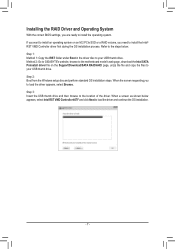
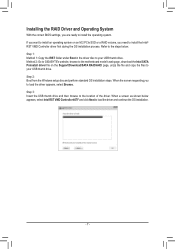
... folder under Boot in the driver disc to the location of the driver. If you want to install an operating system on the Support\Download\SATA RAID/AHCI page, unzip the file and copy the files to your USB thumb drive. Method 2: Go to GIGABYTE's website, browse to the motherboard model's web page, download the Intel...
BIOS Setup Guide - Page 2
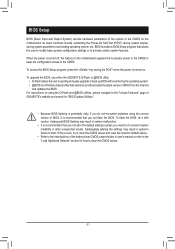
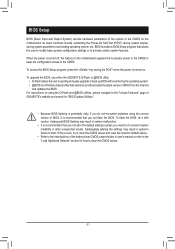
... jumper/button in user's manual or refer to clear the CMOS values.
- 2 - For instructions on the motherboard. BIOS Setup
BIOS (Basic Input and Output System) records hardware parameters of the system in the CMOS on using the current version of BIOS, it with caution. To upgrade the BIOS, use either the GIGABYTE Q-Flash or @BIOS...
BIOS Setup Guide - Page 13
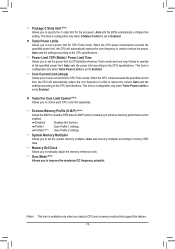
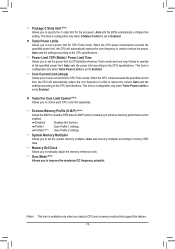
...you install a CPU and a memory module that support this feature.
- 13 - Auto sets the settings according to the CPU specifications.
&& Power Limit TDP (Watts) / Power Limit Time Allows you to set ...set to Enabled.
&& Core Current Limit (Amps) Allows you to operate at the specified power limit. Auto sets memory multiplier according to memory SPD data.
&& Memory Ref Clock Allows you to manually...
BIOS Setup Guide - Page 20
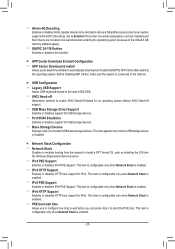
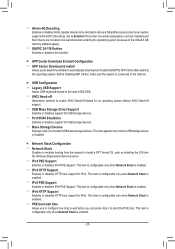
... OS, such as installing the OS from the Windows Deployment Services server. && IPv4 PXE Support Enables or disables IPv4 PXE Support. Before installing APP Center, make sure the system is enabled. && PXE boot wait time Allows you to configure how long to wait before you to determine whether to automatically download and install GIGABYTE APP Center after...
User Manual - Page 1


... works with you to protect the environment.
Z690 A ELITE AX D4 V2
(Z690 AORUS ELITE AX DDR4 V2)
Z690 A ELITE DDR4 V2
(Z690 AORUS ELITE DDR4 V2)
User's Manual
Rev. 1001 12ME-Z69EW42-1001R
Z690 A ELITE AX Z690 A ELITE
D4 V2
DDR4 V2
For more product details, please visit GIGABYTE's website. To reduce the impacts on global warming, the packaging materials of this product are recyclable and...
User Manual - Page 3


... Product Specifications 8 2-3 Installing the CPU and CPU Cooler 12 2-4 Installing the Memory 15 2-5 Installing an Expansion Card 16 2-6 Back Panel Connectors 17 2-7 Internal Connectors 19
Chapter 3 BIOS Setup 33
Chapter 4 Installing the Operating System and Drivers 35 4-1 Operating System Installation 35 4-2 Drivers Installation 36
Chapter 5 Appendix...37 5-1 Configuring a RAID Set 37...
User Manual - Page 4


...USB20 M2_WIFIj
U32G2
ATX_12V_2X4 ATX_12V_2X2 USB 2.0 Hub
LGA1700
CPU_OPT CPU_FAN
D_LED2
LED_C2
ATX
Z690 A ELITE AX D4 V2 Z690 A ELITE DDR4 V2
F_U32
DP_HDMI20
U32 U320G
U32_LAN
DDR4_A1 DDR4_A2 DDR4_B1 DDR4_B2
F_U32C CPU DRAM VGA BOOT
AUDIO ...
Temperature sensor
D_LED1
F_USB2
QFLASH_PLUS SYS_FAN3
F_PANEL
SPI_TPM
F_USB1
SYS_FAN1 SYS_FAN4_PUMP
j Only for Z690 A ELITE AX D4 V2. - 4 -
User Manual - Page 6


... and the actual items shall depend on the product package you obtain. The box contents are for Z690 A ELITE AX D4 V2. - 6 - 1-3 Box Contents
55 Z690 A ELITE AX D4 V2 or Z690 A ELITE DDR4 V2 motherboard 55 User's Manual 55 Quick Installation Guide 55 One antennaj 55 Two SATA cables 55 M.2 screws 55 One G Connector
* The box contents above are...
User Manual - Page 11


...GIGABYTE's website to the product specifications and product-related information without prior notice.
Bundled Software Operating System
Form Factor
ŠŠ Norton® Internet Security (OEM version) Š LAN bandwidth management software ŠŠ Support for Windows 11 64-bit ŠŠ Support for support lists of apps.
- 11 -
Z690 A ELITE AX Z690 A ELITE
D4 V2
DDR4 V2...
User Manual - Page 16


... on the card are completely inserted into the slot. 4. If necessary, go to BIOS Setup to prevent hardware damage.
Carefully read the manual that supports your card. PCIEX16 Slot
- 16 - 2-5 Installing an Expansion Card
Read the following guidelines before installing an
expansion card to make any required BIOS changes for your
expansion card(s). 7. Align the...
User Manual - Page 30


... the computer is replaced with local environmental regulations.
- 30 - Plug in accordance with an incorrect model. ••...GIGABYTE's website for one . Turn off your computer and unplug the power cord before clearing the CMOS values.
•• After system restart, go to BIOS Setup to load factory defaults (select Load Optimized Defaults) or manually configure the BIOS settings...
User Manual - Page 33


... motherboard. To upgrade the BIOS, use either the GIGABYTE Q-Flash or @BIOS utility.
•• Q-Flash allows the user to boot. For instructions on using the current version of the system in the CMOS.
When the power is turned off, the battery on . To flash the BIOS, do not encounter problems using the Q-Flash...
User Manual - Page 38


...wireless devices in point-to the limits set forth by FCC certified equipment. The...instructions found in an explosive environment unless the device has been modified to this manual... could interfere with Part 15 of all ...or other devices in specific environments:
-
Regulatory ...Motherboard Trade Name: GIGABYTE Model Number: Z690 A ELITE AX D4 V2/Z690 A ELITE DDR4 V2
Responsible Party - ...
Gigabyte Z690 AORUS ELITE DDR4 V2 Reviews
Do you have an experience with the Gigabyte Z690 AORUS ELITE DDR4 V2 that you would like to share?
Earn 750 points for your review!
We have not received any reviews for Gigabyte yet.
Earn 750 points for your review!
