Gigabyte MBBZ1AI Support and Manuals
Get Help and Manuals for this Gigabyte item
This item is in your list!

View All Support Options Below
Free Gigabyte MBBZ1AI manuals!
Problems with Gigabyte MBBZ1AI?
Ask a Question
Free Gigabyte MBBZ1AI manuals!
Problems with Gigabyte MBBZ1AI?
Ask a Question
Popular Gigabyte MBBZ1AI Manual Pages
Manual - Page 2


...; 2012 GIGA-BYTE TECHNOLOGY CO., LTD. Disclaimer Information in this manual is protected by copyright laws and is the property of documentation:
For detailed product information, carefully read the User's Manual. All rights reserved.
For product-related information, check on our website at: http://www.gigabyte.com No part of this manual may be reproduced, copied...
Manual - Page 3


... Contents...4 MBBZ1AI Motherboard Layout 5 Chapter 1 Hardware Installation 7
1-1 Installation Precautions 7 1-2 Product Specifications 8 1-3 Installing the Memory 10
1-3-1 Single Channel Memory Configuration 10 1-3-2 Installing a Memory 11 1-4 Back Panel Connectors 12 1-5 Internal Connectors 14
Chapter 2 BIOS Setup 24 2-1 The Main Menu 26 2-2 Advanced Menu 28
2-2-1 ACPI Settings...29...
Manual - Page 4


The box contents are for reference only.
- 4 - Box Contents
MBBZ1AI motherboard Driver CD Two SATA cables I/O Shield
• The box contents above are subject to change without notice.
• The motherboard image is for reference only and the actual items shall depend on the product package you obtain.
Manual - Page 7


... and securely.
• When handling the motherboard, avoid touching any installation steps or have a problem related to the use of the product, please consult a certified computer technician.
- 7 - Prior to installation, carefully read the user's manual and follow these procedures:
• Prior to installation, do not remove or break motherboard S/N (Serial Number) sticker or warranty sticker...
Manual - Page 12


... being used to MIC In jack.
- 12 - USB 2.0 Port The USB port supports the USB 2.0 specification. RJ-45 LAN Port The Gigabit Ethernet LAN port provides Internet connection at up to this audio jack for details.), and enter BIOS Setup, then set Onboard VGA output connect to video loop thru function.
1-4 Back Panel Connectors
Video...
Manual - Page 20


...an equivalent one. The motherboard supports CPU fan speed control, which requires the use of explosion if the battery is replaced with local environmental regulations.
- 20 - Replace the battery when the battery...; These fan headers are not able to replace the battery by yourself or uncertain about the battery
model. • When installing the battery, note the orientation of the positive...
Manual - Page 24


... Help Restore the previous BIOS settings for the current submenus Load the Optimized BIOS default settings for the current submenus Save all the changes and exit the BIOS Setup program
BIOS Setup
- 24 - Inadequately altering the settings may result in system malfunction.
• It is turned off, the battery on the motherboard. To access the BIOS Setup program, press the key...
Manual - Page 25


... BIOS Setup. (Pressing can also carry out this task.)
- 25 -
BIOS Setup A user password only allows you to view the BIOS settings but not to make changes in effect. Main This setup page includes all the items in standard compatible BIOS.
Advanced This setup page includes all the changes made in the BIOS Setup program to the CMOS and exit BIOS Setup...
Manual - Page 31


....
- 31 -
BIOS Setup When disabled, the processor will be reduced during system halt state to decrease power consumption. allows a single platform to let the CPU enter C6 mode in independent hardware by decouping OS and physical hardware with hypervisor layer. Default setting is PState 0. When enabled, the processor prevents the execution of code in...
Manual - Page 32


Default setting is AHCI Mode. Note that are installed in the IDE emulation mode.
System will not work properly if you enter improper information for this information. Enter the appropriate option based on the outside device casing. The hard disk will automatically detect HDD type. BIOS Setup
- 32 - SATA1/SATA2/SATA3/SATA4
The category identifies...
Manual - Page 33


...: Enabled/Disabled. Default setting is Enabled. Mass Storage Device(Note) This BIOS feature determines if the USB flash drive be treated as a floppy disk drive or a hard drive. 2-2-4 USB Configuration
USB Configuration USB Device
Dispay the connected USB devices information. Options available: Auto/Enabled/Disabled.
USB Mass Storage Drive Support Enables/Disable USB...
Manual - Page 40


Default setting is Enabled.
- 40 - Options available: Enabled/Disabled.
LAN MAC Address Display the information of LAN1 MAC address. SB Clock Spread Spectrum Enable/Disable South Bridge Clock Spread Spectrum function. Erp Function Enable/Disable Erp support function. Options available: Enabled/Disabled. BIOS Setup Default setting is Enabled.
Manual - Page 43
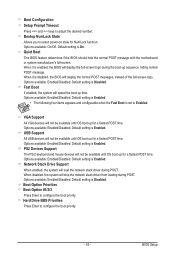
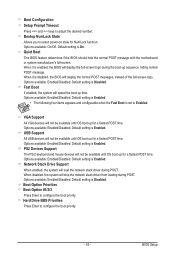
... boot up for a fastest POST time. Options available: Enabled/Disabled. Options available: Enabled/Disabled. BIOS Setup
PS2 Devices Support The PS/2 keyboard and mouse devices will load the network stack driver during POST. Default setting is set to Enabled. Default setting is enabled, the BIOS will speed the boot up for a fastest POST time. Options available: Enabled/Disabled...
Manual - Page 44


....
• The following five items appears and configurable when the Launch CSM is set to Disabled, the following five items will not be able to configure the advanced items. Launch CSM (Compatibility Support Module)
Enable/Disable Compatibility Support Module (CSM) launch. BIOS Setup Options available: UEFI and Legacy/Legacy only/UEFI only. Options available: Do...
Manual - Page 47


... process to the login screen have not been tampered with valid digital certificates.
Options available: Enabled/Disabled. BIOS Setup
- 47 - 2-5-1 Secure Boot menu (Optional)
The Secure Boot Menu appears when your device is Enabled.
Default setting is installed the Windows® 8 operatin system. Secure Boot Mode Secure Boot requires all the files being loaded...
Gigabyte MBBZ1AI Reviews
Do you have an experience with the Gigabyte MBBZ1AI that you would like to share?
Earn 750 points for your review!
We have not received any reviews for Gigabyte yet.
Earn 750 points for your review!
