Gigabyte GV-RX55256DP-RH Support and Manuals
Get Help and Manuals for this Gigabyte item
This item is in your list!

View All Support Options Below
Free Gigabyte GV-RX55256DP-RH manuals!
Problems with Gigabyte GV-RX55256DP-RH?
Ask a Question
Free Gigabyte GV-RX55256DP-RH manuals!
Problems with Gigabyte GV-RX55256DP-RH?
Ask a Question
Popular Gigabyte GV-RX55256DP-RH Manual Pages
Manual - Page 5
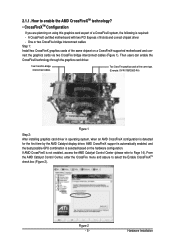
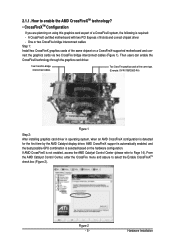
... are planning on using this graphics card as part of the same type. (Example: GV-RX195P256D-RH)
Figure 1
Step 2: After installing graphics card driver in operating system, when an AMD CrossFireX con...driver, AMD CrossFireX support is automatically enabled, and the best possible GPU combination is not enabled, access the AMD Catalyst Control Center (please refer to Page 14). Hardware Installation...
Manual - Page 6
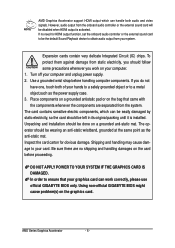
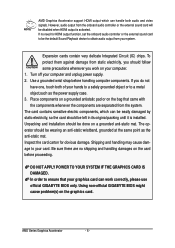
.... 3. Inspect the card carton for HDMI output function, set the onboard audio controller or the external sound card to obtain audio output from the system. Using non-of ficial GIGABYTE BIOS only. AMD Graphics Accelerator support HDMI output which can be disabled when HDMI output is installed. However, audio output from static electricity, you...
Manual - Page 7


... the motherboard manufacturer.)
Notice : The photos in this manual are for reference only and may not match what you must install DirectX first.
Driver Installation
After installing the operating system, insert the driver disk into your system has installed DirectX 9 or later version. 2. Users who run Windows XP with Service Pack 2 or above do not need to My...
Manual - Page 10


...CLOCK / GPU VOLTAGE / MEMORY VOLTAGE can set different profiles.
AMD Series Graphics Accelerator
- 10 - Function: Restore the default setup. Function: Apply to the previous applied setup. By clicking 1/ 2/ 3/ 4/ 5, users..., 1/ 2/ 3/ 4/ 5 , to set up MONITORING、GPU CLOCK、MEMORY CLOCK、FAN、 GPU VOLTAGE、MEMORY VOLTAGE、OSD、ONLINE SUPPORT.
Manual - Page 14


MANUAL mode, users can set up in SETTINGS
SETTINGS:
AUTO mode, fans will show 0% if using a passive graphics card. Return to PROFILES page. AMD Series Graphics Accelerator
- 14 - MODE: show Auto mode or Manual mode, users can adjust fan behavior by adjusting the blue point on the fan graph. FAN Show real time fan speed and...
Manual - Page 16
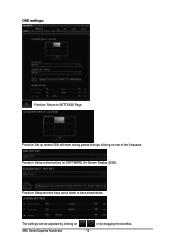
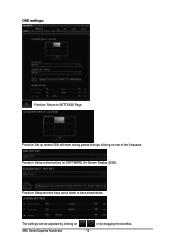
... be adjusted by dragging the scrollbar.
Function: Setup a shortcut key for SOFTWARE On-Screen Display (OSD). Function: Setup shortcut keys and a folder to SETTINGS Page.
OSD settings:
Function: Return to save screenshots. Function: Set up where OSD will show during games through clicking on
AMD Series Graphics Accelerator
- 16 - or by clicking on one of...
Manual - Page 17


...is an updated BIOS version available. Software Installation You can download the updated BIOS version and it installs automatically.
- 17 -
By clicking the item while you are connected to the internet, the software detects if there is an updated DRIVER version available. ONLINE SUPPORT
ONLINE SUPPORT:
Click to enter ONLINE SUPPORT
1.Update BIOS:
The BIOS version of your VGA is...
Manual - Page 23


If you wish to start file conversion. Software Installation The video file has been successfully converted.
Setup my display configuration
This wizard allows you to configure display setting for the new file. Step 4: In the Output Video Format list, select a file format for desktop viewing.
...
Manual - Page 24


... and software information about the installed graphics card.
Graphics Software
Provides software information including driver version, CATALYST version, Direct 3D version and so on.
Graphics Hardware
Provides hardware information including graphics chipset, BIOS version, memory size, core clock and so on the second display.
Display Setup
This option allows you to...
Manual - Page 26
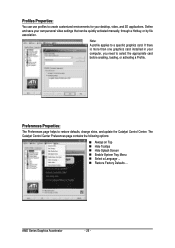
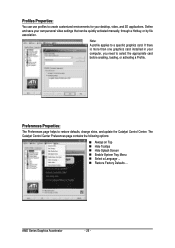
... defaults, change skins, and update the Catalyst Control Center. If there is more than one graphics card installed in your computer, you need to create customized environments for your own personal video settings that can use profi...AMD Series Graphics Accelerator
- 26 - Profiles Properties:
You can be quickly activated manually, through a Hotkey, or by file association.
Manual - Page 28


... applications.
Use 3D Refresh Rate Override to set a refresh rate of your choice when a... to prevent screen flicker when detecting a display. Note: On systems Windows XP, this page will show up the 3D Refresh Rate Override item. Displays Manager:
...Detection Option to change your display setup and arrange your desktop. AMD Series Graphics Accelerator
- 28 -
Note: The ...
Manual - Page 30


... quality, or the application can simultaneously adjust all of the standard 3D settings for quality is best used when highly detailed and realistic 3D objects is a technique that applies a combination of how to remove jagged edges, shimmering, and pixelation problems that rapidly configures your application uses, or when you are...
Manual - Page 32
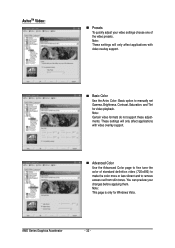
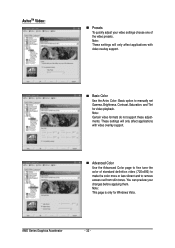
... only for video playback.
AvivoTM Video:
Presets
To quickly adjust your changes before applying them. Note: These settings will only affect applications with video overlay support.
Basic Color
Use the Avivo Color: Basic option to manually set Gamma, Brightness, Contrast, Saturation, and Tint for Windows Vista. Note: Certain video formats do not...
Manual - Page 34
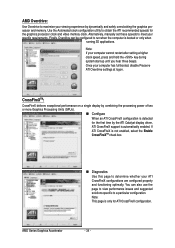
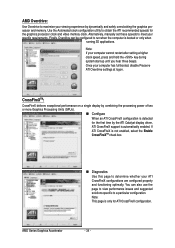
...recommended speeds for ATI CrossFireX configuration. Alternatively, manually set these speeds to meet your ATI CrossFireX configurations ... processor and memory.
Once your computer cannot restart after setting a higher clock speed, press and hold the key during... full booted, disable Preserve ATI Overdrive settings at logon. AMD Series Graphics Accelerator
- 34 - AMD ...
Manual - Page 36


.... When the Windows Advanced Options Menu appears, select Safe Mode and press . Press on your computer's manual or manufacturer. (NOTE: Some manufacturers do not allow the built-in graphics capabilities on your computer. Troubleshooting Tips
The following troubleshooting tips may help if you install the graphics driver. Restart your keyboard after system starts up. 4.
Gigabyte GV-RX55256DP-RH Reviews
Do you have an experience with the Gigabyte GV-RX55256DP-RH that you would like to share?
Earn 750 points for your review!
We have not received any reviews for Gigabyte yet.
Earn 750 points for your review!
