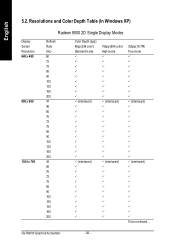Gigabyte GV-R9000 Support and Manuals
Get Help and Manuals for this Gigabyte item
This item is in your list!

View All Support Options Below
Free Gigabyte GV-R9000 manuals!
Problems with Gigabyte GV-R9000?
Ask a Question
Free Gigabyte GV-R9000 manuals!
Problems with Gigabyte GV-R9000?
Ask a Question
Popular Gigabyte GV-R9000 Manual Pages
Manual - Page 2
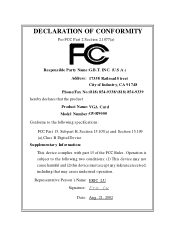
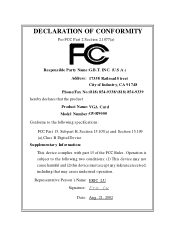
... wing two conditions: (1) This device may not cause harmful and (2)this device must accept any inferencereceived, including that the product
Product Name: VGA Card Model Number:GV-R9000 Conforms to the follo wing specifications: FCC Part 15, Sub part B, Sectio n 15.107(a) an d Section 15.109 (a),Class B Digital De vice Supplementary Information: This device co mplies with...
Manual - Page 3
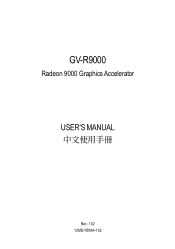
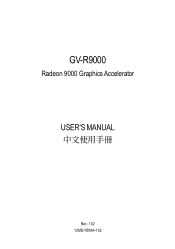
Upgrade your Life
GV-R9000
Radeon 9000 Graphics Accelerator
USER'S MANUAL
Rev. 102 12MD-R9064-102
Manual - Page 4
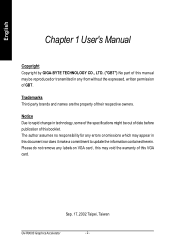
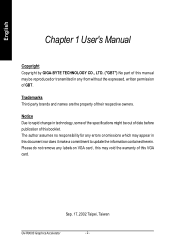
... for any errors or omissions which may appear in any labels on VGA card , this document nor does it make a commitment to rapid change in technology, some of the specifications might be reproduced or transmitted in this may be out of date before publication of GBT. Sep. 17, 2002 Taipei, Taiwan
GV-R9000 GraphicsAccelerator
- 2 - Trademarks...
Manual - Page 6


... at a competitive price point. GV-R9000 features four parallel, highly optimized rendering pipelines usually available only for the high-end gaming cards that significantly enhance performance and game-play responsiveness by ATi Radeon 9000 GPU with 64MB DDR SDRAM n 250MHz engine and 200MHz memory clock speeds n SMARTSHADER™ technology fully supports DirectX® 8.1 n Sharper-looking...
Manual - Page 7
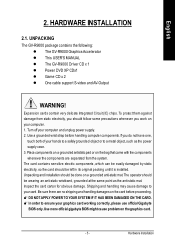
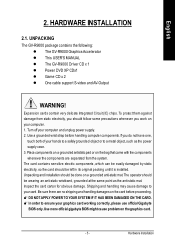
... with the components whenever the components are no shipping and handling damages on the graphics card.
- 5 -
UNPACKING
The GV-R9000 package contains the following: l The GV-R9000 Graphics Accelerator l This USER'S MANUAL l The GV-R9000 Driver CD x 1 l Power DVD XP CDx1 l Game CD x 2 l One cable support S-video and AV-Output
WARNING! English
2. Tu rn off you do nothave one,
touch both...
Manual - Page 10


... fully eated.
Plug the display cable into your Graphics card with the installation of the Graphics card driver.
Locate the AGP slot. For detailed instructions, select your operating system from this slot; GV-R9000 GraphicsAccelerator
- 8 -
If necessary, remove the metal cover from the list below. Replace the screw to proceed with the AGP slot, and press it in...
Manual - Page 11
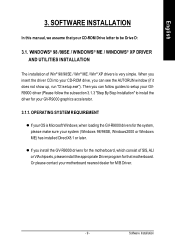
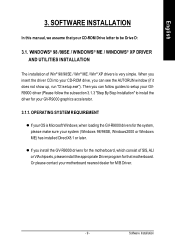
... your system (Windows 98/98SE, Windows2000 or Windows ME) has installed DirectX8.1 or later. Then you can follow guides to setup your GVR9000 driver (Please follow the subsection 3.1.3 "Step By Step Installation" to install the driver for the motherboard, which consist of Win® 98/98SE / Win® ME / Win® XP drivers is Microsoft Windows, when loading the GV-R9000 drivers for the...
Manual - Page 12
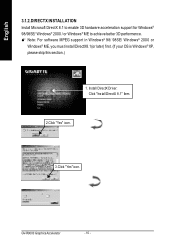
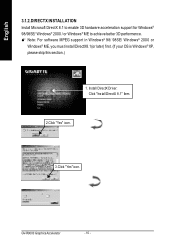
... 8.1 to enable 3D hardware acceleration support for Windows® 98/98SE/ Windows® 2000 / or Windows® ME to achieve better 3D performence. M Note: For software MPEG support in Windows® 98/ 98SE/ Windows® 2000 or
Windows® ME, you must install DirectX8.1(or later) first. (If your OS is Windows® XP, please skip this section.)
1. GV-R9000 GraphicsAccelerator
- 10 -
Manual - Page 14
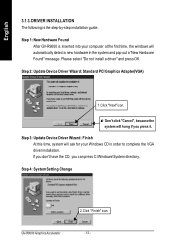
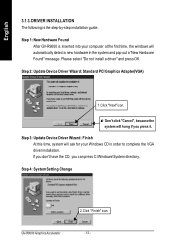
... your computer at the first time, the windows will hang if you can press C:\Windows\System directory.
English
3.1.3. DRIVER INSTALLATION The following is inserted into your Windows CD in the system and pop out a "New Hardware Found" message. Please select "Do not install a driver" and press OK.
Step 4: System Setting Change
GV-R9000 GraphicsAccelerator
2.Click "Finish" icon. - 12...
Manual - Page 15
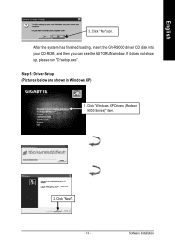
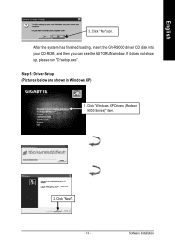
If it does not show up, please run "D:\setup.exe". Step 5: Driver Setup (Pictures below are shown in Windows XP)
1.
After the system has finished loading, insert the GV-R9000 driver CD disk into your CD-ROM, and then you can see the AUTORUN window. Software Installation
Click "Windows XP Drivers (Radeon 9000 Series)" item.
2.Click "Next". - 13 - English
3..Click "No" icon.
Manual - Page 18


... forATI hotkey support.
DISPLAY PROPERTIES PAGES The screen shows the information of display adapter, color, the range of display area and the refresh rate. n Re-activate all warning messages allows you to the Details tab which lists the card's hardware details and driver information. GV-R9000 GraphicsAccelerator
- 16 - Click "Advanced", into details settings: Options Properties...
Manual - Page 20
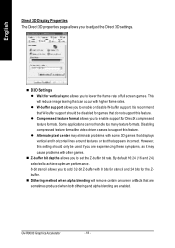
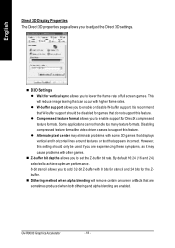
... formats. GV-R9000 GraphicsAccelerator
- 18 - l Compressed texture format allows you to support this feature. l Alternate pixel center may cause problems with some 3D games that are sometimes produced when both dithering and alpha blending are enabled.
Disabling compressed texture formatthe video driver ceases to enable support for the Zbu ffer. However, th is setting sho...
Manual - Page 24
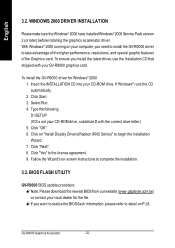
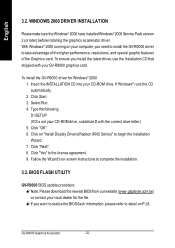
If Windows® runs the CD automatically. 2. Click on -screen instructions to complete the installation.
3.3. Follow the Wizard's on "Install Display Drivers(Radeon 9000 Series)" to take advantage of the higher performance, resolutions, and special graphic features of the Graphics card. MIf you need to install the GV-R9000 driver to begin the Installation Wizard. 7. To ...
Manual - Page 25
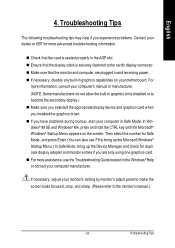
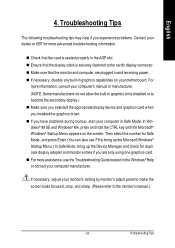
... Tips
The following troubleshooting tips may help if you installed the graphics driver. n For more assistance, use F8 to become the secondary display.) n Make sure you selected the appropriate display device and graphics card when you experience problems. Contact your dealer or GBT for more information, consult your computer's manual or manufacturer. (NOTE: Some manufacturers...
Gigabyte GV-R9000 Reviews
Do you have an experience with the Gigabyte GV-R9000 that you would like to share?
Earn 750 points for your review!
We have not received any reviews for Gigabyte yet.
Earn 750 points for your review!