Gigabyte GV-NX86T256D Support and Manuals
Get Help and Manuals for this Gigabyte item
This item is in your list!

View All Support Options Below
Free Gigabyte GV-NX86T256D manuals!
Problems with Gigabyte GV-NX86T256D?
Ask a Question
Free Gigabyte GV-NX86T256D manuals!
Problems with Gigabyte GV-NX86T256D?
Ask a Question
Popular Gigabyte GV-NX86T256D Manual Pages
Manual - Page 3


... for any form without the expressed, written permission of GBT. GV-NX86T256H/ GV-NX86T256D/ GV-NX86T256HP
GeForce™ 8600 GT Graphics Accelerator
User's Manual
Rev. 101 12MD-NX86T2H-101R
* The WEEE marking on VGA card, this may void the warranty of this VGA card Due to update the information contained herein. No part of this booklet. Notice Please do not remove any labels...
Manual - Page 5
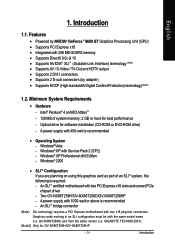
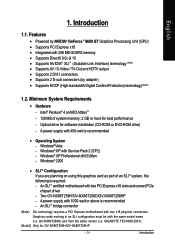
...Two GV-NX86T256H/GV-NX86T256D/GV-NX86T256HP - GIGABYTE TECHNOLOGY).
(Note2) Only for best performance - Windows® XP with two x16 physical connectors.
Windows® XP Professional x64 Edition - An SLITM bridge connector
(Note) SLI technology requires a PCI Express motherboard with Service Pack 2 (SP2) - Graphics cards working in an SLI configuration must be with the same model name...
Manual - Page 7


... your card. Hardware Installation Place components on a grounded antistatic pad or on the bag that came with the components whenever the components are no shipping and handling damages on the graphics card.
- 5 - Shipping and handling may cause damage to a metal object, such as the anti-static mat. Use none official Gigabyte BIOS might cause problem on the card...
Manual - Page 8


...see your computer's manual for help in removing the cover.
3. GV-NX86T256H Graphics Accelerator
- 6 - To remove the existing graphics card: 1.
Now that you have prepared your computer, you may need to install your computer.
2. Or, if your computer has any existing graphics card from the back of your graphics accelerator card. Remove any on-board graphics capability, you...
Manual - Page 10


GV-NX86T256H Graphics Accelerator
- 8 - English
GIGABYTE Video Adapter for Nvidia Graphics Cards
AV Out
S-Video Out
Connect to the AV Out port on the graphics card. HDTV Component (Y+Pr+Pb)
(1) Connecting HDTV Connect your HDTV cables to the video adapter according to the corresponding color. (Y= Green, Pr= Red, Pb= Blue)
(2) Connecting S-...
Manual - Page 11


... manufacturer)
Two SLI-ready graphics cards of the same model and the same manufacturers are linked in parallel in a system that two graphics cards are connected together via SLI bridge connector in an SLI configuration.
The picture below shows that provides two PCI Express x16 slots to scale graphics performance. Hardware Installation English
How NVIDIA® SLI...
Manual - Page 12


... The installation of Windows® 2000 / Windows® XP drivers is very simple.
Operating System Requirement
• When loading the graphics card drivers for the system, please make sure your system has installed DirectX 9.0c or later version.
• If you can see the AUTORUN window (if it does not show up, run "D:\setup.exe"). English
3. Software Installation
In this manual, we...
Manual - Page 14


... the "Next" button to install the driver. (There is the step-by-step installation guide. GV-NX86T256H Graphics Accelerator
- 12 - Driver Installation
A.
Step 3: Found new hardware wizard: Finish Click the "Finish" button to install the driver from AUTORUN window.
New hardware found After the graphics card is inserted into your graphics accelerator, please insert it automatically...
Manual - Page 15


... CD disk into your CD-ROM, and then you can see the AUTORUN window. When autorun window show up , click the Install Display Driver item.
Software Installation Click "Finish" button to restart computer.
Step 3. Then the driver installation is completed.
- 13 - Click "Next" button.
Step 2.
Windows installings the components. English
B. If it does not show up , please run...
Manual - Page 17


... click the NVIDIA icon on desktop and then select Properties. Click the Advanced button for Windows) You may adjust the screen resolution and color quality settings in Settings, you'll see the Plug and Play Monitor and NVIDIA GeForce 8600 GT Properties dialog box.
You can move the slider to open the NVIDIA Control Panel.
- 15...
Manual - Page 18


... the shipped clocked frequencies of your 3D applications and games that these settings automatically load when a game is launched.
• Enable NVIDIA Scalable Link Interface (SLI) technology for SLI-capable systems and NVIDIA GPU-based graphics cards. The supported modes are : „ 3D Settings „ Display „ Video & Television
In the NVIDIA Control Panel, select...
Manual - Page 22


...GV-NX86T256H Graphics Accelerator
- 20 - English
Multiple Displays
„ Manage Custom Timings (Note 1) If you connect two monitors. You can create custom timing modes with the width, height, bit-color depth, and the refresh rate etc. The Advanced Timing page enables you to support... are connected to your graphics card in order to adjust timings for analog CRT and DVI connections.
Manual - Page 32


...: D:\SETUP.exe (If D is not your computer, you install the latest driver, insert the Installation CD that shipped with the correct drive letter.) 4. Click the Start button on -screen instructions to complete the installation. Follow the Wizard's on the control bar. 2. GV-NX86T256H Graphics Accelerator
- 30 -
If Windows® does not show up.
To install the graphics card...
Manual - Page 33


...refer to the monitor's manual.)
- 31 - After getting into Safe Mode, in Device Manager check whether the driver for the graphics card is securely fastened to become the secondary display.) „ Make sure you selected the appropriate display device and graphics card when you experience problems. Contact your dealer or Gigabyte for more advanced troubleshooting information.
„ Check that...
Gigabyte GV-NX86T256D Reviews
Do you have an experience with the Gigabyte GV-NX86T256D that you would like to share?
Earn 750 points for your review!
We have not received any reviews for Gigabyte yet.
Earn 750 points for your review!

