Gigabyte GV-RX155256DE-RH Support and Manuals
Get Help and Manuals for this Gigabyte item
This item is in your list!

View All Support Options Below
Free Gigabyte GV-RX155256DE-RH manuals!
Problems with Gigabyte GV-RX155256DE-RH?
Ask a Question
Free Gigabyte GV-RX155256DE-RH manuals!
Problems with Gigabyte GV-RX155256DE-RH?
Ask a Question
Popular Gigabyte GV-RX155256DE-RH Manual Pages
Manual - Page 5


... the specifications might be out of date before publication of this copyright protection technology must be authorized by Macrovision, and is prohibited. Reverse engineering or disassembly is intended for any labels on the product indicates this product must be handed over to update the information contained herein. Use of this booklet. GV-RX155128D-RH/ GV-RX155256DE-RH...
Manual - Page 7


... as part of system memory ; 1 GB or more for software installation (CD-ROM or DVD-ROM drive)
• Operating System -
Two X1550 cards - English
1. Features
• Powered by ATi RadeonTM X1550 Graphics Processing Unit (GPU) • Supports PCI Express x16 • Integrated with 128 MB GDDR2 memory (For GV-RX155128D-RH only) • Integrated with Service...
Manual - Page 10


... your computer, you are ready to install your computer's manual for help in removing the cover.
3. If necessary, consult your graphics accelerator card. English
2.2. Power off the computer and monitor, then
disconnect the display cable from your computer.
2. To remove the existing graphics card: 1.
GV-RX155128D(256DE)-RH Graphics Accelerator - 6 - Remove the computer cover...
Manual - Page 12


GV-RX155128D(256DE)-RH Graphics Accelerator - 8 -
HDTV Component (Y+Pr+Pb)
(1) Connecting HDTV Connect your HDTV cables to the component video adapter according to the ..., you can connect the RCA cable from your TV to the TVOut port on the adapter. English
GIGABYTE Component Video Adapter for ATI Graphics Cards
AV Out
S-Video Out
Connect to the AV Out port on the graphics card.
Manual - Page 14


...CrossFireTM technology: After installing two CrossFire graphics cards of the same chipset (example: GV-RX15 series/ GV-RX16 series) (Figure 1) on a CrossFire-supported motherboard, users can... simply through the graphics card driver . Figure 1
Step 1: After installing graphics card driver in Windows® XP operating system only.
GV-RX155128D(256DE)-RH Graphics Accelerator - 10 - ...
Manual - Page 15


...Windows® XP Driver and Utilities Installation
3.1.1. When you insert the driver CD into your system has installed DirectX 9.0c or later version.
• If you can follow the guides to setup your graphics card driver. (Please follow the subsection 3.1.3 "Driver installation" to be Drive D:
The installation of SIS, or VIA chipsets, please install the appropriate driver program for the...
Manual - Page 16


... acceleration support for Windows® 2000 or Windows® XP to restart computer.
Then the DirectX 9 installation is completed.
Step 4. Step 2. English
3.1.2. Users who run Windows XP with Service Pack 2 or above do not need to install DirectX separately. When autorun window show up, click the Install DirectX 9 item. Click the Next button. GV-RX155128D(256DE)-RH...
Manual - Page 18


....exe".
Setp 4. Then the driver installation is completed. Click the Finish button to restart computer. English
B.
Click Express or Custom icon. Step 5.
Driver installation (Autorun Window) Insert the driver CD disk into your CD-ROM, and then you can see the AUTORUN window.
Step 2. Click Next button. Click Yes button. GV-RX155128D(256DE)-RH Graphics Accelerator - 14 -
Manual - Page 24


... and the refresh rate. Settings (Resolutions and Color depth for adapter and setting. Model CRT+TV(Note) CRT+DVI DVI+TV DVI+TV+CRT
GV-RX155128D-RH Yes Yes Yes No
GV-RX155256DE-RH Yes Yes Yes No
(... the color quality. Display Properties pages To access Display Properties pages, right-click the GIGABYTE icon on the taskbar and select Display Properties or right-click on Desktop and then select...
Manual - Page 28


View Properties: The CATALYST Control Center dashboard supports three types of a modifier key or keys, such as changing a graphics setting or opening an application.
A Hotkey is a ...132; Advanced View The Advanced view provides access to the advanced features on each page. GV-RX155128D(256DE)-RH Graphics Accelerator - 24 - The Custom view is recommended for the first time. Hotkeys Properties...
Manual - Page 30


...)-RH Graphics Accelerator - 26 - English
Help Properties: The CATALYST Control Center Help feature allows you require technical support. The CATALYST Control Center Help feature offers the following options:
„ Help for this Page ... „ Help Contents ... „ Search Help ... „ Go to access the comprehensive online help, register your product, or generate a problem...
Manual - Page 32


... Use Monitor Adjustments to determine the limits for the resolution and refresh rate.
„ AvivoTM Color Use AvivoTMColor for ATI graphics cards that supports per-display color settings. GV-RX155128D(256DE)-RH Graphics Accelerator - 28 - You can also adjust the horizontal and vertical sync or enable composite sync. Extended Display Identification Data (EDID) uses...
Manual - Page 38


... a video preset. Note: Certain video formats do not support these adjustments.
„ Theater Mode Use Theater Mode to set Gamma, Brightness, Contrast, Saturation, and Hue for video playback. Use Theater Mode to change the way you view streaming video. Use Adjustments to configure gamma, brightness, and hue.
GV-RX155128D(256DE)-RH Graphics Accelerator - 34 -
Manual - Page 41


... your graphics card.
To ensure you need to install the graphics card driver to install the driver. Click the Start button on -screen instructions to complete the installation. Please make sure the Windows® 2000 have installed Windows® 2000 Service Pack (or later) before installing the graphics accelerator driver.
- 37 -
English
3.2. Type the following steps: 1. Click...
Manual - Page 42
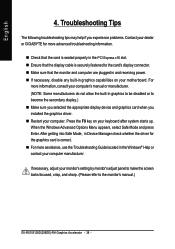
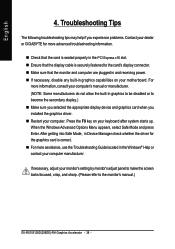
... keyboard after system starts up. For
more assistance, use the Troubleshooting Guide located in graphics to be disabled or to the monitor's manual.)
GV-RX155128D(256DE)-RH Graphics Accelerator - 38 -
Troubleshooting Tips
The following troubleshooting tips may help if you experience problems. Contact your dealer or GIGABYTE for the graphics card is securely fastened to the card's display...
Gigabyte GV-RX155256DE-RH Reviews
Do you have an experience with the Gigabyte GV-RX155256DE-RH that you would like to share?
Earn 750 points for your review!
We have not received any reviews for Gigabyte yet.
Earn 750 points for your review!
