Gigabyte GV-R9264D Support and Manuals
Get Help and Manuals for this Gigabyte item
This item is in your list!

View All Support Options Below
Free Gigabyte GV-R9264D manuals!
Problems with Gigabyte GV-R9264D?
Ask a Question
Free Gigabyte GV-R9264D manuals!
Problems with Gigabyte GV-R9264D?
Ask a Question
Popular Gigabyte GV-R9264D Manual Pages
Manual - Page 2


...change in technology, some of the specifications might be out of date before publication...does it make a commitment to update the information contained herein. Reverse ...manual may appear in any errors or omissions which may be authorized by Macrovision Corporation, and is prohibited. English
Chapter 1 User's Manual
Copyright Copyright by GIGA-BYTE TECHNOLOGY CO., LTD. ("GBT") No part...
Manual - Page 5
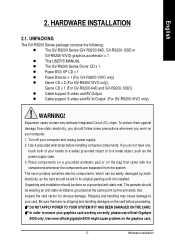
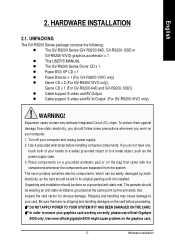
...order to your graphics card working correctly, please use official Gigabyte BIOS only. English
2. UNPACKING
The GV-R9200 Series package contains the following: z The GV-R9200 Series (GV-R9200-64D, GV-R9200-128D or GV-R9200-VIVO) graphics accelerator x 1 z This USER'S MANUAL z The GV-R9200 Series Driver CD x 1 z PowerDVD XP CD x 1 z PowerDirector x 1 (For GV-R9200-VIVO only) z Game CD x 2 (For...
Manual - Page 10


... /98SE / WINDOWS® ME / WINDOWS® XP DRIVER AND UTILITIES INSTALLATION
The installation of SIS, ALI or VIA chipsets, please install the appropriate Driver program for M/B Driver. Then you can follow guides to setup your OS is very simple. GV-R9200 Series Graphics Accelerator
- 10 - SOFTWARE INSTALLATION
In this manual, we assume that motherboard. Operating system requirement...
Manual - Page 11


Install DirectX Driver: Click "Install DirectX 9" Item. (Note)
2.Click "Next" icon.
DirectX 9.0 is required for all Windows operating system. For example, if your graphics accelerator can support DirectX 8.1, updating with DirectX 9.0 can upgrade your graphics accelerator hardware to run to its best performance. English
3.1.2. This version is capable of updating your DirectX of DirectX ...
Manual - Page 13


English
3.1.3. Step 1: New Hardware Found After GV-R9200 Series is the step-by-step installation guide. Step 2: Update Device Driver Wizard: Standard PCI Graphics Adapter(VGA)
1.Click "Next" icon.
0Don't click "Cancel", because the system will automatically detect a new hardware in order to complete the VGA driver installation.
Step 3: Update Device Driver Wizard: Finish At this time, system...
Manual - Page 14


... loading, insert the GV-R9200 Series driver CD disk into your CD-ROM, and then you can see the AUTORUN window.
GV-R9200 Series Graphics Accelerator
- 14 - Click "Windows XP Drivers (Radeon 9200 Series)" item.
2.Click "Next". English
3..Click "No" icon. If it does not show up, please run "D:\setup.exe". Step 5: Driver Setup (Pictures below are...
Manual - Page 19


... tab to GBT website for updated information about the graphics card, latest drivers, and other functions. You can link to change your display settings. Software Installation
Right click the icon. You may click the "Display Properties" item, and then click Settings. Click "Advanced" after clickng Settings.
English
3.1.5. Taskbar Icon
After installation of the graphics card's enhanced...
Manual - Page 22


...Windows® starts. GV-R9200 Series Graphics Accelerator
- ...drivers, you will find an ATi icon on the ATI icon to access the application's features and help, or to the ATI Icon.
Installing...installation of HYDRAVISION™. Clicking this software. HYDRAVISION™ installation enables the Desktop Manager and creates a Windows® program group for multiple monitor settings...
Manual - Page 23


Settings (Resolutions and Color depth for ATI hotkey support.
„ Show ATI icon on taskbar adds or removes the ATI icon ... details and driver information.
„ Re-activate all warning messages allows you to change resolution.
Software Installation You can click the item to adjust the Direct 3D settings. However, this feature must be enabled for windows) The Setting properties page ...
Manual - Page 24


... a negligible reduction in smoother, more natural looking images as 2X, 3X, 4X, 5X or 6X. GV-R9200 Series Graphics Accelerator
- 24 - z Anisotropic Filtering slider By moving the slider to the next changes the individual Custom Settings sliders found below . z SMOOTHVISION slider can be applied using different sample patterns and sample points such...
Manual - Page 25


...Settings button This button allows you to default values.
- 25 - z Support KTX buffer region extension Enabling this feature.
„ Defaults button This button allows you to reset the OpenGL Settings to explicitly set the ZBuffer depth. Software Installation...this feature allows rapid updates of those portions of ...„ Wait for a few specific OpenGL applications. English
The base mipmap...
Manual - Page 27


... are a few specific Direct 3D applications. However, this kind of 3D objects look smoother and more lifelike. „ Compatibility Settings button This button allows you to reset the Direct 3D Settings to run . „ TRUFORM makes the curved surfaces of texture format. Software Installation Moving the slider to enable or disable W-buffer support. z Support 32-bit...
Manual - Page 28


...Gamma button accesses Game Gamma properties. „ Default resets the desktop brightness and color settings
to the default values.
„ Red / Green / Blue sliders These controls ...all display devices mapped to adjust the color settings.
GV-R9200 Series Graphics Accelerator
- 28 - English
Color Properties: The Color Properties is NOT supported in fullscreen mode. (NOTE: Game Gamma...
Manual - Page 31


Type the following: D:\SETUP (If D is not your CD-ROM drive, substitute D with your local dealer for Windows® 2000 1. Follow the Wizard's on "Windows XP Drivers (Radeon 9200 Series)" to complete the installation.
3.3. BIOS FLASH UTILITY
GV-R9200 Series BIOS update procedure: 0Note: Please download the newest BIOS from our website (www.gigabyte.com.tw) or...
Manual - Page 32


... experience problems. Contact your dealer or GBT for more advanced troubleshooting information.
„ Check that the card is seated properly in the AGP slot. „ Ensure that the monitor and computer are plugged in and receiving power. „ If necessary, disable any built-in graphics to be disabled or to the monitor's manual.)
GV...
Gigabyte GV-R9264D Reviews
Do you have an experience with the Gigabyte GV-R9264D that you would like to share?
Earn 750 points for your review!
We have not received any reviews for Gigabyte yet.
Earn 750 points for your review!
