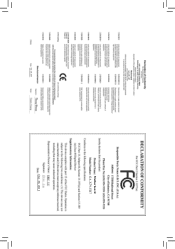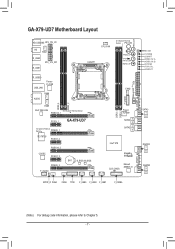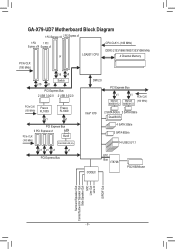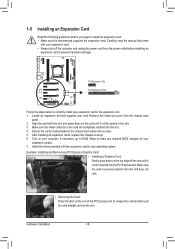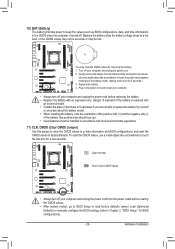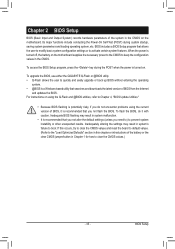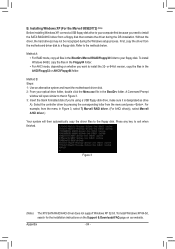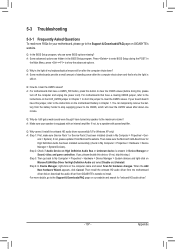Gigabyte GA-X79-UD7 Support and Manuals
Get Help and Manuals for this Gigabyte item

View All Support Options Below
Free Gigabyte GA-X79-UD7 manuals!
Problems with Gigabyte GA-X79-UD7?
Ask a Question
Free Gigabyte GA-X79-UD7 manuals!
Problems with Gigabyte GA-X79-UD7?
Ask a Question
Gigabyte GA-X79-UD7 Videos
Popular Gigabyte GA-X79-UD7 Manual Pages
Gigabyte GA-X79-UD7 Reviews
We have not received any reviews for Gigabyte yet.