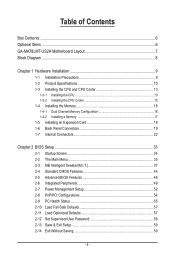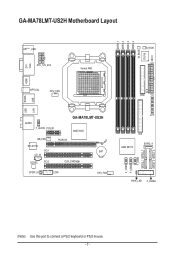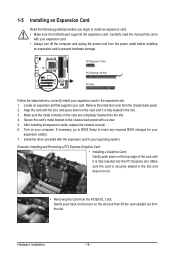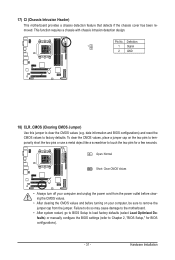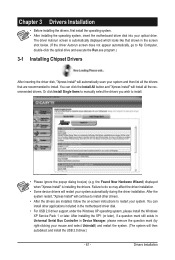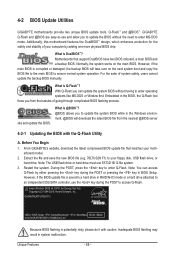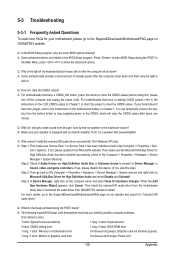Gigabyte GA-MA78LMT-US2H Support and Manuals
Get Help and Manuals for this Gigabyte item

View All Support Options Below
Free Gigabyte GA-MA78LMT-US2H manuals!
Problems with Gigabyte GA-MA78LMT-US2H?
Ask a Question
Free Gigabyte GA-MA78LMT-US2H manuals!
Problems with Gigabyte GA-MA78LMT-US2H?
Ask a Question
Popular Gigabyte GA-MA78LMT-US2H Manual Pages
Gigabyte GA-MA78LMT-US2H Reviews
We have not received any reviews for Gigabyte yet.